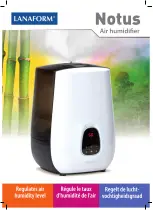5
ENGLISH
temperature (27), the room humidity level (21) and
the mist release intensity (26) are shown. To view the
preset humidity value, press the button (2) « » once,
flashing value of the preset humidity will appear on
the display (7), in 5 seconds the information on the
display will return to the previous mode.
12. To switch the automatic humidity maintenance mode
off, touch the touch button (2) « » the required num-
ber of times, when the humidity value passes 90%,
the symbol «Co» will be shown on the display and the
icon «HUMID» will go out.
13. After operation switch the unit off by touching the
touch button (1) « » or pressing the button (30) on
the remote control (19), the icon (22) will light up on
the display (7).
14. If the water tank (13) becomes empty, the humidifier
will be switched off automatically, the icon (24) will
light up on the display (7) and you will hear sound
signals.
Note:
The illumination (16) will help you to check the
amount of water in the tank.
15. If necessary, you can add water through the upper
valve for filling the water tank (11). To do this, open
the lid (8), turn the valve plug (10) in the direction of
the arrow «LOOSEN», add water into the tank (13),
then set the valve plug (10) back to its place and
turn it in the direction of the arrow «FASTEN». Close
the lid (8).
Note:
When adding water through the lower valve, make
sure that the upper valve is closed.
Note:
Do not operate the humidifier if the upper valve is
open, because in this situation no water gets to the
sprayer chamber from the water tank.
REMOTE CONTROL (19)
Use the remote control for convenient control of the
humidifier.
If there is an isolation insert in the battery compartment,
remove it, if the battery is supplied separately, remove
the battery holder, having pressed the lock preliminary,
insert the battery in the holder, strictly following the
polarity, insert the battery holder into the remote
control.
CLEANING AND CARE
Warning! Always switch the unit off and unplug it
before cleaning.
Hard water causes the appearance of mineral scale
on the sprayer, on the inner parts of the body and in
the water tank; it leads to improper operation of the
humidifier and appearance of white deposits on interior
objects. To avoid this, it is necessary to clean the
sprayer weekly and change water as often as possible,
as well as to perform cleaning of the cartridge filter (12).
If you are not going to use the humidifier for a long time,
pour out water from the tank and the process chamber
of the sprayer, wash the water tank, wash and clean the
process chamber of the sprayer and the sprayer itself,
dry the unit and take it away for storage.
Weekly care
•
Once a week wash the water tank (13) and the pro-
cess chamber under the tank (17) thoroughly with a
neutral detergent solution. After that rinse the water
tank (13) and the process chamber under the tank
(17) thoroughly with water.
•
Add 5-10 drops of the detergent on the sprayer (17);
wait for about 2-5 minutes. Remove the deposit from
the sprayer (17) with the brush (20).
TROUBLESHOOTING
Failure
Possible causes
Troubleshooting
The water tank illumination (16)
doesn‘t light and there is no mist
release.
No power supply.
Connect the unit to the mains.
Plug another, known good appliance into the socket to
make sure that the socket works properly.
The indicator (24) lights on the
display, no mist release.
Water tank is empty. Fill the water tank with water.
Mist smells unpleasantly
First use of the unit.
Unscrew the water tank lid, pour out the water and leave
the tank open for 12 hours in a cool darkened place.
Dirty or stale water.
Unplug the unit, remove the water tank, pour out the
water, wash the tank and fill it with clean boiled or
distilled water.
Low mist release intensity
Sprayer is dirty.
Unplug the unit and clean the sprayer.
Foreign
noise
during
the
operation of the humidifier
The unit is placed
on an uneven or
unstable surface.
Unplug the unit and level the unit body or move it to
another place.
VT-1768.indd 5
20.01.2014 12:26:12