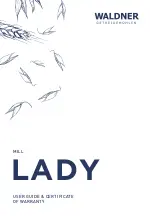10
ENGLISH
the unit will be operating in standby mode.
Once the delay time is over, the unit will be
switched to heating, you’ll hear a sound sig-
nal and the symbol
will disappear. The
symbol
and the remaining operation
time will appear on the display (3) during
cooking (the heating element is operating).
When the cooking program is finished, the
symbol
will be colored fully and after that
it will go out.
19.
To switch the unit off while in the delayed start
mode or during cooking, press the «START/
STOP» button (14).
Keep warm function
Notes: If the keep warm function is avail-
able for the selected cooking program, the
«KEEP WARM» button (20) illumination will be
on and the symbol
will be shown on the
display.
See the list of programs with the keep warm
function in the table «Cooking programs».
20.
To switch the keep warm function off, press
the «KEEP WARM» button (20), the indicator
will go out.
21.
To switch the keep warm function on again,
press the button (20) again.
Changing the cooking time and temperature
during operation
You can change the cooking time and temperature
during the unit operation. This function is available
for «Pizza», «Julienne», «Roasting» and «Multicook»
programs.
22.
Follow the chapter «Setting the cooking dura-
tion and temperature».
23.
Press the “START/STOP” button (14) or wait
for 10 seconds to save the settings.
End of cooking
24.
Sound signals will inform you that the cook-
ing is finished.
25.
If the keep warm function is available for the
selected program and it has not been dis-
abled, the unit will be automatically switched
to the keep warm mode. The operation time
in this mode will be shown on the display (3).
26.
To stop the keep warm mode, press the
«START/STOP» button (14).
27.
Unplug the unit.
28.
Open the lid (4) by pressing the button (5). Put
on potholders and remove the bowl (11), tak-
ing it by the handles (12).
Notes:
Despite the unit keeps the ready dish warm
for 24 hours, it is not recommended to leave
the cooked food in the bowl for a long time,
because this may spoil the food.
Do not use the keep warm function for heat-
ing up the products.
Attention!
•
Never leave the operating unit unattended.
•
To avoid scalding, be careful when open-
ing the lid (4). Do not bend over the steam
valve (6) during operation of the multi-
cooker and do not place open parts of
your body above the bowl (11)!
•
During the first operation of the multi-
cooker, some foreign smell from the heat-
ing element can appear. It is normal.
•
Watch the food during cooking and, if nec-
essary, stir the products with the plastic
soup ladle (22) or spatula (23). Do not use
metal objects that can scratch the non-
stick coating of the bowl (11).
MORE TIPS
«Yogurt» Program
–
Pour milk and leaven into the cups (25) (see
the Recipe book).
Note: Use natural yogurt with minimum shelf-life
free of additives and coloring agents as a leaven.
You can make leaven by yourself from special
bacteria leaven (you can find it in a drugstore or
in health food stores) following the instructions
attached.
–
Place the filled cups (25) without the lids into
the bowl (11).
–
Place the bowl (11) into the process chamber,
select the program and set the cooking time
(see “Using the multicooker”).
–
Cover the cups with ready yogurt with lids and
put them into the fridge for several hours to
stop bacteria growth.
–
You can add fruit, jam and honey to the ready
natural yogurt.
CLEANING AND CARE
–
Unplug the unit and let it cool down.
–
Remove the steam valve (6). Disassemble
it by turning the valve lid counterclockwise.
Wash the steam valve, install the lid back to
its place matching the ledges on the lid with
the grooves on the valve and turn till bump-
ing. Install the steam valve (6) back to its
place.
VT-4222.indd 10
27.08.2014 11:58:51