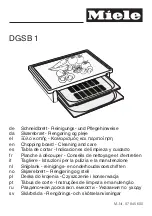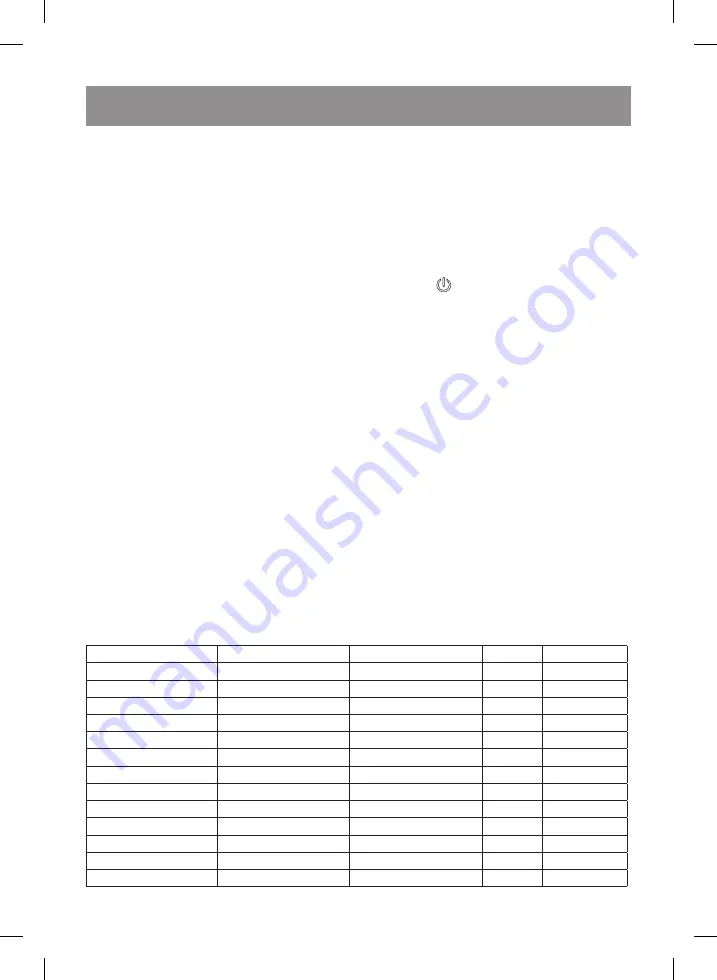
5
ENGLISH
BEFORE THE FIRST USE
After unit transportation or storage under cold
(winter) conditions, it is necessary to keep it for
at least two hours at room temperature.
–
Unpack the unit, remove any stickers and
package materials that can prevent multi-
cooker operation.
–
Place the multicooker on a flat heat-resistant
surface away from all kitchen heat sources
(such as gas cooker, electric cooker or cook-
ing unit).
–
Place the multicooker keeping at least 20 cm
gap between the multicooker body and the wall
and 30-40 cm gap above the unit.
–
Do not place the multicooker close to the
objects that can be damaged by the released
steam of high temperature.
Attention! Do not place the unit near bath
tubs, kitchen sinks or other containers filled
with water.
–
Open the lid (4) by pressing the button (5) and
remove the bowl (11).
–
Wash all removable parts with a soft sponge
and a neutral detergent: bowl (11), steam
cooking basket (17), soup ladle (18), spatula
(19) and measuring cup (20). Then rinse them
under running water and dry.
–
Clean the unit body (1) and lid (4) with a damp
cloth, and then wipe them dry.
SHORT DESCRIPTION
OF CONTROL PANEL (2) BUTTONS
Every pressing of the control panel buttons is
accompanied by a sound signal.
«MENU» Button (13)
In standby mode (the symbols «88:88» on the dis-
play) press the button (13) to switch to the cooking
programs selection.
«+/-» buttons (14)
Use the «+/-» buttons (14) to select the cooking
program, to set the cooking time and the tempera-
ture as well as the delayed start function.
Button (15)
Use the button (15) for switching the unit from the
sleep mode (the symbols «- - - -» on the display)
to the standby mode (the symbols
«88:88»
), for
switching the cooking program on or off as well
as for reswitching to the standby mode or to the
sleep mode.
«DELAYED START» button (16)
Using the delayed start function you can set
the cooking end time. See the list of programs
with available delayed start function in the table
«Cooking programs».
Having selected the cooking program, press
the «DELAYED START» button (16), then set the
delayed start time from 1 hour to 24 hours with
1 hour step using the buttons (14) «+/-».
Example:
If you set the delayed start time for 2:00
and the selected program runtime is 50 minutes,
the unit will stay in the delayed start mode during
1 hour 10 minutes, and then the cooking process
will start.
Attention! Never leave the operating unit
unattended.
COOKING PROGRAMS
Program
Default cooking time
Cooking time
Preset
Keep warm
Soup
1 hour
1–4 hours
+
+
Porridge
20 min
15 min–1 h 10 min
+
+
Rice
--
--
+
+
Pilaf
30 min
20 min–2 hours
+
+
Macaroni (PASTA)
20 min
20–40 min
+
+
Boiling/steam
20 min
10 min–2 hours
+
+
Stew
40 min
5 min–4 hours
+
+
Roasting (FRY)
30 min
10 min–1 hour
-
-
Baking (CAKE)
45 min
40 min–2 hours
-
+
Reheat
30 min
15 min–1 hour
+
-
Jelly(ASPIC)
4 hours
2–8 hours
-
-
Cabbage rolls
20 min
15 min–1 hour
+
+
Fondue
20 min
15–40 min
-
+
VT-4273_2 var.indd 5
18.08.2016 16:27:29