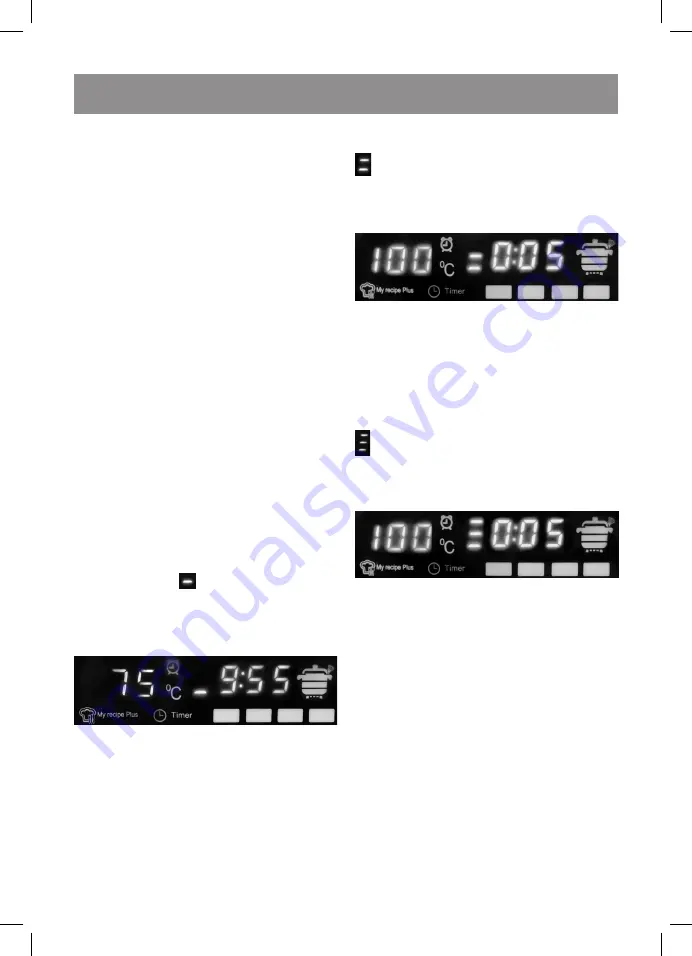
8
ENGLISH
8. Changing the cooking temperature
Changing the cooking temperature is available
only in the Fondue, Julienne, Multicook modes.
After selecting the «MULTICOOK» program the default
cooking temperature for this program will be shown on
the display (19). To change the cooking temperature,
press the «TIME» button (13), the temperature indica-
tions on the display (19) will start flashing. Use the «-»
(18) and «+» (14) buttons to decrease or increase the
cooking temperature. After setting the cooking tem-
perature press and hold the «START» button (15) for
more than 2 seconds, and the multicooker will start the
cooking process.
Notes:
In the «MULTICOOK» mode you can also
change the default temperature. After you press the
«MULTICOOK» button (12), the indications of the
default cooking temperature for this mode will be
shown on the display (19). You can change the default
temperature with the buttons «-» (18) and «+» (14).
«MULTICOOK» PROGRAM
The «Multicook» program allows to set up 3 cooking
steps, each of them having its own cooking duration
and temperature. You can change the cooking temper-
ature within the range from 30°C to 160°C and the cook-
ing time from 5 minutes to 10 hours in accordance with
your needs and preferences.
Press the button (12) for quick access to the program
«Multicook» and for switching to the next cooking step
(when setting the cooking program).
Setting the program
After selecting the «Multicook» program the symbol of
the first cooking step
and the default cooking time
will appear on the left side of the display (20), the dis-
play (19) will show the default cooking temperature for
the first step.
Step 1
To change the cooking time, press the «TIME» button
(13) once (see paragraph 6) and to change the cooking
temperature, press it twice (see paragraph 8).
Use the buttons «-» (18) and «+» (14) to set the required
cooking time for the first step.
To change the cooking temperature, press the
«TIME» button (13), the temperature indications on
the display (19) will start flashing. Use the buttons
«-» (18) and «+» (14) to set the required cooking tem-
perature for the first step. The first cooking step set-
ting is complete.
To switch to the second step, press the «MULTICOOK»
button (12). The symbol of the second cooking step
and the default cooking time will appear on the left
side of the display (20), the display (19) will show the
default cooking temperature.
Step 2
Use the buttons «-» (18) and «+» (14) to set the cooking
time for the second step.
To change the cooking temperature, press the «TIME»
button (13), the temperature indications on the display
(19) will start flashing. Use the buttons «-» (18) and «+»
(14) to set temperature for the second step. The sec-
ond step setting is complete.
To switch to the third step press the «MULTICOOK» but-
ton (12). The symbol of the third cooking step symbol
and the default cooking time will appear on the left
side of the display (20), the display (19) will show the
default cooking temperature.
Step 3
Use the buttons «-» (18) and «+» (14) to set the cooking
time for the third step.
To change the cooking temperature, press the «TIME»
button (13), the temperature indications on the display
(19) will start flashing. Use the buttons «-» (18) and «+»
(14) to set the cooking temperature for the third step.
Consequently press the «MULTICOOK» button (12) to
see the settings for each cooking step.
After setting the cooking temperature and time for all
cooking steps press and hold the «START» button (15)
for more than 2 seconds, and the multicooker will start
the cooking process.
In the «MULTICOOK» mode you can also control the
keep warm mode. To do this, press the «START» but-
ton (15).
COOKING RECOMMENDATIONS
FOR RICE AND CEREALS
GENERAL EXAMPLE OF RICE LOADING
Measure rice with the measuring cup (26)
(one measuring cup is equal to approximately
160 grams of rice), wash it and place in the bowl.
IM VT-4277.indd 8
15.03.2019 12:06:00









































