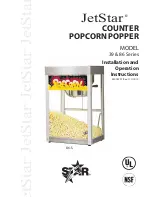9
ENGLISH
–
Set the necessary delayed start time by
pressing the buttons (12 or 18) «+» or «-»
(possible time setting is from 1 to 24 hours).
–
After you set the delayed start time, switch the
multicooker on by pressing the "Start/Stop"
button (16), the button (13) indicator will glow
constantly. When the delayed start time is
over, the multicooker will be switched on and
cooking according to the preset program, the
button (13) indicator will go out and the button
(16) indicator will glow constantly, and the digi-
tal symbols on the display (15) will show the
remaining cooking program operation time.
–
To switch the delayed start function off press
the "Start/Stop" button (16) once, you will
hear a sound signal and the multicooker will
switch to the standby mode.
KEEP WARM FUNCTION
–
After the cooking program is over you will hear
sound signals, the "Warming/Temperature"
button (14), the digital symbols on the dis-
play (15) will show the keep warm function
operation time.
–
To switch the keep warm function off press
the "Start/Stop" button (16) once, you will
hear a sound signal and the multicooker will
switch to the standby mode.
–
You can switch the keep warm mode on in
the standby mode. To do this, press the
"Warming/Temperature" button (14), the mul-
ticooker will be switched on in the keep warm
mode, the button (14) indicator will light up
and the digital symbols on the display (15)
will shown the keep warm function opera-
tion time.
–
To switch the keep warm function off press
the "Start/Stop" button (16) once, you will
hear a sound signal and the multicooker will
switch to the standby mode.
Note:
- despite the multicooker keeps the ready
dish warm for 24 hours, it is not recommended
to leave the cooked food in the bowl (10) for
a long time, because this may spoil the food.
«MULTICOOK» PROGRAM
The «Multicook» program allows you to change
the temperature and food cooking time in accor-
dance with your needs and preferences. You
can change the cooking temperature within the
range from +30°C to +160°C and the cooking
time from 5 minutes to 6 hours.
Setting the program
–
In the standby mode select the "Multicook"
program by pressing the "Menu" button (17),
the default cooking time «0:30» will be shown
on the display (15).
–
Use the buttons (12 or 18) «+» or «-» to set
the necessary cooking time from 5 minutes
to 6 hours (see the table "Cooking programs
and duration"), which will be shown with the
digital symbols on the display (15).
–
To set the delayed start time press the
"Delayed start" button (13), the button (13)
indicator will light up and start flashing, the
default delayed start time digital symbols
«1:00» will light up on the display (15).
–
Set the necessary time before cooking
by pressing the buttons (12 or 18) «+» or
«-» (possible time setting is from 1 to
24 hours).
–
To set the temperature press and hold the
"Warming/Temperature" button (14), the
"Multicook" program (19) will be flashing, the
default temperature digital symbols «60» will
be flashing on the display (15).
–
Set the necessary cooking temperature from
30°C to 160°С with the buttons (12 or 18) «+»
or «-».
–
To switch the "Multicook" program on press
the "Start/Stop" button (16). If the delayed
start time was set, it will be shown on the dis-
play (15) with the digital symbols, and the but-
ton (13) indicator will glow constantly. When
the delayed start time is over the multicooker
will be switched on and cooking according to
the preset program, the button (13) indicator
will go out, and the display (15) will show the
remaining cooking program operation time.
–
To check whether the temperature is set
correctly, press and hold the "Warming/
Temperature" button (14). You will hear a
sound signal and the set temperature digi-
tal indications will appear on the display (15).
After 5 seconds the digital symbols of the
remaining cooking program operation time
will appear on the display again.
–
After the "Multicook" cooking program is fin-
ished you will hear sound signals, the multi-
cooker will be automatically switched to the
keep warm mode, the "Warming/Temperature"
button (14) indicator will light up, the digital
symbols on the display (15) will show the oper-
ation time in the keep warm mode.
IM VT-4280.indd 9
29.03.2018 15:55:53
Summary of Contents for VT-4280 BN
Page 1: ...1 VT 4280 BN 3 12 22 32 Multicooker 42 51 IM VT 4280 indd 1 29 03 2018 15 55 52...
Page 2: ...IM VT 4280 indd 2 29 03 2018 15 55 52...
Page 13: ...13 IM VT 4280 indd 13 29 03 2018 15 55 53...
Page 21: ...21 info vitek ru 3 info vitek ru 3 15 38 117209 28 1 IM VT 4280 indd 21 29 03 2018 15 55 54...
Page 23: ...23 www vitek ru IM VT 4280 indd 23 29 03 2018 15 55 54...
Page 33: ...33 www vitek ru IM VT 4280 indd 33 29 03 2018 15 55 55...
Page 41: ...41 info vitek ru 3 2014 30 2014 35 IM VT 4280 indd 41 29 03 2018 15 55 55...
Page 43: ...43 www vitek ru IM VT 4280 indd 43 29 03 2018 15 55 55...