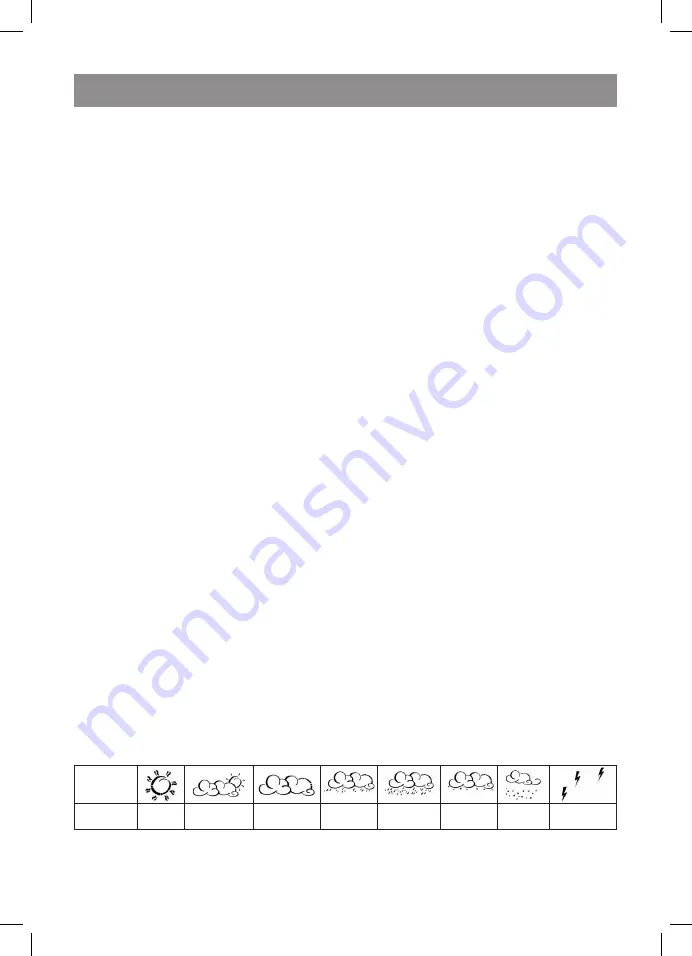
ENGLISH
5
altitude above sea level. Press and hold these buttons for fast alteration of input parameter.
Press button SET for confirmation.
4. On completion of input system returns to pressure and weather forecast mode.
с) Viewing values of pressure and altitude above sea level
In pressure and weather forecast mode each press on SET button on basic block leads to
switching between the next parameters: pressure at sea level, local pressure, and local altitude
above sea level.
d) Setting value of pressure at sea level.
1. In pressure and weather forecast mode press button S
ET
until pressure at sea level is displayed.
2. Press and hold button SET. Display of pressure at sea level starts blinking.
. Use buttons
«+»/ «-» to set up pressure. Press and hold these buttons for fast alteration of
parameter. Press button SET for confirmation.
4. On completion of input system returns to pressure and weather forecast mode.
e) Setting units of pressure and altitude above sea level
1. In weather forecast mode press button SET until icon of local pressure appears on display.
2. Press and hold button MEM. Pressure units’ icon starts blinking.
. Setting local pressure units: use buttons
«+»/ «-» to select pressure units. Pres button MEM for
confirmation.
4. Setting units of altitude above sea level: use buttons
«+»/ «-» to select units of altitude above sea
level. Pres button MEM for confirmation.
5. Setting units of pressure above sea level: use buttons
«+»/ «-» to select units of pressure at sea
level. Pres button MEM for confirmation.
6. On completion of input system returns to pressure and weather forecast mode.
f) Viewing values of pressure at sea level for the last 24 hours.
1. Press button HISTORY to switch to mode of viewing values of pressure at sea level.
2. When pressure at sea level is displayed press button HISTORY once more to view values of
pressure at sea level for the last 24 hours.
. If no button is pressed for 5 seconds, system returns to pressure and weather forecast mode.
g) Viewing pressure/temperature/humidity charts
In order to view time charts of pressure at sea level, temperature and humidity from 1 channel it
is required to set chart’ configuration.
In pressure and weather forecast mode press and hold button ALARM/CHART to switch to the
next charts:
• Pressure at sea level (PRESSURE icon is displayed)
• Temperature (thermometer and CH1 icons will be displayed)
• Humidity (relative humidity RH and CH1 buttons will be displayed)
Symbolic weather forecast
Weather forecast (1) is composed according to atmosphere pressure time history. Based on ac-
quired data weather station is able predicting weather for the next 12-24 hours.
Displayed
symbol
Forecast
sunny
partly
cloudy
cloudiness
drizzle
heavy
shower
snowing snowfall
storm
warning
Note:
1. Predictions accuracy: 70%; prediction of the considerable weather changes (for example, from
sunny weather to rain) is more accurate then prediction of negligible weather changes (from
6400IM.indd 5
23.01.2009 10:14:42






































