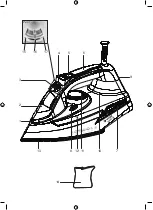6
ENGLISH
•
Turn the Continuous Steam Supply Knob (3)
into the position (16) – Steam Supply is on;
steam will start coming out of the outlet vents
on the soleplate (13) of the iron.
•
For «double steam» supply set the switch
to the utmost right position (17) and hold
it, steam will start outgoing from the sole-
plate (13) openings more intensively.
•
After you finish ironing, set the temperature
control knob (11) to the position «MIN», and
the continuous steam supply knob (3) to the
position (15) – steam supply is off.
•
Pull the power plug out of the mains socket
and let the iron cool down completely.
ATTENTION!
If the steam is not constantly supplied during
operation, check whether the temperature con-
trol knob (11) is set properly and there is water in
the water tank (10).
BURST OF STEAM
The burst of steam function is useful for iron-
ing folds and can only be used at high iron-
ing temperatures (when the temperature control
knob (11) is set to the position «•••», «МАХ»).
•
When pressing the burst of steam button (4)
steam will go out of the iron soleplate more
intensively.
Note:
To avoid water leakage from the steam openings,
press the burst of steam button (4) with an inter-
val no less than 4-5 sec.
VERTICAL STEAM
Vertical steam function can be used only at high
ironing temperatures (that is, when the tem-
perature control knob (11) is set to «•••» or
«MAX»). Hold the iron vertically at the distance
of 10-30 cm from the clothes and press the burst
of steam button (4) with an interval no less than
4-5 sec., steam will be released from the open-
ings of the iron soleplate (13) intensively.
IMPORTANT INFORMATION: Vertical steaming
is not recommended for synthetic fabrics.
•
To avoid fabric melting, do not touch it with
the iron soleplate while steaming.
•
Never steam clothes on a person as tempera-
ture of the released steam is very high, use a
clothes hanger or a coat rack.
•
After you finish ironing, switch the iron off, wait
until it cools down completely, then open the
water inlet lid (2), turn over the iron and pour
out the remaining water.
STEAM CHAMBER CLEANING
To prolong lifetime of the iron we recommend
cleaning the steam chamber regularly.
•
Set the continuous steam supply knob (3) to
the position (15).
•
Fill the water tank (10) up to the maximal mark
«MAX».
•
Place the iron on its base (9).
•
Insert the power plug into the mains socket.
•
Set the control knob (11) to the maximum
soleplate temperature «MAX», the indica-
tor (7) will light up.
•
When the soleplate (13) reaches the desired
temperature value, the indicator (7) will go
out, you can start cleaning.
•
Switch the iron off setting the tempera-
ture control knob (11) to the «MIN» position
(SWITCHED OFF). Remove the power plug
from the mains socket.
•
Position the iron above the sink horizontally
and press the self-clean button (8) «CLEAN»
.
•
Boiling water and steam with scale will be
released from the iron soleplate (13) openings.
•
Slightly sway the iron back and forth until all
the water leaves the water tank (10).
•
Release the continuous steam supply knob (3)
and set it to the position (15).
•
Place the iron on its base (9) and let it cool
down completely.
•
When the iron soleplate (13) cools down com-
pletely, wipe it with a dry cloth.
•
Before you take the iron away for storage,
make sure that there is no water in the water
tank (10) and that the iron soleplate (13) is
completely dry.
AUTO SWITCH-OFF FUNCTION
•
If the iron remains still for about 30 seconds
in horizontal position or for about 8 minutes
in vertical position, it will switch off automati-
cally, and the indicator (7) will be flashing. To
switch the iron on again just start ironing.
Note: - after switching the iron on the pre-
set soleplate temperature will be restored after
some time depending on the temperature con-
trol knob position.
CLEANING AND CARE
•
Before cleaning the iron, make sure that it is
unplugged and has cooled down completely.
•
Wipe the iron body with a slightly damp cloth
and then wipe it dry.
Summary of Contents for VT-8347
Page 1: ...VT 8347 Iron 3 8 14 19 25 30...
Page 2: ...6 5 8 9 10 7 11 12 13 15 16 17 4 3 1 2 14 1 2400 W M A X 5...
Page 8: ...8 VT 8347 1 2 3 4 5 6 7 8 9 10 11 12 13 14 3 15 16 17 30...
Page 9: ...9 www vitek ru 13 10 3 3 1 15 Max 17 16 8 4...
Page 10: ...10 5 11 MIN MAX 12 10 10 11 MIN 3 15 2 14 10 2 MAX 12 2 13 10 60 40...
Page 12: ...12 4 4 4 5 11 10 30 4 4 5 13 2 3 15 10 MAX 9 11 7 13 7 11 MIN 8 13 10 3 15 9 13 10 13 30 7...
Page 14: ...14 VT 8347 1 2 3 4 5 6 7 8 9 10 11 12 13 14 3 15 16 17 30...
Page 16: ...16 2 13 10 MAX 60 40 9 11 7 13 7 7 5 10 9 3 15 11 7 13 7 11 MIN...
Page 19: ...19 VT 8347 1 2 3 4 5 6 7 8 9 10 11 12 13 14 3 15 16 17 30 i...
Page 20: ...20 www vitek ru 13 10 3 3 1 15 Max 17 16 8 4 5 11 MIN MAX 12 10...
Page 21: ...21 10 11 MIN 3 15 2 2 14 10 2 MAX 12 2 13 10 60 40 9...
Page 23: ...23 13 2 3 15 10 MAX 9 11 7 13 7 11 MIN 8 13 10 3 15 9 13 10 13 30 7 11 MIN 3 15 2 10 2 9...
Page 24: ...24 1 1 1 1 220 240 50 60 2000 2300 2400 3 info vitek ru 2014 30 2014 35...
Page 25: ...25 VT 8347 1 2 3 4 5 6 7 8 9 10 11 12 13 14 3 15 16 17 30...
Page 27: ...27 2 13 10 60 40 9 11 7 13 7 7 5 10 9 3 15 11 7 13 7 11 MIN 9...
Page 29: ...29 11 MIN 3 15 2 10 2 9 1 1 1 1 220 240 50 60 2000 2300 2400 info vitek ru 3...
Page 35: ......