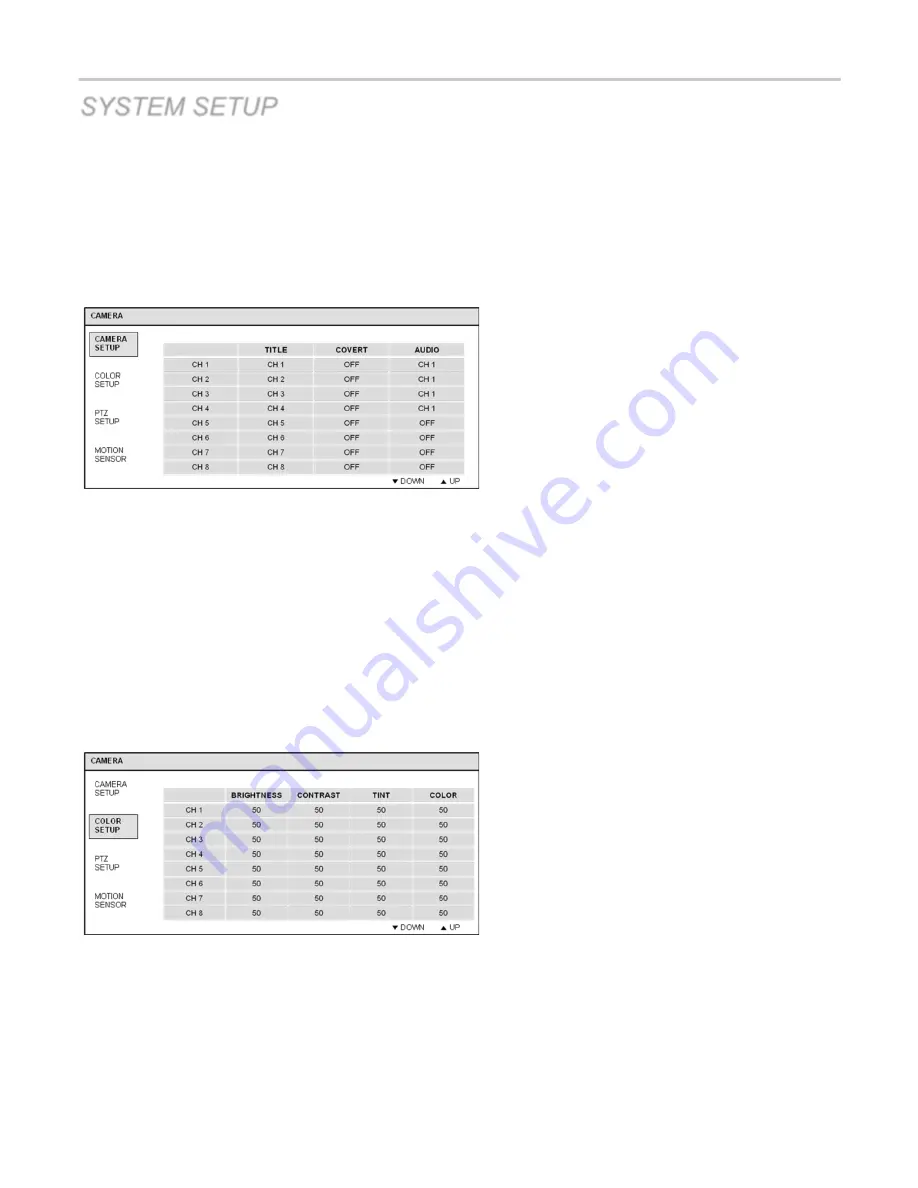
VT-EHP
21
SYSTEM SETUP
CAMERA
Click the
CAMERA
menu.
CAMERA: CAMERA SETUP
To setup the various camera options, highlight CAMERA and press
ENTER
.
TITLE
:
Input the camera title.
COVERT
:
When set to ON, the camera image is not displayed in live display but continues to record.
AUDIO
:
Determines the audio recording channel.
CAMERA: COLOR SETUP
BRIGHTNESS, CONTRAST, TINT and COLOR can be adjusted for each individual channel.
Highlight each channel to modify and press
ENTER
.
Summary of Contents for VT-EHP Series
Page 8: ...VT EHP 7 SYSTEM ORGANIZATION ...
Page 83: ...VT EHP 82 INFORMATION Display Model name of DVR and WEB Remote Software version ...
Page 106: ...VT EHP 105 7 Click the Connect button 8 Your DVR should now be connected ...
Page 111: ...28492 Constellation Road Valencia ca 91355 WWW VITEKCCTV COM 888 VITEK 70 ...
















































