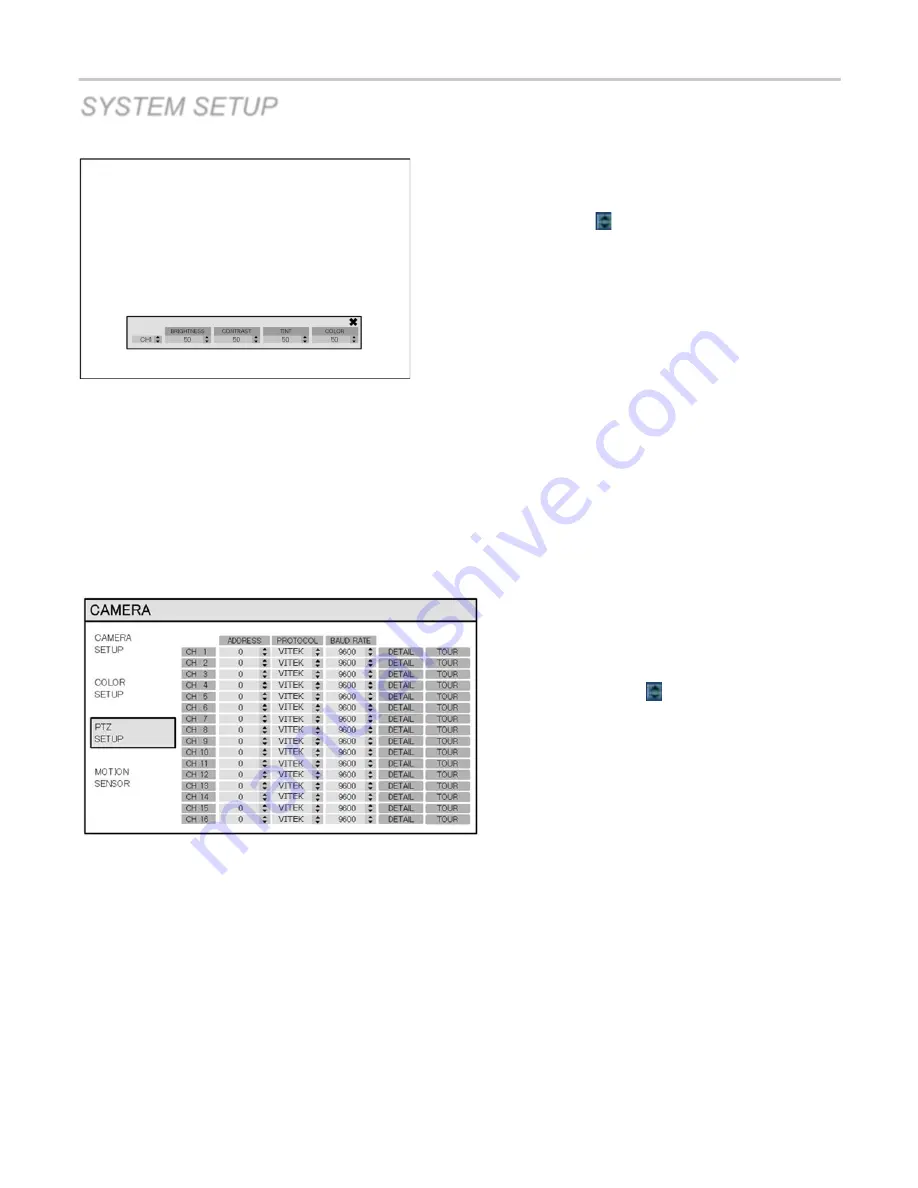
VT-EHP
22
SYSTEM SETUP
Click each value with button.
The selected channel is displayed in full screen.
BRIGHTNESS, CONTRAST, TINT and COLOR can be changed as necessary.
To modify a different channel, highlight CAMERA and choose the desired channel.
Press
RETURN
when all changes are complete.
CAMERA : PTZ SETUP
Click the
PTZ SETUP
menu and click each value on the
ADDRESS, PROTOCOL and BAUD RATE menu.
Change each value with button.
ADDRESS
:
The unique ID of the PTZ device.
PROTOCOL
: The protocol of the PTZ device.
BAUD RATE
: The baud rate of the PTZ device.
DETAIL
:
Detail setting for PTZ device. (Refer to the next page)
TOUR
:
Allows for PTZ TOUR programming from the DVR.
Summary of Contents for VT-EHP Series
Page 8: ...VT EHP 7 SYSTEM ORGANIZATION ...
Page 83: ...VT EHP 82 INFORMATION Display Model name of DVR and WEB Remote Software version ...
Page 106: ...VT EHP 105 7 Click the Connect button 8 Your DVR should now be connected ...
Page 111: ...28492 Constellation Road Valencia ca 91355 WWW VITEKCCTV COM 888 VITEK 70 ...
















































