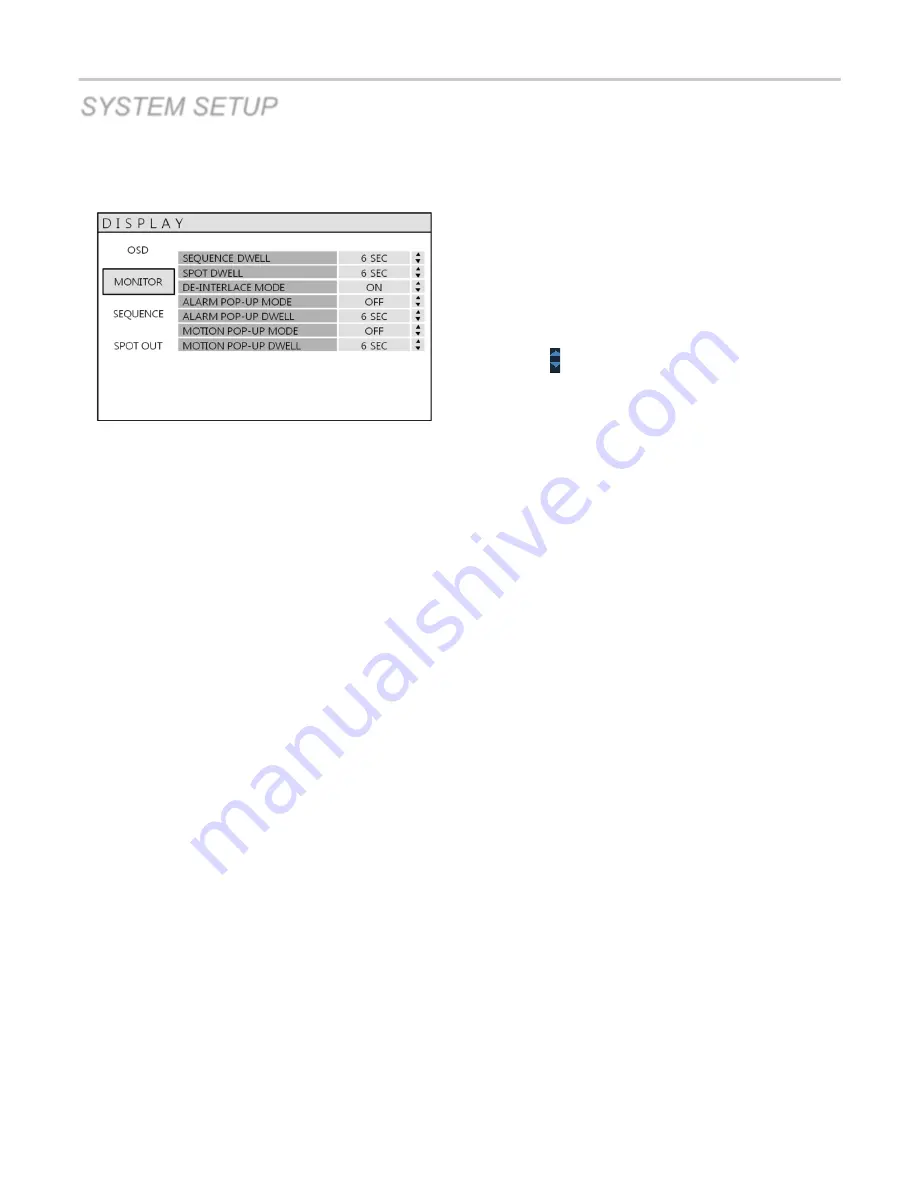
VT-EHP
26
SYSTEM SETUP
DISPLAY: MONITOR
Click the
MONITOR
menu
Then, click the button for ON/OFF or to change the value.
SEQUENCE DWELL
:
The time each screen is displayed in a sequence operation.
SPOT DWELL
:
The time each screen is displayed on the spot monitor outputs.
DE-INTERLACE MODE
:
When recording any channel in D1 resolution, this should be set to ON to prevent
shudder during playback.
ALARM POP-UP MODE
:
When set to ON, an alarm input will cause the associated channel to display in full
screen.
ALARM POP-UP DWELL
:
Determines how long the full screen popup is displayed after an alarm input. If
the alarm condition continues, the popup screen is displayed constantly.
MOTION POP-UP MODE
:
When set to ON, motion detection will cause the associated channel to display full
screen.
MOTION POP-UP DWELL
:
Determines how long the full screen popup is displayed after motion detection. If
motion continues, the popup screen is displayed constantly.
Summary of Contents for VT-EHP Series
Page 8: ...VT EHP 7 SYSTEM ORGANIZATION ...
Page 83: ...VT EHP 82 INFORMATION Display Model name of DVR and WEB Remote Software version ...
Page 106: ...VT EHP 105 7 Click the Connect button 8 Your DVR should now be connected ...
Page 111: ...28492 Constellation Road Valencia ca 91355 WWW VITEKCCTV COM 888 VITEK 70 ...
















































