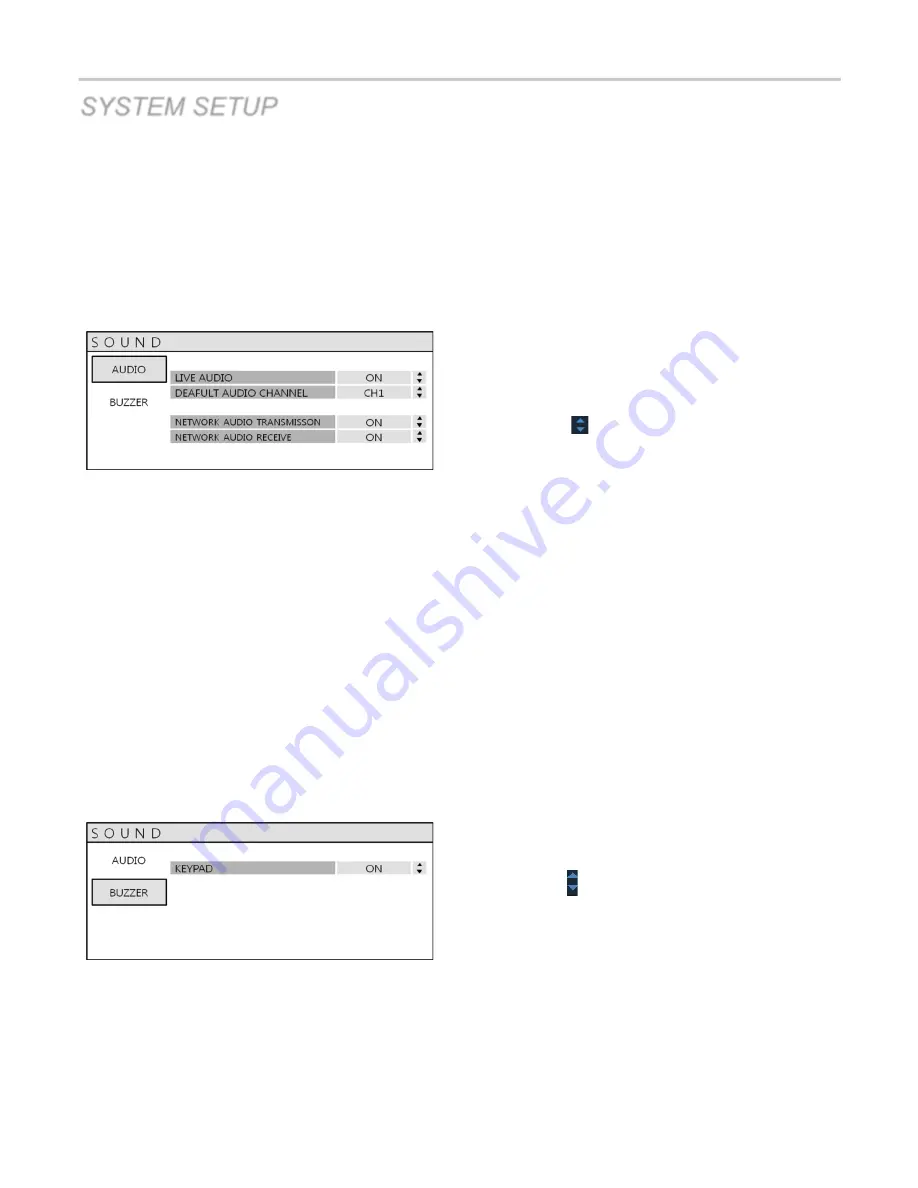
VT-EHP
30
SYSTEM SETUP
SOUND
Click the
SOUND
menu.
To setup the various sound options, highlight SOUND and press
ENTER
SOUND: AUDIO
Click the
AUDIO
menu and click the ON/OFF menu.
Then, click the button for ON/OFF.
LIVE AUDIO
:
When it is set to ON, the selected audio channel can be
monitored on the AUDIO OUTPUT.
AUDIO MONITORING CHANNEL
: Specify which one of the 4 AUDIO INPUTS is routed to the AUDIO OUTPUT.
NETWORK AUDIO TX
:
When set to ON, live and playback audio is transmitted to a remote PC connection.
NETWORK AUDIO RX
:
When set to ON, allows a remote PC connection to send audio back to the DVR.
SOUND: BUZZER
Select the
BUZZER
menu and select the ON/OFF menu.
Then, click the
button for ON/OFF.
KEYPAD
: When it is set to ON, each menu selection is confirmed by a beep.
Summary of Contents for VT-EHP Series
Page 8: ...VT EHP 7 SYSTEM ORGANIZATION ...
Page 83: ...VT EHP 82 INFORMATION Display Model name of DVR and WEB Remote Software version ...
Page 106: ...VT EHP 105 7 Click the Connect button 8 Your DVR should now be connected ...
Page 111: ...28492 Constellation Road Valencia ca 91355 WWW VITEKCCTV COM 888 VITEK 70 ...















































