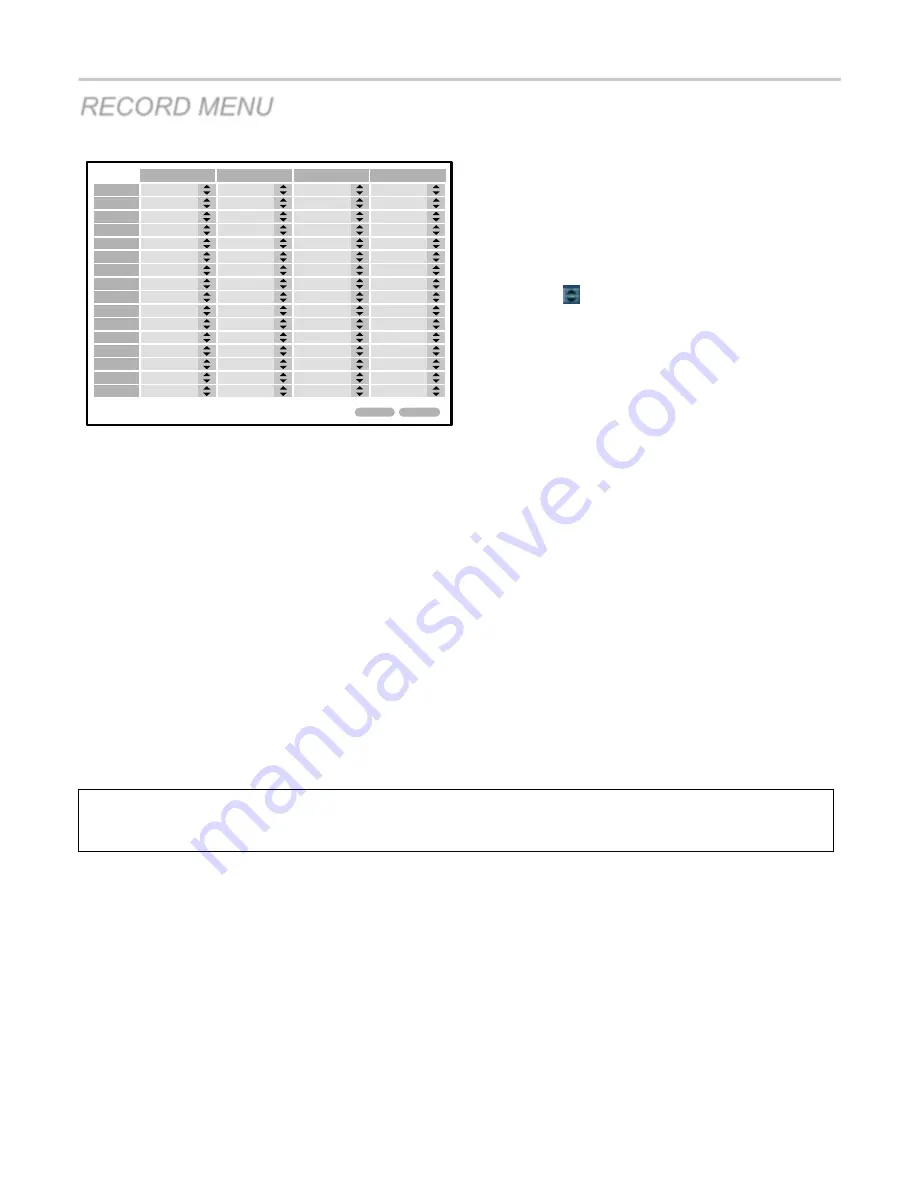
VT-EHP
54
RECORD MENU
Select the
SIZE, FPS, QUALITY and AUDIO value.
Then click the
button to change.
Press ENTER to activate menu. Recording settings for the selected time period are displayed.
Maximum recording frame rate is 480FPS at resolution of D1.
SIZE:
Recording resolutions of CIF, 2CIF or D1 can be selected for each channel.
FPS:
Frame rates between 1 and 30 can be set for each channel.
QUALITY:
Five different picture recording qualities can be set for each channel.
AUDIO:
If audio devices are connected to the DVR, user can select the audio recording on/off.
Any audio channel can be assigned to any of the video channels. Please refer to camera setup menu.
During playback, when a particular channel is selected in full screen, the assigned audio channel will be played back at
the same time.
Adjust values as desired and select OK to finish and return to the parameter menu.
Other time periods can be configured in the same manner.
Remember that if SCHEDULE MODE is set to WEEKLY, recording settings need to be changed for each day
as well as for each particular time.
O
C
QUAL
C
C
C
C
C
C
C
C
C
C
C
C
C
C
C
C
AUDI
FPS
SIZE
Summary of Contents for VT-EHP Series
Page 8: ...VT EHP 7 SYSTEM ORGANIZATION ...
Page 83: ...VT EHP 82 INFORMATION Display Model name of DVR and WEB Remote Software version ...
Page 106: ...VT EHP 105 7 Click the Connect button 8 Your DVR should now be connected ...
Page 111: ...28492 Constellation Road Valencia ca 91355 WWW VITEKCCTV COM 888 VITEK 70 ...
















































