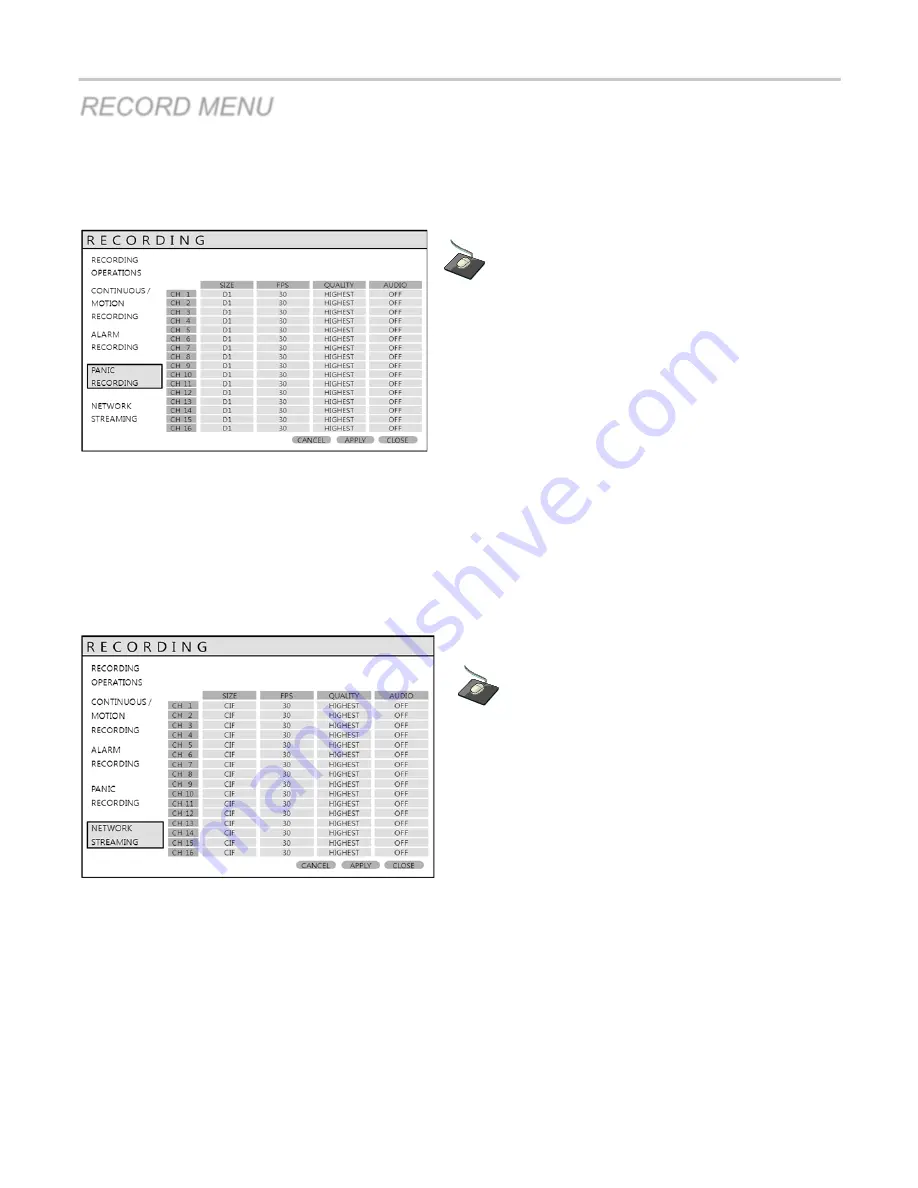
VT-EHP
57
RECORD MENU
RECORD: PANIC SETUP
Select the
PANIC RECORDING
menu.
Select the Size, Frame, Quality and audio.
See pg. 50 for more details on how to change the
SIZE/FPS/QUALITY
During panic recording mode, the DVR will override all other recording settings and record continuously on all channels
at the settings configured here.
RECORD: NETWORK STREAMING SETUP
Select the
NETWORK STREAMING
menu.
Select the Frame and Quality.
See pg. 50 for more details on how to change the
SIZE/FPS/QUALITY
When Network Streaming mode is set to MANUAL (see page 48), the uploaded video stream and overall quality can be
customized for desired network performance.
NOTE: Maximum network streaming frame rate is 480FPS at resolution of CIF.
Summary of Contents for VT-EHP Series
Page 8: ...VT EHP 7 SYSTEM ORGANIZATION ...
Page 83: ...VT EHP 82 INFORMATION Display Model name of DVR and WEB Remote Software version ...
Page 106: ...VT EHP 105 7 Click the Connect button 8 Your DVR should now be connected ...
Page 111: ...28492 Constellation Road Valencia ca 91355 WWW VITEKCCTV COM 888 VITEK 70 ...
















































