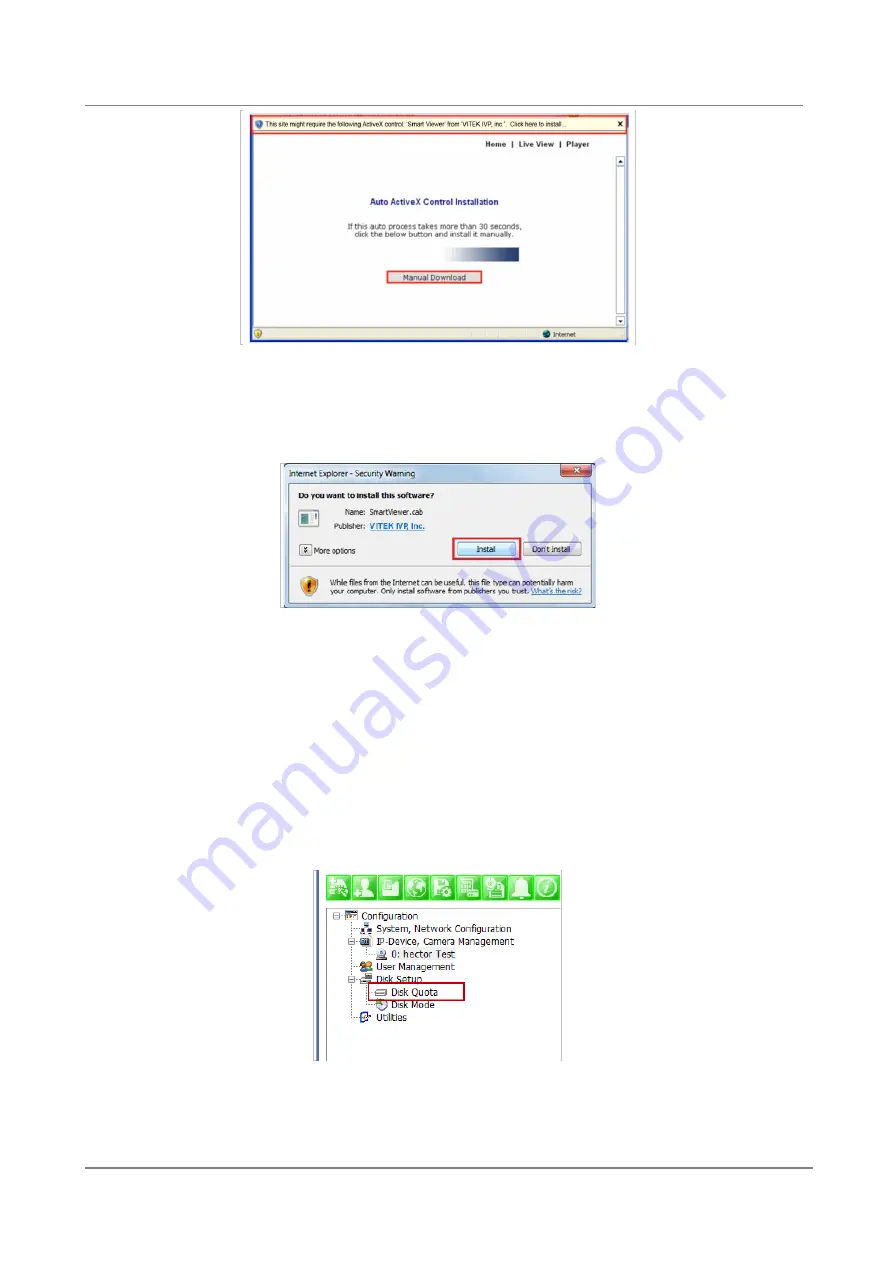
ENVI Series: VT-IPSN16M
107
In some cases there is no response from the web browser, you may need to install the ActiveX manually
by clicking Manual Download.
When you see the following security warning, click Install.
25.5.
Recording Video
The essential feature of EN-V-R is recording the video from IP devices.
Before starting the recording, it is required to prepare the hard drive of your PC where EN-V-R program is
running.
Click Disk Quota on the Menu tree.
The hard drive will be ready to start recording video after the progress window is done counting drives. It
shows the target drive (s), total capacity, available size and quota for recording.
Summary of Contents for VT-IPSN16M
Page 22: ...ENVI Series VT IPSN16M 21 Click on the Finish button to close the window ...
Page 122: ...ENVI Series VT IPSN16M 121 Group Circulation Start sequencing between groups ...
Page 125: ...ENVI Series VT IPSN16M 124 Enhanced Draw Mode On Off Enhance image for a better reproduction ...
Page 138: ...ENVI Series VT IPSN16M 137 ...
















































