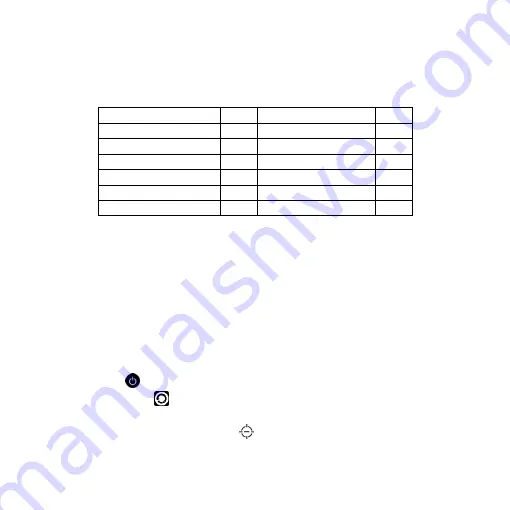
2
1.
Product Introduction
1.1
Packing Contents
The box contains 1 microscope and 10 accessories. Each model comes with
different accessories.
1.2
IR remote controller
The Digi Microscope is controlled by the IR remote controller or application
program and contains 3 different modes: Common Use, PC Cam and HDMI. When
the far distance control mode is enabled, only the Power, PC Cam, and HDMI
buttons can be accessed through the remote controller.
1.2.1
Buttons for Common Use
The following buttons are used for both PC Cam and HDMI mode.
(1)
Power
:
Turn on/off.
(2)
Motor Reset
(Recalibrates entire operation)
:
Returns to the lens position.
If a loss of electricity occur during operation, please reset the operation.
(3)
Manual focus: Press Zoom out
till the end to set up the sensor motor at
the top, so that all optical objectives lens reach the parfocal distance.
Item
Q’ty
Item
Q’ty
UM06 Camera
1
White Balance Card
1
HDMI Cable
1
Calibrator
1
USB 2.0 Cable
1
User’s Guide
1
Power adaptor
1
Software CD
1
S110 Stand
1
CSZ064C Lens
1
Stand assemble guide
1
IR Remote Controller
1
Summary of Contents for UM06-CSZ064C
Page 1: ...UM06 CSZ064C User s Guide Version 1 0A...
Page 2: ......
Page 21: ......
Page 23: ......
Page 24: ...HTTP WWW VITINY COM MicroLinks Technology Corp All rights reserve...





































