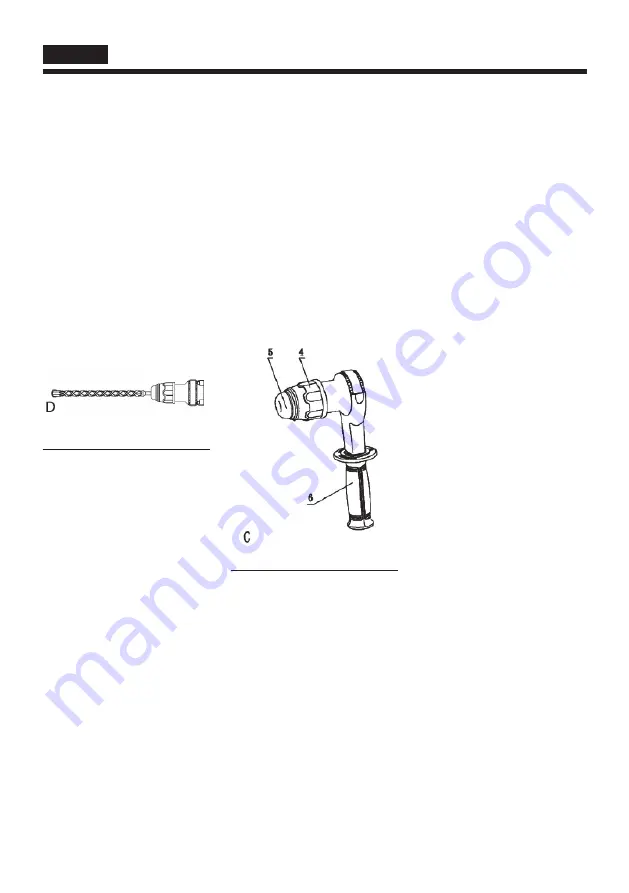
16
EN
FITTInG THE SIDE
HAnDLE (FIG. D).
The side handle (7) can be ftted
to suit both right-handed and
left-handed users. Always use the
tool with the side handle properly
assembled. Loosen the side
handle by unscrewing it.
For right-handed users, slide the
side handle clamp over the collar
behind the bit holder, handle at
the left.
For left-handed users, slide the
side handle clamp over the collar
behind the bit holder, handle at
the right. Rotate the side handle
to the desired position and tighten
the handle.
SETTInG THE DRILLInG
DEPTH
Insert the required drill it. Press
the depth stop clamp and keep it
depress. Fit the depth adjustment
stop through the hole in the depth
stop side handle clamp. Adjust the
drilling depth as shown. Tighten
the depth stop cramp.
FITTInG THE CHUCK
ADAPTER & CHUCK.
N.B. Special SDS-MAX adapters
with threaded sections are
available for use with standard
10 or 13 mm chucks to enable
straight shank bits to be used. The
chuck adapter can be purchased
at your local deafer as an option.
Screw the chuck onto the threaded
end of the chuck adapter. Insert
the connected chuck and adapter
in the tool as though it were
a standard SDS-MAX bit. To
remove the chuck, proceed as for
removing a standard SDS-MAX
bit. Never use standard chucks in
the hammer drilling mode.
REPLACInG THE DUST
COVER (FIG. C)
The front cover (5) prevents
dust ingress into the Mechanism
replace a worm dust cover
immediately. Pull back the bit
holder locking sleeve (4) and pull
the front cover (5) of. Fit the new
dust cover. Release the bit holder
locking sleeve.
InSTRUCTIOn FOR USE
Always observe the safety
instructions and applicable
regulations. Be aware of the
location of pipe work and wiring.
Apply only a gentle pressure to the
tool (approx. 5Kg).
Excessive force does not speed
up drilling but decreases tool
performance and may shorten
tool life. Do not drill or drive too
deep to prevent damage to the
dust cover.
SWITCHInG On AnD OFF
(FIG. A)
To run the tool, press the variable
speed switch (1). The pressure
exerted on the variable speed
switch determines the tool speed.
To stop the tool, release the
switch. Hammer Drilling (Fig.A):
Drilling with a solid Bit Depress
the safety lock (3) and rotate
the mode selector (2) to the
hammer drilling Position. Insert
the appropriate drill bit. For best
results use high quality carbide-
tipped bits. Adjust the side handle
(7) as required. If necessary, set
the drilling depth. Mark the spot
where the hole is to be drilled.
Place the drill bit on the spot and
switch on the tool. Always switch
OFF the tool when work is fnished
and before unplugging.
ROTARY DRILLInG (FIG. A)
Depress the safety lock (3) and
rotate the mode selector (2) to the
“rotary drilling” position. Fit the
chuck adapter/ chuck assembly
as described above “Fitting the
Chuck Adapter & Chuck”. Proceed
as described for hammer drilling.
Never use standard chucks in the
hammer drilling mode.
CHIPPInG AnD CHISELInG
(FIG.A)
Before inserting the chisel,
depress the safety lock (3) and
set the mode selector (2) to
the “hammering only” position.
Insert the appropriate chisel. To
adjust the head of the chisel to
the desired angle, set the mode
selector (2) to the “bit rotation”
position and rotate the chisel by
hand. Return the mode selector to
the “Hammering Only” position.
Adjust the side handle (7) as
required. Start on the tool and
start working. Always switch OFF
the tool when work is fnished and
Summary of Contents for PRO-POWER SDS-MAX
Page 24: ......
Page 25: ......
Page 26: ......
Page 27: ......
Page 28: ...CENTRAL LOB O S A RUA DA G NDARA 664 4520 606 S JO O DE VER STA MARIA DA FEIRA PORTUGAL...





































