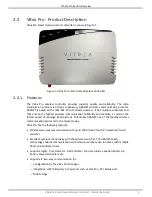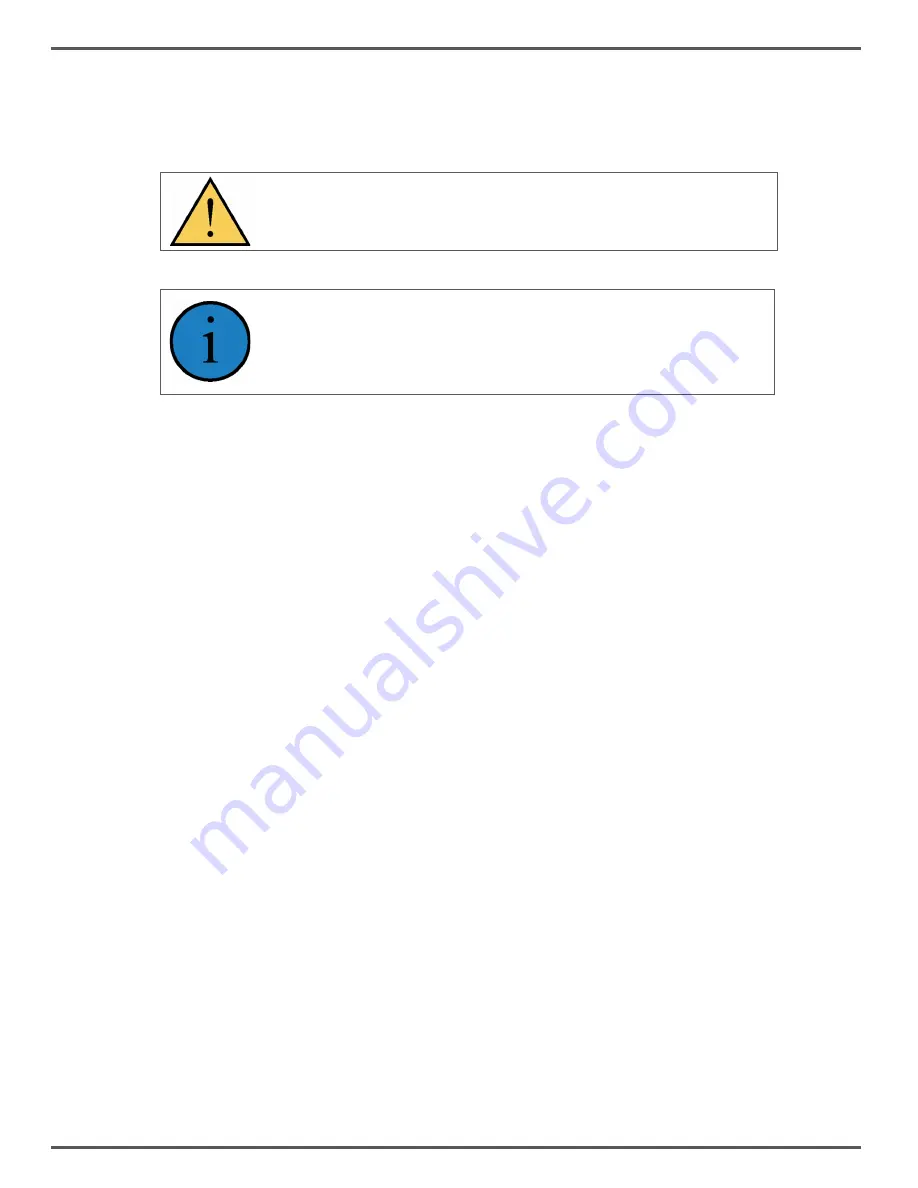
System Setup
14
VBox Pro Smart Home Wireless Controller - Installation Guide
4.2
Connect the VBox Pro Controller – New Installation
1. Unpack the VBox Pro controller and put it in its intended place.
CAUTION
Do not place anything on top of the VBox Pro controller.
NOTE
If you plan to mount the VBox Pro wireless controller on the wall, see
the Wall-mounted installation instructions
2. Connect the supplied antenna to the ANT port.
3. Connect the Ethernet port to your computer with LAN port with the RJ-45 network
cable.
4. Connect the AC Power Supply to the POWER port.