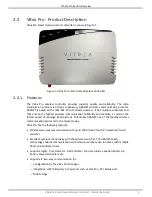System Setup
19
VBox Pro Smart Home Wireless Controller - Installation Guide
4.3.3 Enable Remote Access
To enable remote access to the VBox Pro controller, you must configure the Port
Forwarding option on the home router.
1. Login to the home router configuration menu.
2. Navigate to the Port Forwarding configuration screen.
3. Configure the following parameters:
o
For the
VBox Pro Manager utility software
: configure port 11501 to be forwarded
to the static IP address of the VBox Pro controller.
o
For the
mobile application
: configure port 11503 to be forwarded to the static IP
address of the VBox Pro controller.
4. Click the
Apply
button to save the configuration.
NOTE
When you click the
Apply
button. The VBox Pro controller will save all
data and perform a reset.