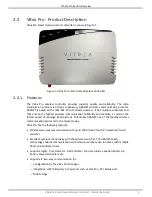VTouch Pro System Overview
4
VBox Pro Smart Home Wireless Controller - Installation Guide
2
VTouch Pro System Overview
VTouch Pro is a Wireless Smart Home System, designed and manufactured by Vitrea Smart
Home Technologies Ltd.
The system consists of wireless electrical touch switches, a wireless VBox Pro Controller
and the VBox Pro Manager utility software. The VBox Pro Manager utility software enables
you to configure, create scenarios and manage and analyze the operation of the VBox Pro
wireless controller.
The system controls and manages light switches, Triac 220VAC dimmers, 0-10VDC dimmer
controls, blind switches, AC thermostats and other electrical components.
The wireless transmission technology is based on Vitrea’s ARANET MESH technology. The
wireless electrical switches are able to transmit in Low Power mode (+3dBm) and still be
connected wirelessly to the VBox Pro controller, even if they are not in its transmission
range. This is achieved because each switch operates as a signal repeater for the other
switches and the signal from the remote switches is transmitted to the VBox Pro through
them.
The radio transmission frequency is 2.4GHz ISM band and the protocol is based on the IEEE
802.15.4 standard.
The VTouch Pro system supports a mobile application. You can download the application
Vitrea Control Pro
for iOS devices from Apple App store, or for Android devices from Google
Play.
In addition, it is able to fully integrate with third-party smart home A/V systems such as
Crestron, RTI, Bitwise and others. The Integration is done via Vitrea’s proprietary protocol.
2.1
Advantages over Wired Systems
Plug and Play installation.
Eliminates excessive wiring expenses.
Eliminates installation of expensive electricity cabinets.
Can be implemented easily as a retrofit in existing homes, apartments, offices and
restaurants etc.
Enhanced system resiliency. The VTouch Pro electrical switches will continue to
operate independently, even if there is a problem with the VBox Pro Controller.
o
In such a case, only the scenarios will not work.