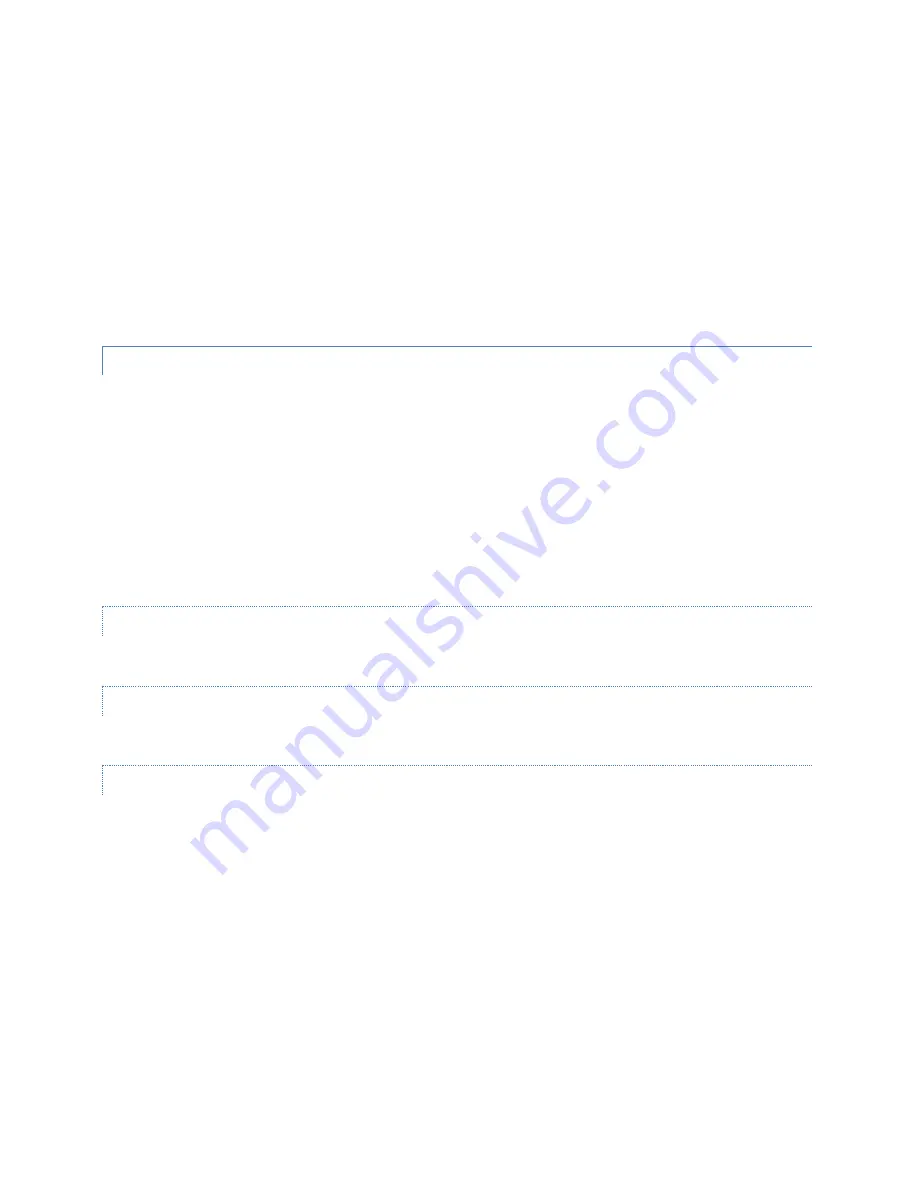
95x Series Operating Manual - May 17, 2022
Page
102
of
155
•
The display now shows the test report printout configuration menu. An example of the test report
printout configuration menu is as follows
–
STATUS: ATTACHED
HEADING:
AUTO TEST REPORT: NO
TEST DETAIL: NORMAL
SERIAL #: NO
•
The STATUS line shows the status of the present connection to the printer. See later in this document
regarding the remainder of this menu.
•
When finished, press the
EXIT
key to exit this sub-menu, and then press
EXIT
again (if no additional
configuring is to be performed) to exit the main configuration menu and save the settings.
PRINTING
While printing the display of the 95x shows the progress and any errors which occur
–
•
PRINTING. This is displayed while the printout is being performed. The user may press the
STOP
button
on the 95x front panel to abort a printout.
•
PRINTER DISCONNECTED. Indicates that the USB cable became disconnected.
•
PRINTER USB BUS ERROR. Indicates that an unrecoverable USB bus error occurred. The 95x automatically
reinitializes the USB bus after this, but the printout is aborted. This is typically caused by severe
interference on the USB cable.
•
PRINTER TIMEOUT. This occurs after a printout is suspended by the printer for over 10 minutes.
•
PRINT ABORTED. This occurs when the user aborts a printout using the front panel
STOP
button.
CONFIGURATION PRINTOUT
This is commanded by pressing the
key while the 95x is in the base menu state (i.e., displaying the date and
time). The printout contains a complete listing of all the configuration settings and the build state of the unit.
TEST SEQUENCE PRINTOUT
This is commanded by pressing the
key while the user is selecting a test sequence using the
SELECT
key. The
printout contains a full listing of all the settings for each defined step in the selected test sequence.
TEST RESULTS REPORT PRINTOUT
Printing a Test Results Report
















































