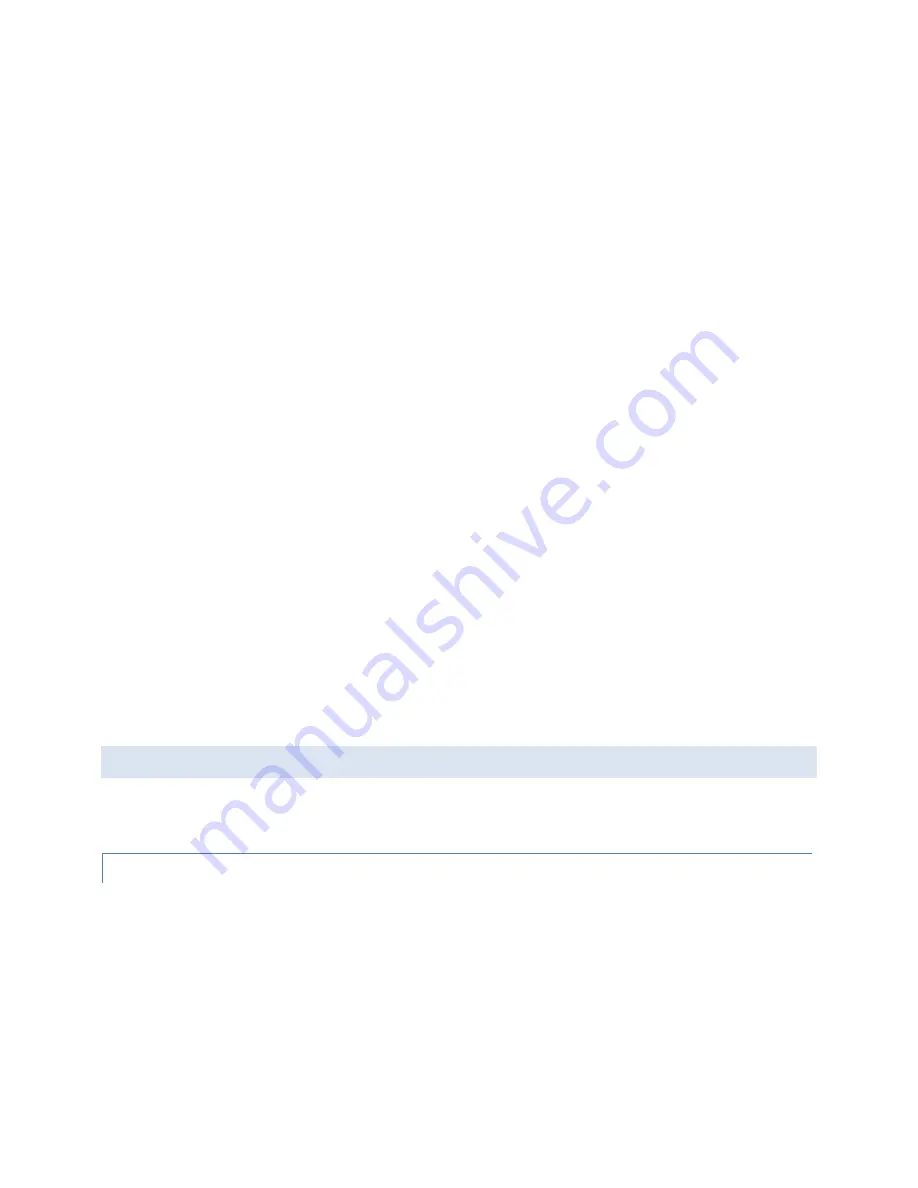
95x Series Operating Manual - May 17, 2022
Page
23
of
155
i.
If no test sequence is ready to run. View the pass and fail counts for any defined test
sequence, and optionally to clear them. This never requires a password except
(optionally) to clear the counts.
ii.
If a test sequence has been run and is still selected. View the test results of each step
within the previously run test sequence. This is automatically performed after a test
sequence has been run. This never requires a password.
g.
LEADS
. Allows the user to run the presently selected test sequence in Lead Compensation mode.
This allows the 95x to store any load offsets for each step in the test sequence and to correct all
future tests using that test sequence for these load offsets. This optionally requires a password.
h.
EXT
. Allows the user to perform either an adjustment or verification calibration of the 95x
against external standards. This optionally requires a password (this is separate to the other
menu activity password).
i.
CNFG
. Initiates a menu allowing the user to configure the 95x. This uses a series of sub-menus.
This optionally requires a password.
j.
TEST
. Shows the present operational status of the 95x and allows the user to perform internal
operation verification (this optionally requires a password).
8.
The data entry keys.
a.
The numeric keys (
0
through
9
), decimal point and change sign keys. These are used during
numeric or character data entry. NOTE
–
during hexadecimal or character data entry, certain of
the menu keys can be used for entry of the A through F characters.
b.
The
UNIT
key. This is used to change the units during numeric data entry, and is also used while
running a test, or while reviewing test results, to change the displayed test result measurement.
c.
The
LIMIT
key. This is used during numeric data entry to set a value to the largest possible.
When setting test dwell times this sets that the dwell should be user terminated rather than
automatically terminated after the entered time. When setting a resistance type upper limit, this
allows the user to set that there is no upper limit.
d.
CLEAR
key. This is used to clear an entry during numeric or character data entry.
MENU OPERATION AND DATA ENTRY
Most user activities using the front panel controls are performed using menus. All menus use the same general
operating methods described in this section. The user should read this section before attempting to operate the
95x.
BASE MENU STATE
When the 95x is not performing a menu and is not performing a test sequence, the display shows the model # in
the uppermost display line and the date and time in the lower most display line, this is called the base menu state
in this document. Most menus require the 95x to be in the base menu state to be initiated, an example of the
base menu state display is -
Vitrek 951i
9-Feb-10 9:08:51am
If the 95x is not in this state and the user is unsure how to return to this state, then pressing the
STOP
button will
accomplish this (in some circumstances the
STOP
button may need to be pressed more than once).
















































