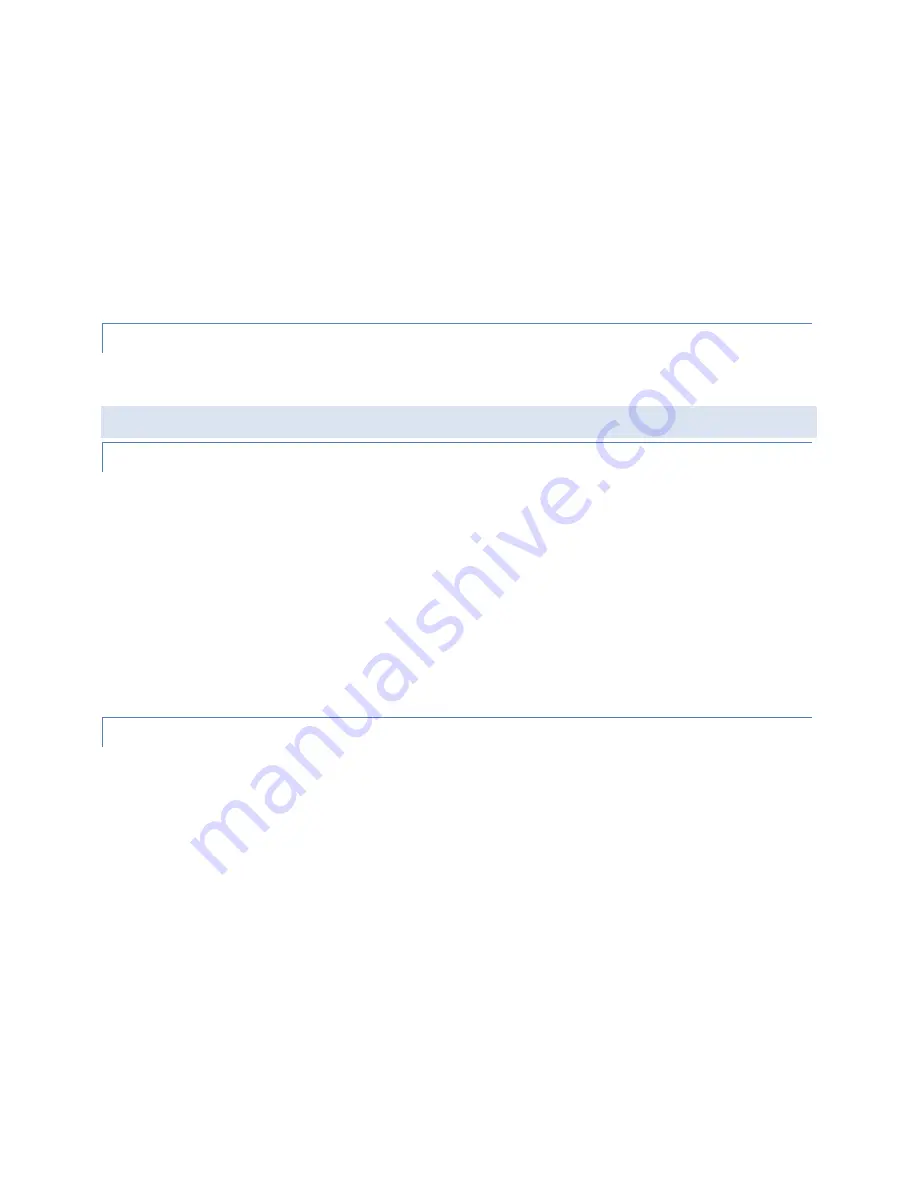
95x Series Operating Manual - May 17, 2022
Page
99
of
155
•
The user may navigate this sub-menu and change the displayed settings as required. The settings
affecting using the RS232 to control the 95x are
–
o
DISABLE GPIB
. This must be set to NO to enable the GPIB interface in the 95x.
o
GPIB ADDR
. This must be set to a chosen address for the 95x on the GPIB bus. Addresses in the
range 1 through 29 may be used if there is no other device on the bus at that address. Software
in the computer will need to be set to match this address in order for it to communicate with the
95x.
•
When finished, press the
EXIT
key to exit this sub-menu, and then press
EXIT
again (if no additional
configuring is to be performed) to exit the main configuration menu and save the settings.
CONNECTIONS
Using a standard GPIB cable connect the GPIB port on the 95x rear panel to the GPIB port of a computer. It is
recommended to use a high quality, shielded GPIB cable. Cables may be purchased from Vitrek.
CONTROLLING THE 95X BY THE ETHERNET INTERFACE
SPECIFICATIONS
Speed
10baseT or 100baseTX, auto-selected
Duplex
Half or full-duplex, auto-selected
MDI/MDIX
Auto-selected
Protocols
ICMP, ARP, DHCP, TCP/IP (IPv4 only)
TCP Port
10733
Remote Connections
Only one remote connection is allowed at any given time
Connector
RJ45
Cable required
CAT5 or CAT5e, UTP or STP
Cable Length
<100m (per standard)
CONFIGURATION
Prior to configuring the 95x or connecting the 95x to a network, the user must have knowledge of certain aspects
of the network
–
•
The user must ascertain if the network uses DHCP or not for allocation of IP addresses.
•
If the network does not use DHCP for allocation of IP addresses, then the user must choose a suitable
unused IP address within the local network subnet, the subnet mask of the local network, and the
gateway IP address to additional networks.
•
Some networks which use DHCP allocation of IP addresses limit the allocation of addresses to known
devices by means of a list of known MAC addresses. In this case the user must ascertain the MAC address
of the 95x and correctly configure the DHCP server prior to connecting the 95x to the local network.
Configure the Ethernet Interface of the 95x as follows -
•
Ensure that the display indicates that the 95x is in the base menu state, i.e., the display shows the date
and time. If necessary, press the
STOP
button to abort a menu and return to the base menu state.
•
Press the
CNFG
key.
















































