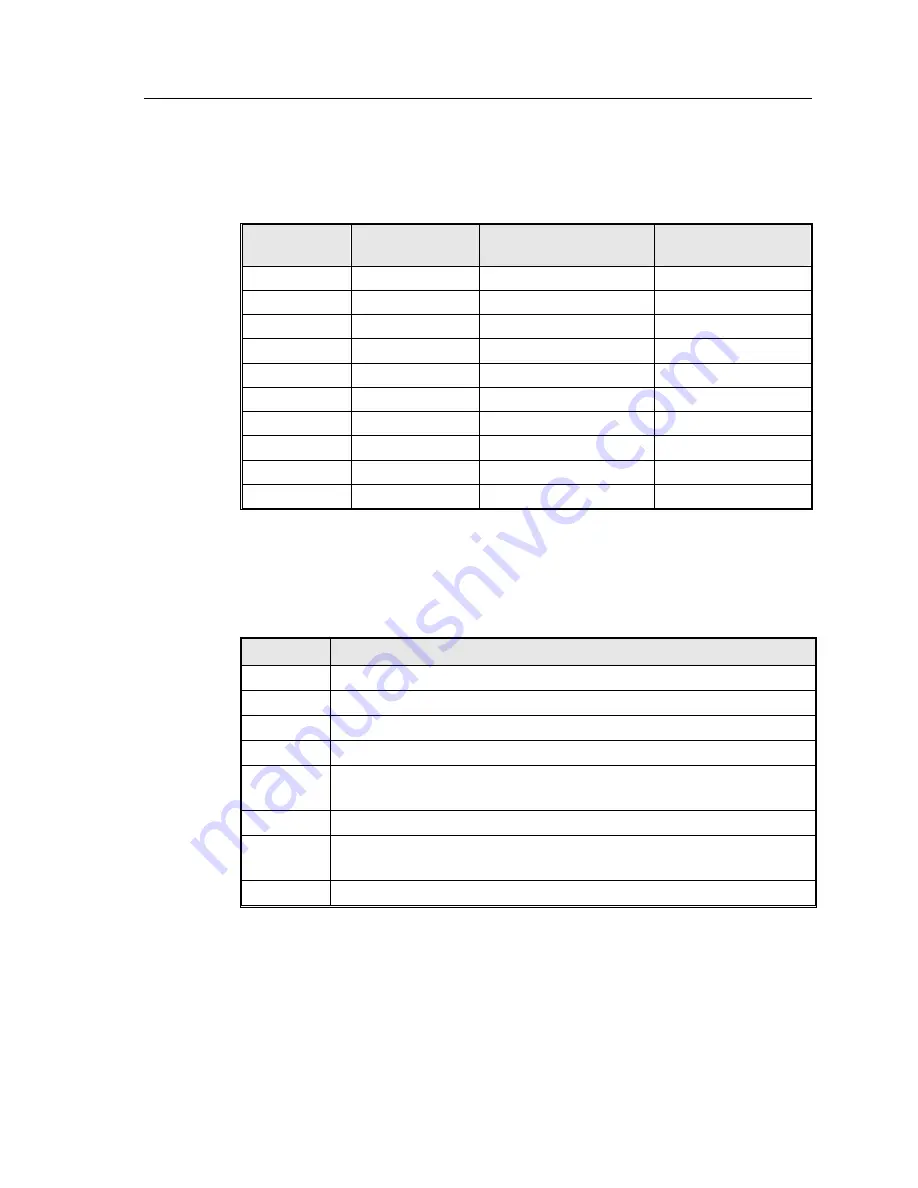
2000I & 2000M Instrument’s User Guide, Revision B
80
Note:
Command types other than those listed in Tables 4, 5 or 6 are always dis-
carded and ignored.
Table 4: Command Characters
Front Panel
Key
Characters
Received
Front
Panel Key
Command Charac-
ter Received
0 0
.
(period)
.
(Dec. Pt.)
1 1
+/–
–
2
2
V, Volts, or ENTER
V
3
3
A, Amps, or ENTER
A
4 4 m
(milli-)
m
5 5 µ
(micro-)
u
6
6
ºC, or ENTER
C
7
7
ºF, or ENTER
F
8 8
CLR
E
9 9
MNU
M
When using the IE-BAT interface, each character may be sent with the
EOI
line
asserted, in which case the display will show the progress of the command that is
being built in this manner.
Table 5: Shortcut Command Character Sequences
Char/Seq
Description of Action
@
Initiates the output of the display data (RS-BAT only)
D
Selects the “Adjust” mode.
I
Commands an internal calibration sequence.
J0
Selects “Passive CJ” (i.e., turns off internal Active CJC) (2000M)
J1
Selects “Active CJC” activity
(i.e., turns on internal Active CJC). (2000M)
K0
Deselects the “Calculated Output” mode of operation.
K1
Selects “Calculated Output” mode of operation, using the presently
set pair of user defined points and units.
N
Deselects the “Adjust” mode.
Summary of Contents for Xitron 2000 Series
Page 1: ...USER GUIDE 2000 Family DC Temperature Source Instruments...
Page 2: ......
Page 18: ...2000I 2000M Instrument s User Guide Revision B 18...
Page 42: ...2000I 2000M Instrument s User Guide Revision B 42...
Page 47: ...Using the Memory Options 47...
Page 60: ...2000I 2000M Instrument s User Guide Revision B 60...
Page 91: ......
Page 92: ...2000I 2000M Instrument s User Guide Revision B 92...
Page 95: ...Appendix B General Specifications 95...
Page 97: ...Password Page 97...
















































