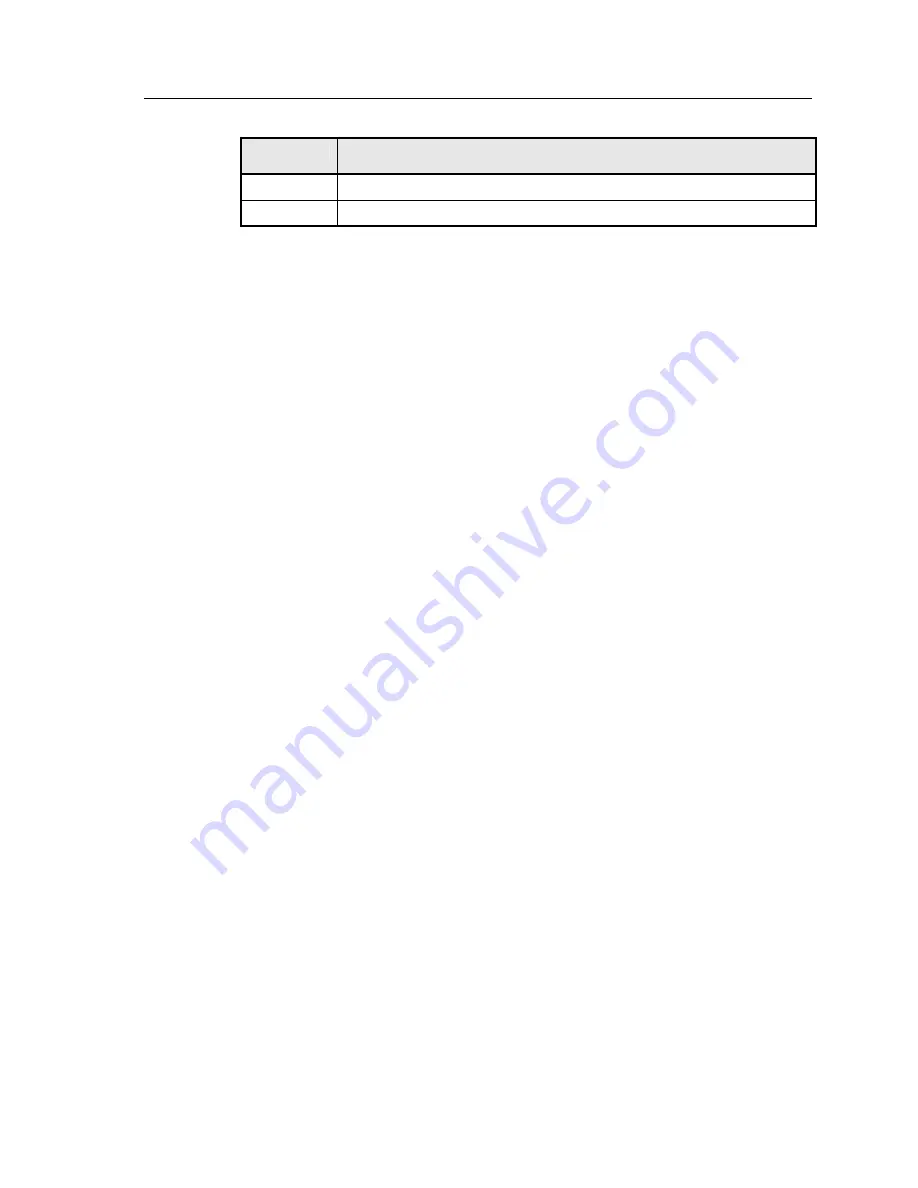
2000I & 2000M Instrument’s User Guide, Revision B
82
Command
Description
U2
Unlocks the 2 volt Range
U5
Unlocks the 20mA Range
Command String Usage
Vitrek
assumes the user is conversant with the send and receive data commands
when using the actual computer interface and with the language used to control
the 2000 instruments.
Vitrek
also assumes all com-mand strings (those shown
enclosed in quotation marks) are followed by the
car-riage return
and
linefeed
characters. Note that it is unnecessary to send the quotation mark characters and
that the final character is sent with the
EOI
line asserted (UE2000 interface).
Setting an Output Voltage or Current
Sending the character string “K0+10.0VO” commands the 2000 instruments to
output a voltage of +10V. Note that the
K0
portion of this string deselects the
Calculated mode to ensure that the instrument is in the “Operate”
mode. Voltages
of +10.23mV and -3.456
V are similarly commanded by the strings
“K0+l0.23mVO” and “K00-3.45
O” respectively. Note the condition shown in
the later example where negative quantities require numeric entry be started be-
fore the entry of a negative polarity (avoiding the polarity character performing a
change in the present output polarity), this is readily achieved by sending the 0
character prior to the actual numeric quantity (this may be performed for either
polarity of numeric data). Note further that any additional digits beyond the capa-
bilities of the instrument are ignored (thus the output level will actually be set to
-3.45
V in the latter example).
Similarly to the voltage output examples shown above, current outputs may be
commanded also. For example, if output levels of +20.6543mA, -0.1mA or
+10.5
A are required, then the strings “K0+20.6543mAO”, “K00-0.1mAO” or
“K0+10.5
AO” respectively, would be transmitted to the 2000 instruments.
In these examples, the numeric entry of the output level is achieved by simulation
of front panel key presses, thus the same techniques are applicable as defined in
the
Front Panel Operation
section of this document.
Summary of Contents for Xitron 2000 Series
Page 1: ...USER GUIDE 2000 Family DC Temperature Source Instruments...
Page 2: ......
Page 18: ...2000I 2000M Instrument s User Guide Revision B 18...
Page 42: ...2000I 2000M Instrument s User Guide Revision B 42...
Page 47: ...Using the Memory Options 47...
Page 60: ...2000I 2000M Instrument s User Guide Revision B 60...
Page 91: ......
Page 92: ...2000I 2000M Instrument s User Guide Revision B 92...
Page 95: ...Appendix B General Specifications 95...
Page 97: ...Password Page 97...
















































