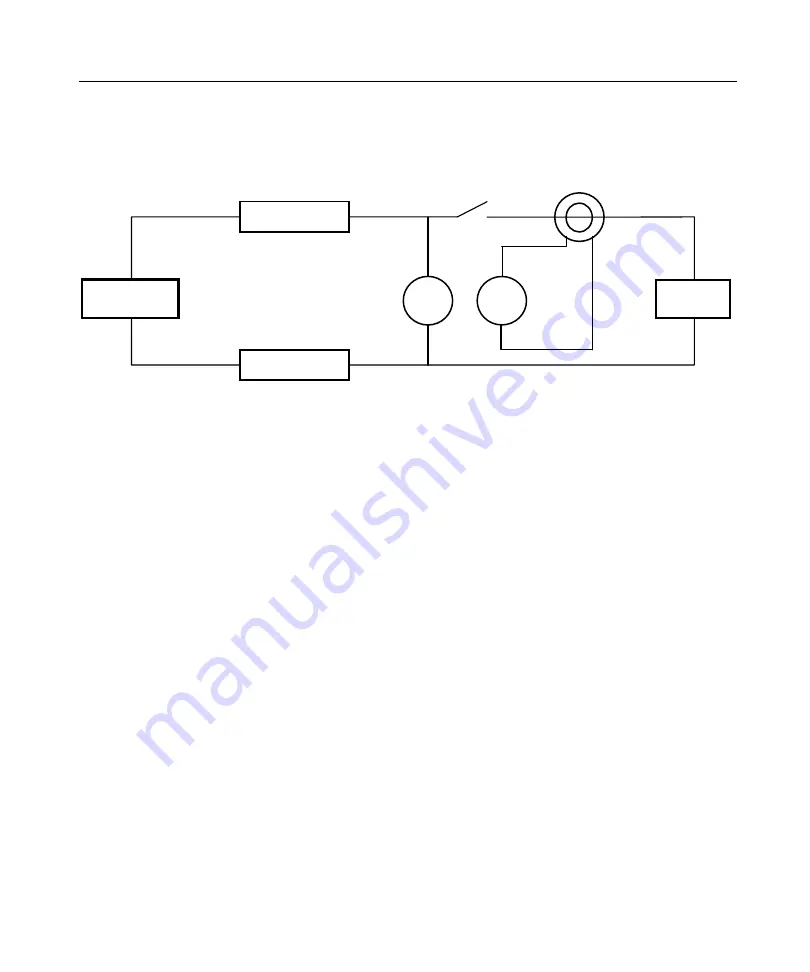
38
2801/2802 Power Analyzer User Guide
Measurements of a Power Source:Connection
Method 1 – Ext CT
Figure 15. Measuring a Source Using a CT, Method 1
Configure the channel as follows –
•
This connection method is suitable for most external transducer
applications.
•
At high frequencies, the wiring length between the source and the current
and voltage measurement points should be kept as short as possible to
avoid inductive and capacitive losses causing inaccuracies.
•
Optionally, set
Wiring Impedance
to (W1 + W2) ohms. Include all wiring
resistances between the source and the points at which the voltage is
measured in the entered value for wiring impedance.
•
Set
V Burden Compensation
to
YES
.
•
If the current measurement terminals of the 2801 or the wire through the
CT (but not both) are reversed then set
Reverse Current
to
YES
,
otherwise set to
NO
.
•
If the voltage measurement terminals are reversed, then set
Reverse
Voltage
to
YES
, otherwise set to
NO
.
•
If using a current output CT then use the A terminals, otherwise use the T
connector, of the 2801. If using a current output CT and using the
internal line switch of the 2801, then take care to reduce the length of the
common wiring of the two signals to the A+ terminal of the 2801.
Wiring Loss
Wiring Loss
W
1
ohms
W
2
ohms
Source
Load
CT
Optional
+
-
V
+
+
A or T
-
-
Summary of Contents for Xitron 2801
Page 1: ...USER GUIDE 2801 2802 Advanced Single and Dual Channel Power Analyzers...
Page 2: ...2 2801 2802 Power Analyzer User Guide...
Page 10: ...10 2801 2802 Power Analyzer User Guide...
Page 101: ...Printing Results 101 Figure 66 Configuration Printout...
Page 102: ...102 2801 2802 Power Analyzer User Guide Figure 67 Waveform Channel 1 Real time...
Page 103: ...Printing Results 103 Figure 68 Waveform Channe1 Distortion...
Page 104: ...104 2801 2802 Power Analyzer User Guide Figure 69 History Chart VOLTS ACDC Trends View...
Page 105: ...Printing Results 105 Figure 70 History Chart AMPS PERCENT THD Extents View...
Page 106: ...106 2801 2802 Power Analyzer User Guide Figure 71 Harmonics Listing page 1...
Page 107: ...Printing Results 107 Figure 72 Harmonics Listing page 2...
Page 145: ...Sending Commands and Interrogatives 145...
Page 147: ...Appendix A Physical Specifications 147...
















































