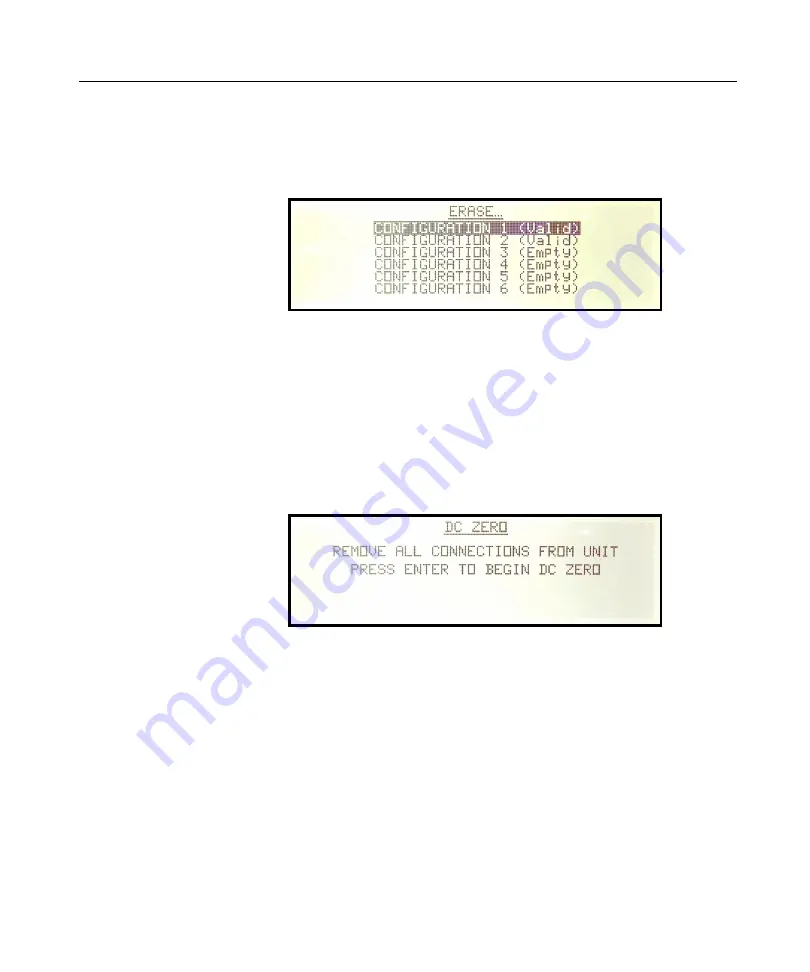
Using the Power Analyzer
75
ERASE
To ERASE a previously saved configuration, press the ARROW key to select
ERASE and then press the ENTER key. The screen will change to ERASE as
shown below. Press the ARROW keys to scroll up or down the choices.
Figure 33 Erase Configuration Selection Screen
Perform DC Zero
To initiate a DC ZERO, press the MENU key. Use the arrow keys up or down
to highlight PERFORM DC ZERO. Press the ENTER key and follow the
prompts.
Figure 34. DC Zero Screen
NOTE: The T input BNC connector on the rear panel (external
transducer input) MUST be shorted using a 50 ohm BNC plug when
performing a DC ZERO.
Diagnostics
To perform DIAGNOSTICS, press the MENU key. Use the arrow keys to
highlight DIAGNOSTICS, press the ENTER key. Press the up or down arrow
Summary of Contents for Xitron 2801
Page 1: ...USER GUIDE 2801 2802 Advanced Single and Dual Channel Power Analyzers...
Page 2: ...2 2801 2802 Power Analyzer User Guide...
Page 10: ...10 2801 2802 Power Analyzer User Guide...
Page 101: ...Printing Results 101 Figure 66 Configuration Printout...
Page 102: ...102 2801 2802 Power Analyzer User Guide Figure 67 Waveform Channel 1 Real time...
Page 103: ...Printing Results 103 Figure 68 Waveform Channe1 Distortion...
Page 104: ...104 2801 2802 Power Analyzer User Guide Figure 69 History Chart VOLTS ACDC Trends View...
Page 105: ...Printing Results 105 Figure 70 History Chart AMPS PERCENT THD Extents View...
Page 106: ...106 2801 2802 Power Analyzer User Guide Figure 71 Harmonics Listing page 1...
Page 107: ...Printing Results 107 Figure 72 Harmonics Listing page 2...
Page 145: ...Sending Commands and Interrogatives 145...
Page 147: ...Appendix A Physical Specifications 147...
















































