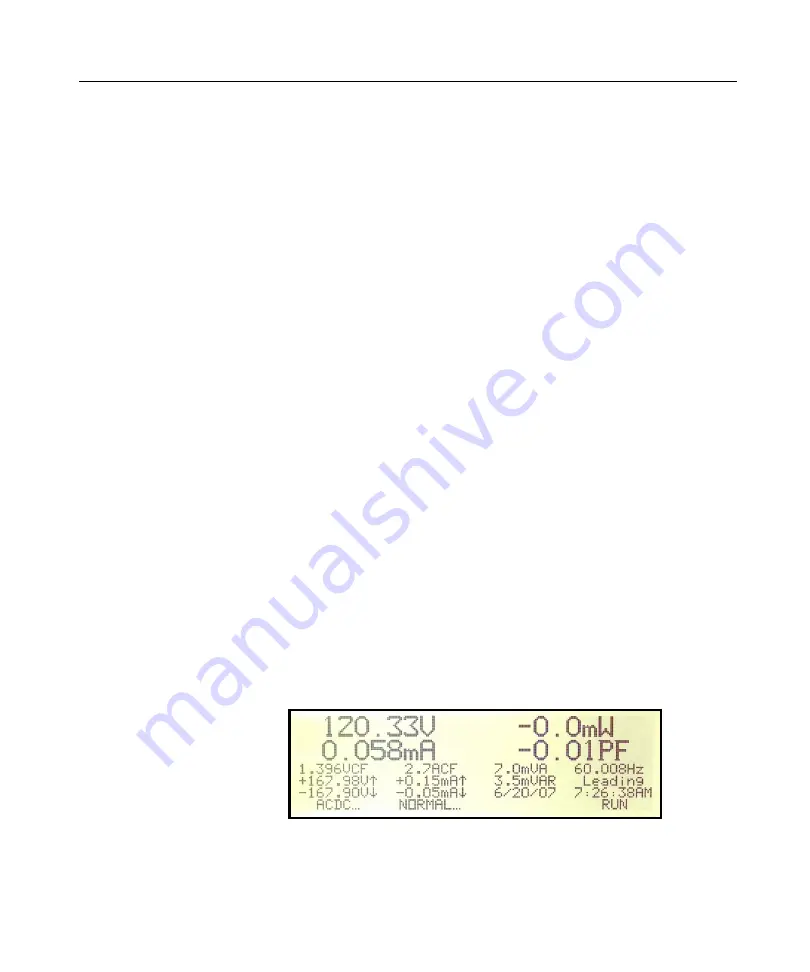
82
2801/2802 Power Analyzer User Guide
Display Screens
Viewing Measurement Results
This section describes the various Measurement Results display screens
available on the 2801/2802 Power Analyzer.
Numeric Display Screens
In a numeric display the labels for F1 (starting left) and F2 show the
measurement selection. As shown in Figure 37, the data displayed correlates
with ACDC and Normal. The F4 label showing “RUN” is an option. Shown
below is a display on “HOLD” where pressing F4 will continue updating the
data displayed.
a)
Display Screens
In the Numerics screens, F1 allows selection of the desired
measurement to be displayed. All measurements are always available
all the time, the user simply selects the one to display. F2 allows for
the selection, from the list of parameters available, for the type of
measurement chosen.
i)
Numerics
(1)
ACDC (Total AC+DC signal, fundamental plus harmonics)
(a)
Normal
Figure 38. ACDC Normal
Summary of Contents for Xitron 2801
Page 1: ...USER GUIDE 2801 2802 Advanced Single and Dual Channel Power Analyzers...
Page 2: ...2 2801 2802 Power Analyzer User Guide...
Page 10: ...10 2801 2802 Power Analyzer User Guide...
Page 101: ...Printing Results 101 Figure 66 Configuration Printout...
Page 102: ...102 2801 2802 Power Analyzer User Guide Figure 67 Waveform Channel 1 Real time...
Page 103: ...Printing Results 103 Figure 68 Waveform Channe1 Distortion...
Page 104: ...104 2801 2802 Power Analyzer User Guide Figure 69 History Chart VOLTS ACDC Trends View...
Page 105: ...Printing Results 105 Figure 70 History Chart AMPS PERCENT THD Extents View...
Page 106: ...106 2801 2802 Power Analyzer User Guide Figure 71 Harmonics Listing page 1...
Page 107: ...Printing Results 107 Figure 72 Harmonics Listing page 2...
Page 145: ...Sending Commands and Interrogatives 145...
Page 147: ...Appendix A Physical Specifications 147...
















































