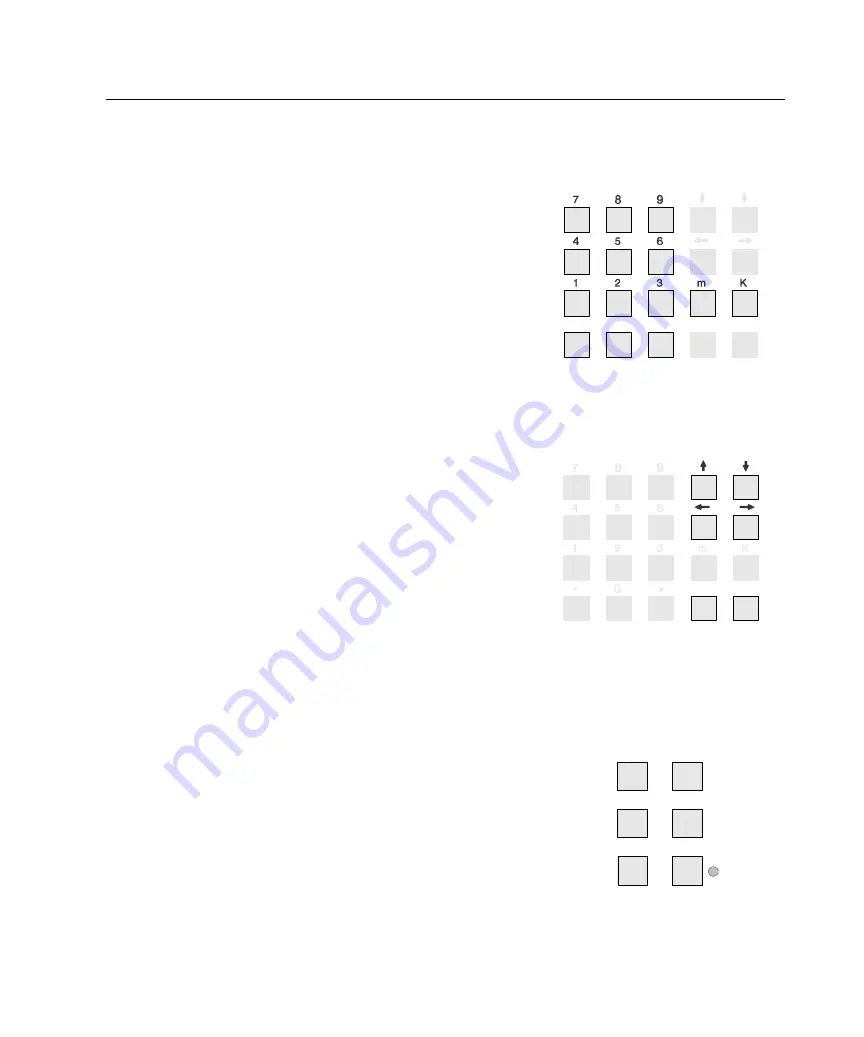
20
6000-2 & -3 User Guide, Rev E
Numeric Entry Keys
These keys are part of the
DATA ENTRY
keypad:
•
Use the numbered keys to enter numerical
data into the display.
•
Use the
–
(minus sign) to enter negative
integers and to change negative integers to
positive, as required.
•
Use the
.
(decimal point) to enter decimal
values.
•
Use the
m
and
K
keys to designate “micro”
and “kilo”. Note that these keys become
disabled automatically when not applicable.
DATA ENTRY
.
-
0
CLEAR ENTER
Clear & Enter Keys
The
CLEAR
key is part of the
DATA ENTRY
keypad and is used to:
•
Discard changes made in either a menu line
or a menu.
•
Abandon any change made, restarting the
selection from the beginning.
The
ENTER
key is part of the
DATA ENTRY
keypad and is used to:
•
Implement the action per the changes made
in either a menu line or a menu.
•
Enter updated data into the menu settings.
DATA ENTRY
CLEAR ENTER
Store & Recall Keys
The
STORE
and
RECALL
keys are part of the
CONTROL
keypad. These keys are used within
the Configuration Setup menus to:
•
Store configurations in the internal non-
volatile “library” (65535 configurations).
•
Recall any of the stored configurations.
•
Overwrite and remove a configuration,
select or enter the number of an already
defined stored configuration.
Refer to
Storing and Retrieving Configurations
on page 32.
SETUP
RECALL
STORE
CONTROL
CAL
LOCAL
Summary of Contents for Xitron 6000-2
Page 1: ...USER S GUIDE 6000 2 6000 3 Phase Angle Voltmeters...
Page 2: ......
Page 36: ...36 6000 2 3 User Guide Rev E...
Page 86: ...86 6000 2 3 User Guide Rev E...
Page 94: ...94 6000 2 3 User Guide Rev E...
Page 101: ...Appendix B 101...















































