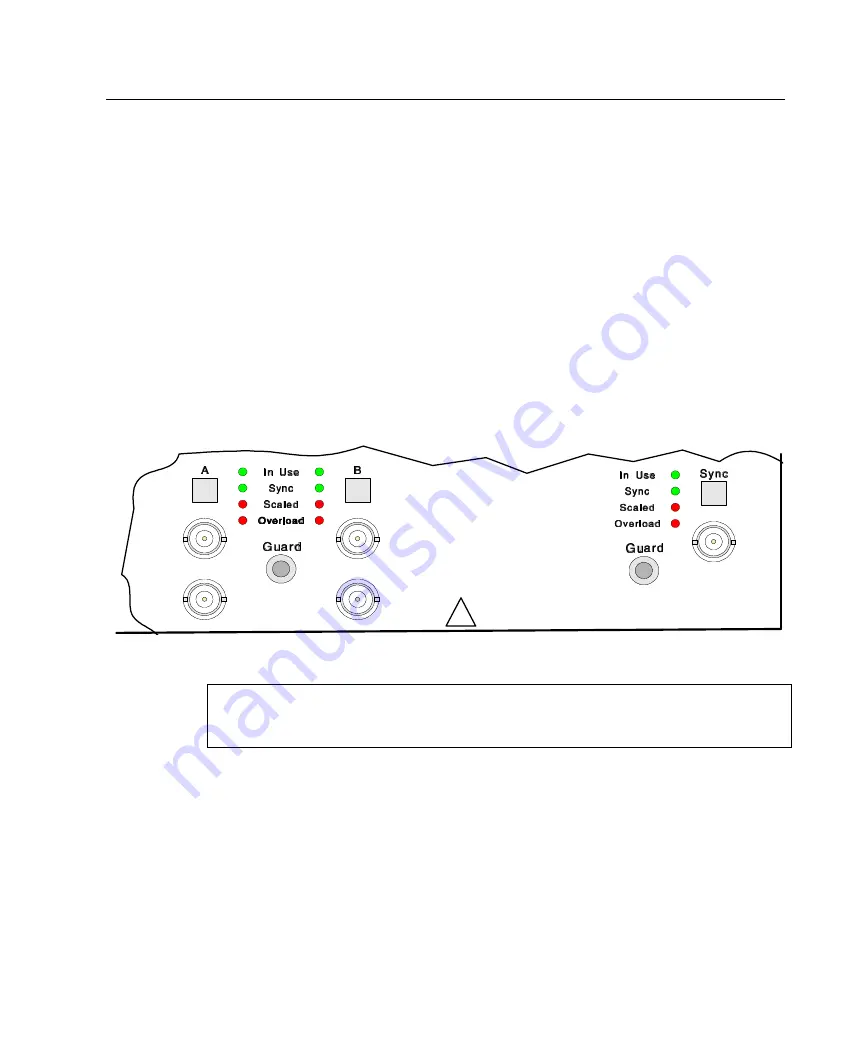
Front Panel Operation
23
The
NULLMETER SCALE
key allows you to select the:
•
Scaling type: dot or bar;
•
Linearity: linear or logarithmic;
•
Zero position: left, centered, or mirrored around the center.
Note:
The center zero position, log-scaled format provides a useful adjustment
capability of “coarse/medium/fine”. Refer to
Nullmeter Scale Menu
on page 58,
for more details.
Input Connector Keys & Indicators
Use either the voltage (
V
) or the current (
A
) input connection, but not both. The
6000-2 voltmeter has inputs
A
and
B
, and the 6000-3 voltmeter has
A
,
B
and
SYNC
.
If you select an externally driven guard, then connect a convenient source of a low
impedance-guarding signal to the
GUARD
terminal.
Volts
Amps
Amps
Volts
Volts
CAUTION : High Voltages
!
Figure 7. Input Terminals
Warning:
Ensure that all voltages are removed before coming in contact with any
of the input signal wiring to your voltmeter. This caution particularly applies to the
outer cover of the input BNC connectors.
Use the respective input (
A
,
B
, or
SYNC
) key:
•
To select the individual input range (or autorange) and mode desired.
•
To set a desired amplitude scaling for each individual input.
•
To select whether the
GUARD
terminal is to be internally or externally driven.
Refer to
Configuration Setup
on page 39.
Summary of Contents for Xitron 6000-2
Page 1: ...USER S GUIDE 6000 2 6000 3 Phase Angle Voltmeters...
Page 2: ......
Page 36: ...36 6000 2 3 User Guide Rev E...
Page 86: ...86 6000 2 3 User Guide Rev E...
Page 94: ...94 6000 2 3 User Guide Rev E...
Page 101: ...Appendix B 101...
















































