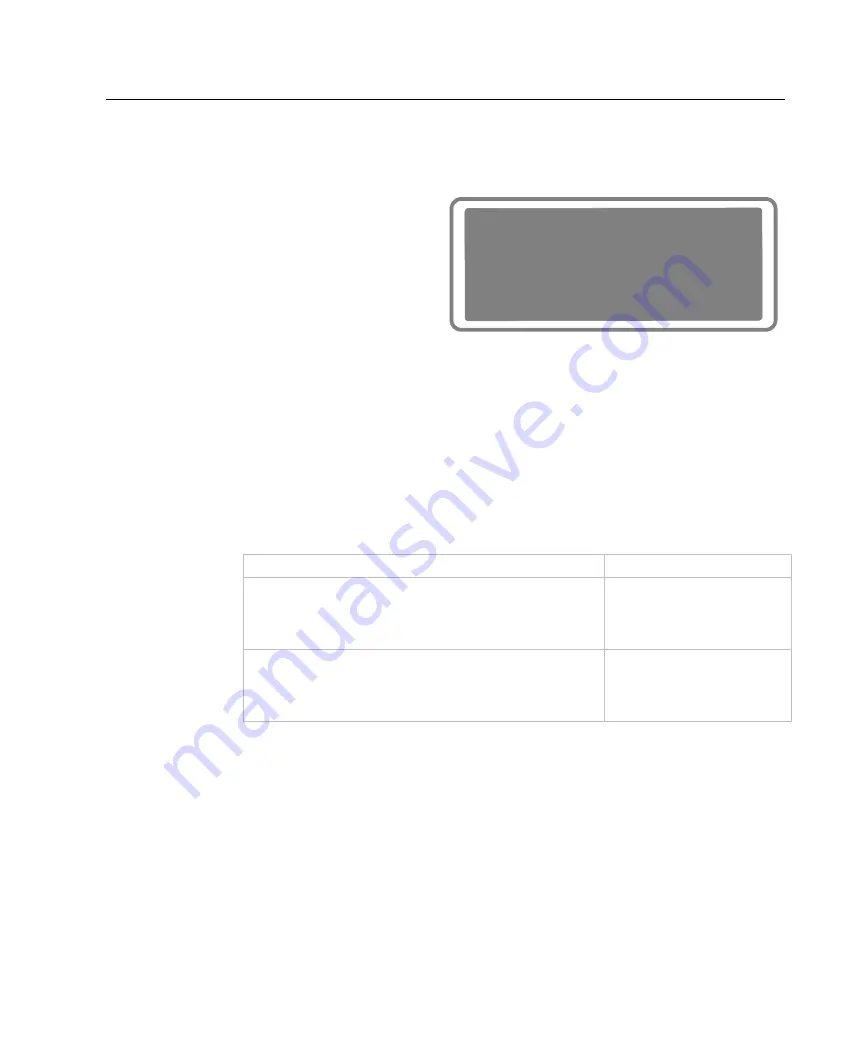
40
6000-2 & -3 User Guide, Rev E
3.
T
he first four display lines of the
SETUP MEASUREMENTS
menu show the
fundamental frequency measurement type, range, and input source menu. See
Figure 11.
4. On the second line, select
the
type of Fundamental
Frequency
. S
ee
Funda-
mental Frequency
on
page 44
.
5. When fundamental fre-
quency is not Fixed, you
have the option of setting
its range.
SETUP MEASUREMENTS
Fund: Meas x .000000
Fund: 40.0 - 500 Hz
From: AB
Figure 11. Setup Measurements Display
The default range
and menu line reads:
Fund: 40.0 – 500 Hz.
For details, see
Fundamental Frequency Range
on page 45.
6. The fourth line reads
From:
and shows the input connector signal source, or to
which inputs your fundamental frequency applies. You can change this selection
by pressing one or more of the
INPUTS
keys
: A, B, AB
, or
SYNC
(-3 only). Those
located above the BNC connectors. Note that if the display reads an input, such
as
A
, and you press
A
, the display will read
none
.
You may get two different message displays here:
Action at Input Source menu line
Message Display
If you attempt to use the
DISPLAY SELECT
keys to
change inputs
:
Use INPUT Keys
To
Select/Deselect
Use Fundamental
If you press
ENTER
when
none
shows in the
display:
Sorry
Must Select
An input To
Use Fundamental
7. When complete with the
Setup Measurement
display, press
ENTER
twice to
action the changes.
Note:
To access all the display lines of the
SETUP MEASUREMENTS
menu,
scroll down using the
é
and
ê
keys when no cursor is flashing. To remove the
cursor, press
ENTER
once. This menu’s additional display lines include:
minimum period, filter, maximum harmonics, fundamental bandwidth, FFT type,
and synchronize averaging and period. Refer to
Measurement Configuration
Menu
on page 44, for details.
Summary of Contents for Xitron 6000-2
Page 1: ...USER S GUIDE 6000 2 6000 3 Phase Angle Voltmeters...
Page 2: ......
Page 36: ...36 6000 2 3 User Guide Rev E...
Page 86: ...86 6000 2 3 User Guide Rev E...
Page 94: ...94 6000 2 3 User Guide Rev E...
Page 101: ...Appendix B 101...
















































