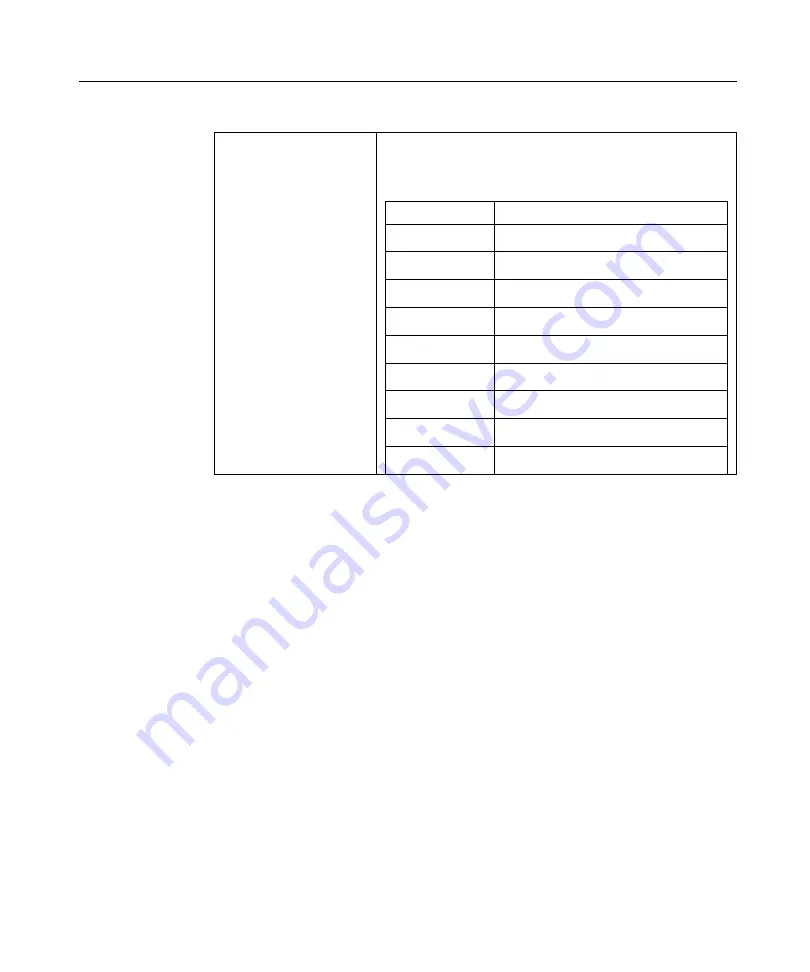Reviews:
No comments
Related manuals for XiTRON XT560

S200 Series
Brand: Kanomax Pages: 2

6512
Brand: Keithley Pages: 156

580
Brand: Keithley Pages: 73

Acuvim-L Series
Brand: AccuEnergy Pages: 83

Polaris 1000
Brand: DAE Pages: 28

IPLEX RT
Brand: Olimpus Pages: 12

19032-P
Brand: Chroma Pages: 63

Ranger TDR VDV501-090
Brand: Klein Tools Pages: 44

PNTL45
Brand: PRONIVO Pages: 40

COUNTIS E43
Brand: socomec Pages: 34

FGE-0.5XY
Brand: Nidec-Shimpo Pages: 6

HI 8915
Brand: Hanna Instruments Pages: 15

ihr550
Brand: horiba Pages: 10

MM2 Series
Brand: AXE Pages: 5

VACTEST GCD 200
Brand: BUSCH Pages: 12

VT 3800
Brand: PCE Health and Fitness Pages: 66

350 Maritime V2
Brand: TESTO Pages: 106

Auditor 6W
Brand: wattwatchers Pages: 14