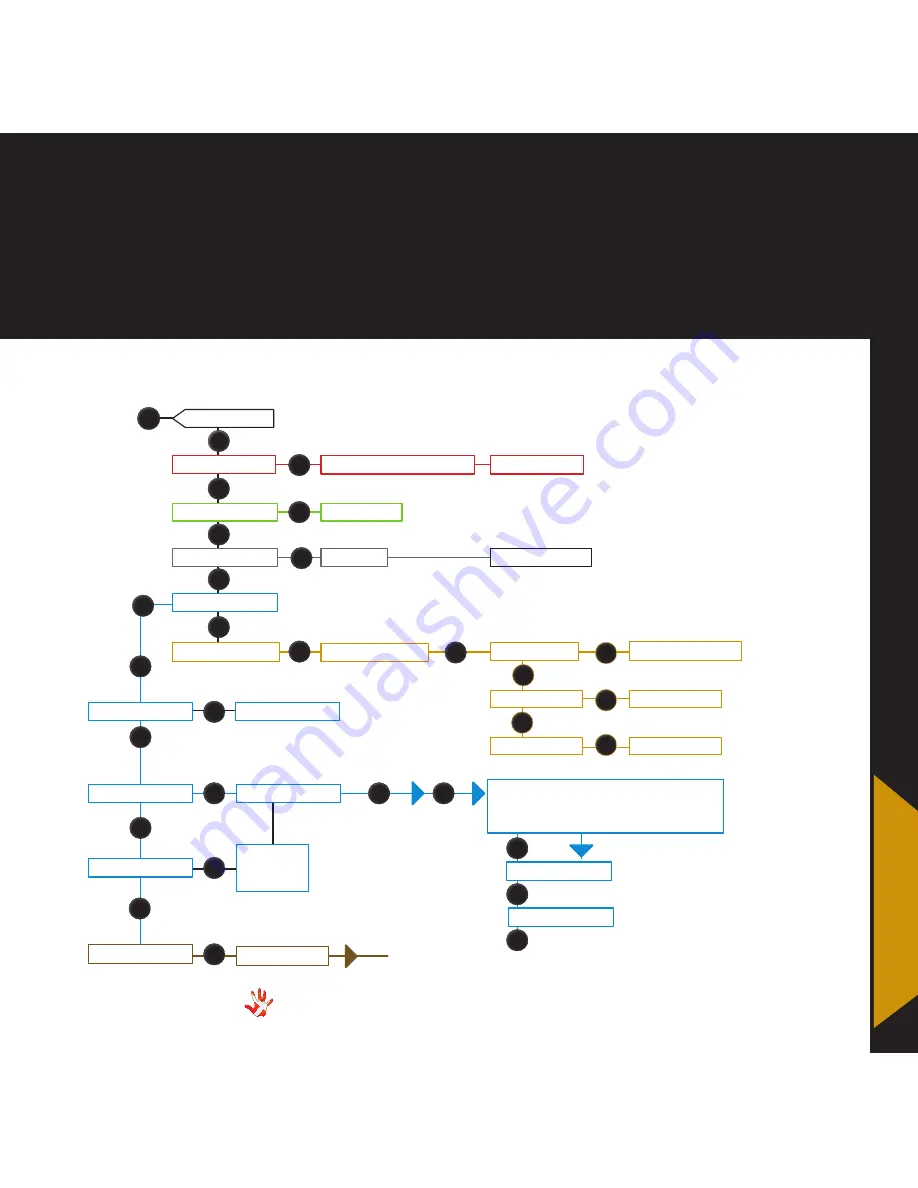
59
MP-L201
| Version 1
8. RC-010 operation
Figure 9 The RC-010 Menu strukture
RESET TO STANDARD?
NO / YES
LEAVE MENU
FABRIC
ADD PRODUCT
NAME:........
DISPLAY
DISPLAY
1/2/3/4/5/10/OFF
EDIT PRODUCT
PROGRAM KEY
*
SELECT KEY
MP-t201
MP-L201
KEY 1: INPUT 1
ENABLE
DISABLE
INPUT 1/2/3/4/5
The same
sequence
as key 1
The INPUT .. in the list of possible de-
vices under button 1 is now updated
with the input that you have chosen.
KEY 3: INPUT 2
2
2
2
6
6
6
6
6
6
5
6
6
6
1
1
1
8
KEY ..
PRESS/RELEASE
CODE
..
TEXT
...
6
6
6
8
8
8
8
8
8
8
8
8
7
*
This sub-menu becomes
available when you add a
product to the predefined
product list.
INPUT 1/2/3/4/5
MP-T201
RC-010 The menu structure
8 .
RC-010
operation
Summary of Contents for MP-L201
Page 1: ...MP L201 Owner s Manual ...
Page 47: ...47 MP L201 Version 1 7 examples connecting devices 7 examples Connecting devices ...
Page 48: ...48 MP L201 Version 1 7 examples connecting devices Connecting devices ...
Page 76: ...76 MP L201 Version 1 9 pictures MP L201 Inside view MP L201 Inside view ...
Page 77: ...77 MP L201 Version 1 9 pictures MP PSU Inside view MP PSU Inside view 9 pictures ...
Page 78: ...78 MP L201 Version 1 9 pictures MP L201 Front MP L201 Front view ...
Page 79: ...79 MP L201 Version 1 9 pictures 9 pictures RC 010 Front RC 010 Front view ...
















































