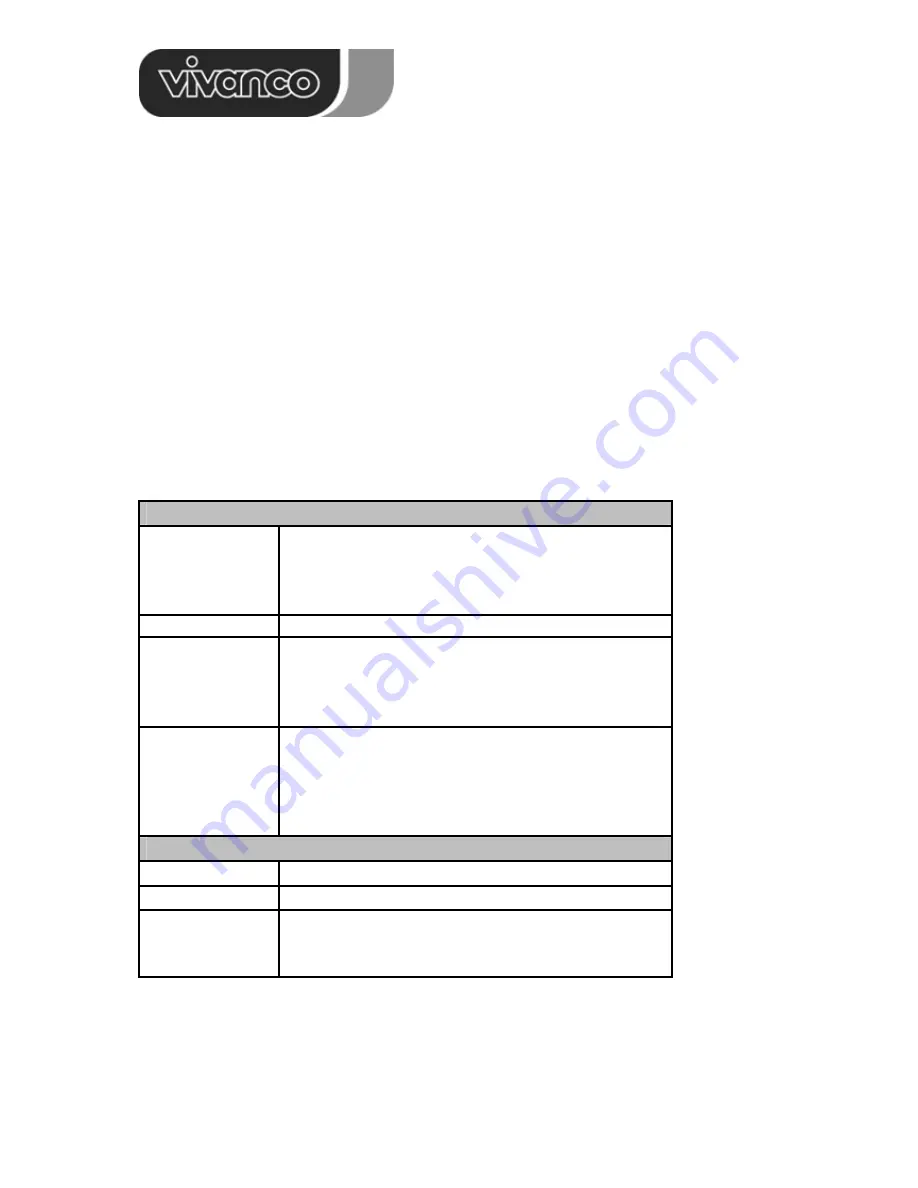
23406
PCI Gigabit Ethernet Card
8
E
1. Introducción
Enorabuena por comprar el Adaptador Card Vivanco para redes gigabit ethernet 10/100/1000. Este
adaptador para redes gigabit ethernet le permite conectar su ordenador a una red cableada de 10 ó
100 Mbps.
Esta tarjeta está equipada con 2 LEDs indicadores del estado del enlace/actividad en entornos de
10Mbps, 100Mbps ó 1000 Mbps.
•
Link/Activity LED:
Este indicador se ilumina de color verde cuando el puerto RJ-45 está conectado a una red
ethernet de 10Mbps
.
Una luz verde parpadeando en el LED indica que el adaptador está
enviando o recibiendo datos.
•
Link Speed LED:
Este indicador se ilumina de color verde cuando el puerto RJ-45 está conectado a una red gigabit
ethernet de 100Mbps. Una luz verde parpadeando en el LED indica que el adaptador está
enviando o recibiendo datos. Esta apagada cuando el puerto esta conectado a una red ethernet
de 10Mbps.
Especificaciones técnicas
General
Estándares
IEEE 802.3 10BASE-T Ethernet
IEEE 802.3u 100BASE-TX Fast Ethernet
IEEE 802.3ab 1000BASE-T Gigabit Ethernet
ANSI/IEEE NWay Auto-Negotiation
32-bit CardBus PC Card
Protocolo CSMA/CD
Ratio de
transferencia de
datos
Ethernet: 10Mbps (half-duplex)
20Mbps(full-duplex)
Fast Ethernet: 100Mbps (half-duplex)
200Mbps (full-duplex)
Gigabit Ethernet: 2000Mbps (full-duplex)
Cables de red
10BASE-T: 2-pares UTP Cat. 3,4,5
EIA/TIA- 568 100-ohm STP
100BASE-TX: 2-pares UTP Cat. 5
EIA/TIA- 568 100-ohm STP
1000BASE-T: 4-pares UTP Cat. 5e
EIA/TIA- 568 100-ohm STP
Físicas y ambientales
Temperatura Funcionando:
0
°
~ 50
°
C, en reposo -10
°
~ 70
°
C
Humedad
Funcionando: 10% ~ 90%, en reposo: 5% ~ 90%
Aislamiento contra
interferencias
electromagnéticas
(EMI):
FCC Class B, CE Mark B, VCCI-B






































