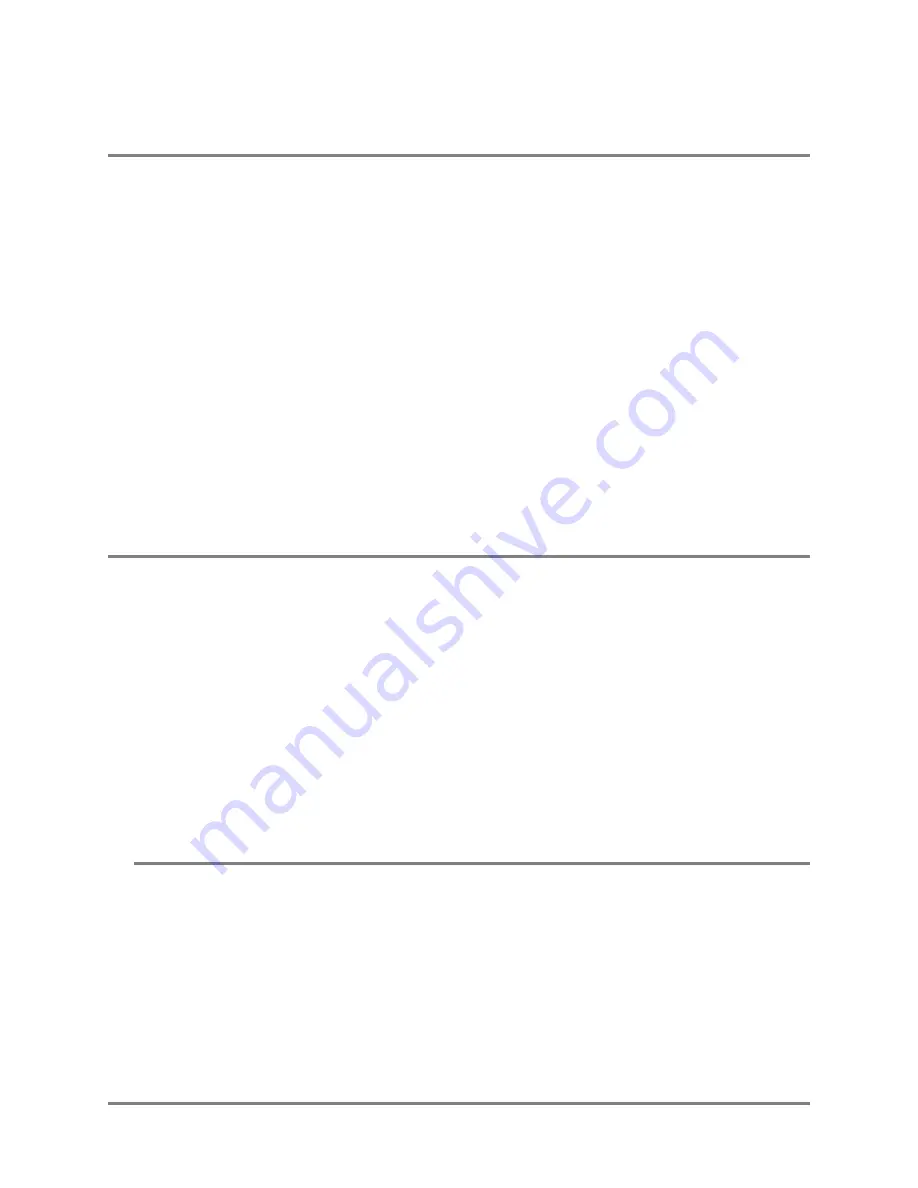
Copyright © 2004, Vivato, Inc.
Vivato Wi-Fi AP/Bridge User Guide
29
Where to Position The AP/Bridge
Installation
Installation
We recommend that you prepare your Vivato Wi-Fi AP/Bridge for operation in the following order:
Step 1.
Verify the contents of the shipping container (see
Step 2.
Register your Vivato AP/Bridge. You can select
here if you
currently have an internet connection and are using the online version of the User
Guide, or go to
http://www.vivato.net/wifiregistration.html.
Step 3.
Analyze your site to estimate the best place to deploy the AP/Bridge. See
.
Step 4.
Attach the two antennas.
Step 5.
Configure the AP/Bridge. You can configure it before or after positioning it.
Step 6.
Connect the AP/Bridge to your network.
Step 7.
Verify AP/Bridge operation using a Wi-Fi client. See
Where to Position The AP/Bridge
Where you position the AP/Bridge depends on your intended application and the physical surroundings.
The applications are described in
"Network Configuration Examples"
The following conditions must be considered regardless of your application:
•
Availability of mains (AC) power and LAN connections.
•
Wall construction materials and other wireless signal obstructions (elevator shafts, metal panels,
water pipes...).
•
Interfering signal sources (microwave ovens, 2.4 GHz cordless phones, other 802.11b
devices...).
•
Temperature and humidity (see
Antenna Polarization and Positioning
Antenna “polarization” describes how radio waves are propagated by an antenna; either up and
down (vertically) or side to side (horizontally). Devices with the same antenna polarization can
communicate more efficiently than devices with different polarization.
The AP/Bridge’s antennas can be adjusted 90 degrees to allow transmission and reception of signals
that are vertically or horizontally polarized. The Vivato Wi-Fi Base Station’s antenna is horizontally
polarized, however this orientation can be affected somewhat by its signals being reflected off of
hard surfaces. Whenever you are using the AP/Bridge, especially with a Wi-Fi Base Station, you
should always adjust the antennas on the AP/Bridge to obtain the strongest signal level at the
receiving device(s).
















































