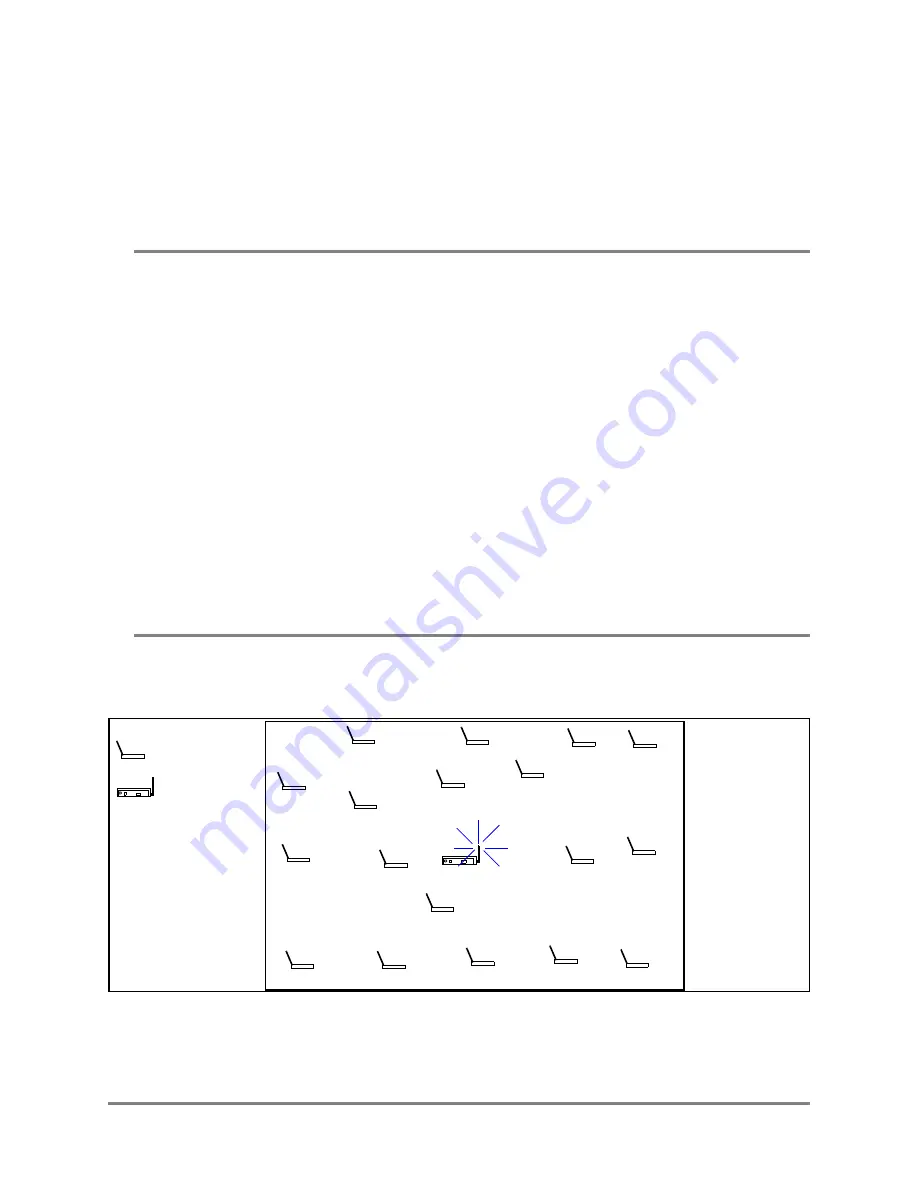
30
Vivato Wi-Fi AP/Bridge User Guide
Copyright © 2004, Vivato, Inc.
Where to Position The AP/Bridge
Installation
When using a wireless distribution system (WDS) link between the AP/Bridge and a Vivato Wi-Fi
Base Station, use the “wireless associations” function in the base station to monitor the signal
strength of the WDS signal at the wireless interface used for the WDS link. Adjust the antenna on
the AP/Bridge to maximum the received signal level at the base station.
Interfering Signal Sources
IEEE 802.11b devices share the same unlicensed frequency band as other common devices, such as
some radio frequency identification (RFID) systems, many newer cordless telephones, and
microwave ovens. These devices produce radio frequency (RF) energy that can interfere with the
Wi-Fi AP/Bridge’s signal. Whenever possible, you should eliminate or minimize the use of these
devices within the AP/Bridge’s operating area in order to maximize Wi-Fi data rates.
The Vivato Wi-Fi AP/Bridge also uses the same frequencies as conventional access points (APs).
All 802.11b devices must use clear channel assessment, making sure that no other device is
transmitting so that only one device is transmitting at a time. This prevents multiple devices on the
same radio frequency (RF) channel in the area from interfering with each other, but requires these
devices to take turns, reducing the overall available throughput for each device.
When using the AP/Bridge with a Vivato Wi-Fi Base Station, use the Wi-Fi Base Station’s rogue
access point detector (RAPD) to determine which channel has the least traffic and the least
interference, and set the Wi-Fi Base Station to use that channel. Refer to the
Vivato Outdoor Wi-Fi
Base Station Deployment Guide
on the Vivato Customer Support website for more information on
the possible sources of interference and their effects on Wi-Fi operation.
Access Point Positioning
When used as a stand-alone access point, position the AP/Bridge to provide the greatest line-of-sight
access to the most clients. Whenever possible, mount the AP/Bridge in a central location that is
above cubicle walls or other obstacles.
Figure 2—
Access Point Location
Wi-Fi Clients
AP/Bridge
















































