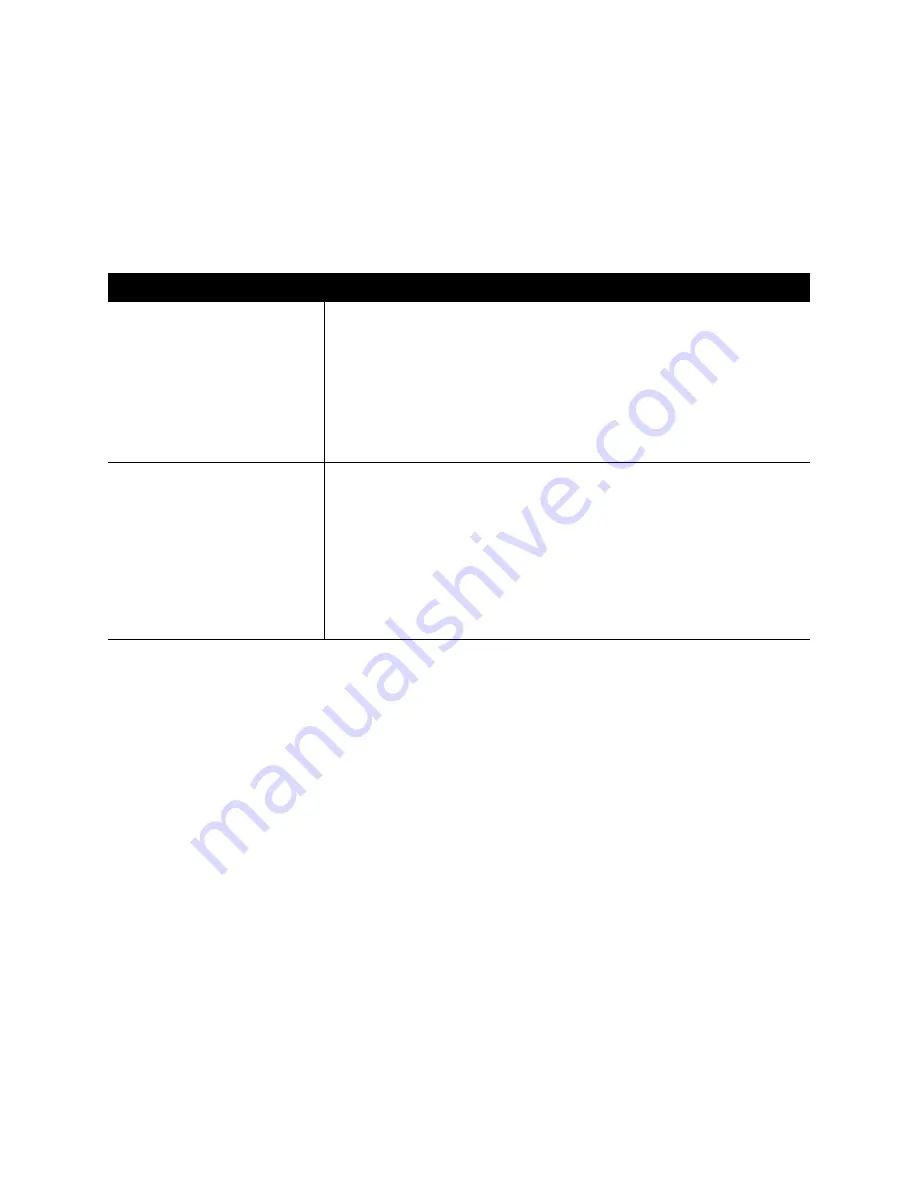
Copyright © 2004-2005, Vivato, Inc.
58
Using MAC Filtering
This page allows you to control access to Vivato Wi-Fi AP/Bridge based on
Media Access Control
(MAC)
addresses. Based on how you set the filter, you can
allow
only client stations with a listed MAC address or
prevent
access to the stations listed.
MAC Filtering settings apply to all radios.
Updating Settings
To apply your changes, click
Update
.
Field
Description
Filter
To set the MAC Address
Filter
, click one of the following radio buttons:
•
Allow only stations in the list.
In order for a client to gain access to the
network, its MAC address must be entered into the Stations List.
•
Allow any station unless in list.
Any station can gain access to the net-
work unless its MAC address has been entered into the Stations List. This
operation is typically used when a particular client is causing a problem of
some kind and you want to exclude it from accessing the network.
Stations List
To add a MAC Address to Stations List, enter its 12 hexadecimal digits and
click
Add
.
The MAC Address is added to the Stations List.
To remove a MAC Address from the Stations List, select the address and click
Remove
.
The stations in the list will either be allowed or prevented from accessing the
VA4200 based on how you set the Filter.
















































