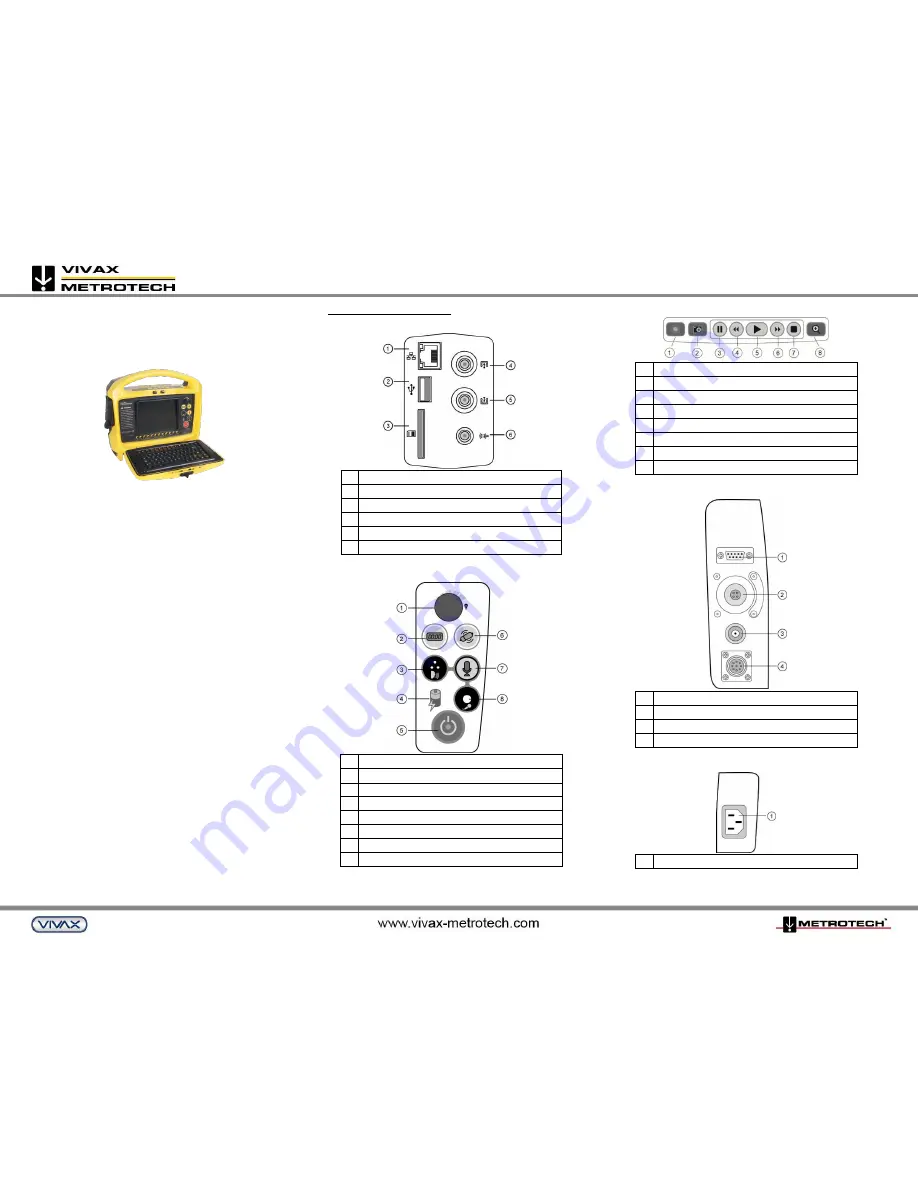
P/N:4.04.000036
vCam-5
Quick Guide V1.2
Standard package includes:
-
SD card
-
USB thumb drive
-
Ethernet cable
-
12V DC power cord
-
AC power cord
-
camera removal tool
-
skid hex wrench
-
CD with user handbook & software
-
tool carry pouch
Refer to the user manual for detailed instructions, safety and care
information.
Fuse
– Make sure the 10A-250V fuse is installed in the fuse
compartment on the back of the unit.
Vivax-Metrotech Corporation
(USA)
3251 Olcott Street, Santa Clara, CA 95054, USA
T/Free: 800-446-3392
Tel: +1-408-734-1400
Fax: +1-408-734-1415
Email: sales@vxmt.com
Vivax-Metrotech Ltd.
(UK)
14-15 Bishops Court Gardens, Bishops Court Lane,
Clyst St. Mary, Exeter, Devon, EX5 1DH, UK
Tel: +44(0)1392-368833
Email: salesUK@vxmt.com
Vivax Canada Inc.
(Canada)
41 Courtland Ave Unit 6, Vaughan, ON L4K 3T3, Canada
TEL: +1-289-846-3010
Fax: +1-905-752-0214
Email: CanadianSales@vxmt.com
Control Module Interface
Media Ports (left side)
1
RJ45 Ethernet Port
2
USB Port
3
SD Card Slot
4
Video Input Socket
5
Video Output Socket
6
Audio Out Socket
Main Controls (front panel)
1
LED Dimmer Control
2
Distance Counter Reset*
3
Internal Microphone
4
Battery Charging Indicator
5
Power On/Off
6
Sonde On/Off
7
Microphone On/Off
8
External Microphone Socket
*Note that it is important that you verify the actual position and depth with a
Sonde Locator or Pipe & Cable Locator before excavating pipe.
Video Recording/Playback Controls
1
Start / Stop Video Recording
2
JPEG Snapshot Capture
3
Pause Video Recording or Playback
4
Rewind Video Playback
5
Play Video
6
Fast Forward Video Playback
7
Stop Video Recording or Playback
8
Digital Zoom
Power/Interconnect Sockets (right side)
1
RS232 Data Port
2
Camera Head Test Port
3
External 12V DC Power (IN) Socket
4
Reel Interconnect Cable Socket
AC in Power Socket (bottom left side)
1
AC Power (IN) Socket




















