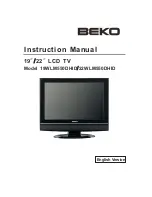VIVAX
ENG
44
MOVIE
1. Insert USB Port to USB entry.
2. Press▲▼ or ◄ ► to select Vidio file, and then
OK
button to enter submenu.
3. Select C:\, press
OK
button to enter submenu.
4. Select the specific Video file, and press
OK
button to confirm.
5. Press ►| | button to play, and
OK
button to show function menu. Press |◄◄ button to play the
previous one, ►►| to play the next one.
6. Press
EXIT
button to play.
TEXT (File)
1. Insert USB Port to USB entry.
2. Press▲▼ or ◄ ► to select Text file, and then
OK
button to enter submenu.
3. Select C:\, press
OK
button to enter submenu.
4. Select the specific Text file, and press
OK
button to confirm.
5. Press ►| | button to play, and
OK
button to show function menu. Press |◄◄ button to play the
previous one, ►►| to play the next one.
6. Press
EXIT
button to play
Summary of Contents for 40S60T2S2
Page 2: ......
Page 3: ...LED TV 40S60T2S2 LED TV 43S60T2S2 HR BiH CG Upute za uporabu И005 18 ...
Page 4: ...HR VIVAX 1 ...
Page 53: ...LED TV 40S60T2S2 LED TV 43S60T2S2 SR BiH CG Uputstva za upotrebu И005 18 ...
Page 54: ...SRB VIVAX 1 ...
Page 103: ...AL Udhëzime për shfrytëzim LED TV 40S60T2S2 LED TV 43S60T2S2 И005 18 ...
Page 104: ...AL VIVAX 1 ...
Page 153: ...LED TV 40S60T2S2 LED TV 43S60T2S2 ENG Instruction Manuals И005 18 ...
Page 154: ...ENG VIVAX 1 ...
Page 203: ...VIVAX ...
Page 204: ...VIVAX ...
Page 215: ... 0 1 1 1 1 1 2 1 34 5 46 46 78 2 1 1 1 1 9 5 1 1 1 1 1 1 1 1 1 78888 ...
Page 217: ...VIVAX ...
Page 220: ......