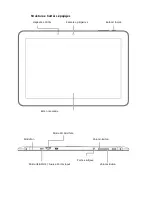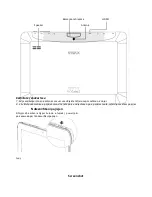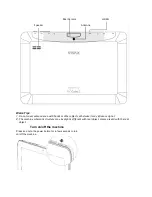Screenshot
Press the power button and VOL- key simultaneously to capture a screenshot, which will be saved In
USB
storage > Pictures > Screenshots.
Battery Charging
Charging machine battery when using it for the first time or battery is not used for a long time. Use the power
adapter matched with the machine, plug the adapter power socket in 100-240VAC socket, then plug adapter
output port to machine power input port. When the charging is normal, the Icon [] In the status bar Indicates
charging battery; when the charging Is finished, the status bar will prompt electric quantity 100%. Disconnect
the machine and charger, take off the charger from the machine first, and then unplug it from the electrical
outlet.
Tips:
1.
Use manufacture approved charger or the charger matched with machine model; unauthorized power
adapter or data cable may cause charger exploding or damage the machine.
2.
The device uses Micro USB interface for power input, and supports charging through USB interface of PC.
Important Safety Attentions
Thank you for purchasing our high performance & multi-function tablet PC. It will bring you a better visual &
aural experience. To ensure safety, extend the service life of the product, and give full play to the best
performance of the product, please read all the instructions and nameplates carefully, follow the safety
attentions, and keep the user manual for future use.
Medical Device
Electromagnetic waves produced by the device in working condition may interfere with the normal operation
of implantable medical devices or personal medical devices such as pacemakers, embedding cochlea,
hearing-aids, etc. If you are using the above mentioned medical devices, please consult the manufacturer for
the conditions or limitations of using the product.
Hearing Protection
•
Please do not wear earphone without plugging It to video source first. Turn down volume of the device
before putting the earplugs into ears.
•
To avoid damaging hearing, it is suggested that you use the lowest volume when listening to music or
making a voice call using the earphones.
•
Please do not use earplugs for a prolonged period of time.
Traffic Safety
•
Please do not use the device when crossing the road, riding a bicycle, motorbike, or any similar means of
transportation, or when driving a motor vehicle. Doing so may cause you to become distracted and may result
in accidents.
•
Wireless devices may interfere with the flight system of a plane. Therefore, please comply with relevant
rules of airline companies. Turn off the device In places where wireless devices are prohibited.
Operation Environment
•
Only used in safe area with altitude under 5000m.
•
Please do not use the device in places that have a water source such as bathtubs, pools, washing
machines. The device should not be used in moist basements and other similar environments, etc. If the device
has been splashed, turn it off immediately. Do not use It until It has been dried properly.
•
To avoid Internal circuit fault of the device, please do not charge or use the device in places which are dusty,
moist or dirty or near magnetic fields.
•
Please do not store or transport the device In the same container with flammable liquids, flammable
gases or explosives.
•
Please turn off the device in places where the use of wireless devices is expressly prohibited.
•
Working environment temperature for the device is -5^ - 35^ . Please do not use the device when the
temperature is above or below this range, otherwise, fault may occur.
Summary of Contents for TPC-10100
Page 2: ......
Page 3: ...HR BIH CG Upute za uporabu Tablet TPC 10100 15 11...
Page 13: ...SR BIH CG Korisni ko uputstvo Tablet TPC 10100 15 11...
Page 16: ...Kamera HDMI Zvu nik Antena...
Page 23: ...MAK T TPC 10100 15 11...
Page 25: ...Micro SD k Micro USB...
Page 26: ...1 2 HDMI...
Page 27: ...USB 100 240VAC 100 1 2 USB USB 5000m...
Page 28: ...5 35 O C...
Page 29: ...Wi Fi 1 Wi Fi 2 DHCP IP 3 1 2 3 6 SIM 1 2 3 1 2 1 2 3 4...
Page 30: ...Android Google Inc Micro SD SD Card Association CE 1 2 3 4 5 6 7 8 9 10 11 12...
Page 32: ......
Page 33: ...AL Udh zime p r shfryt zim Tablet TPC 10100 15 11...
Page 42: ......
Page 43: ...EN User manual Tablet TPC 10100 15 11...
Page 52: ......
Page 53: ......
Page 54: ......
Page 55: ......
Page 56: ......
Page 57: ......
Page 58: ......
Page 59: ...15 11...
Page 60: ......
Page 61: ......
Page 62: ......
Page 63: ......
Page 64: ......
Page 65: ......
Page 66: ......
Page 67: ......
Page 68: ...www VIVAX com...