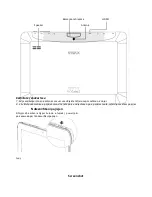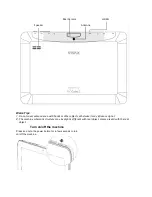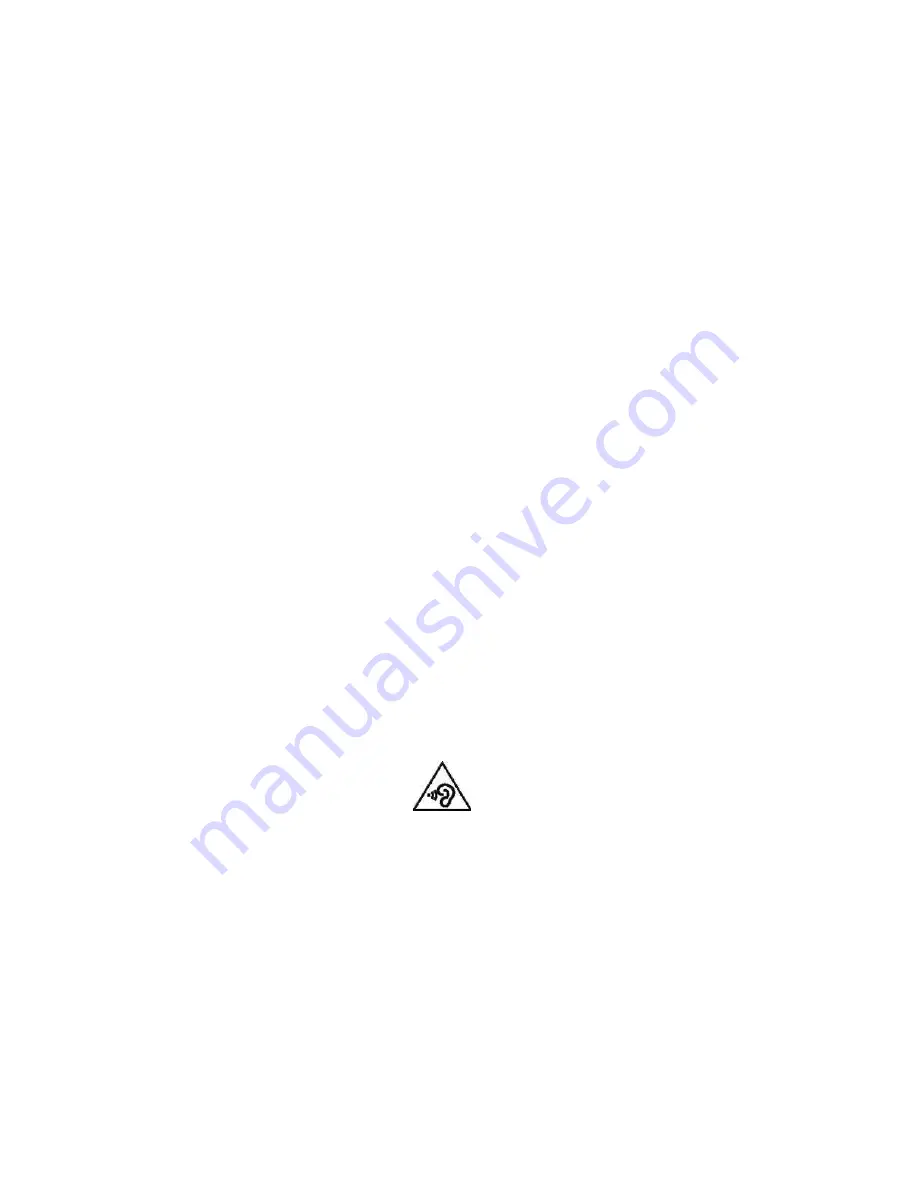
Trademark
"Android" is the trademark of Google Inc.
"Micro SD" Is the trademark of SD Card Association.
Other company names, product names or services may be also the registered trademarks of other companies,
and shall be subject to the applicable laws, regulations and international conventions, whether indicated and
marked on the product and in this Manual or not.
CE Statement
Notices for the use of pad
Your pad is a product of superior design and craftsmanship and should be treated with care. The following
suggestions can help you comply with the terms of repair kits, to extend the life of your pad.
1)
Place the mobile pad and its parts and components out of reach of small children.
2)
Keep the pad dry. Rain, humidity and all types of liquids which contain minerals will corrode electronic
circuits.
3)
Don't touch the pad with wet hands when charging, it will cause electric shock or damage the pad.
4)
Avoid placing the device in high temperature environment. High temperatures will shorten the life of
electronic devices, damage batteries, and warp or melt certain plastics. Avoid placing the device in significantly
low temperature environments. When the temperature rises, the pad will produce water vapor that may
damage electronic circuit.
5)
Avoid placing the pad in dusty or dirty places, otherwise parts may be damaged.
6)
To avoid damage to the pad, do not place it near a lit cigarette, an open flame or any other heat source.
7)
Do not open the device, non-professional approach will cause damage to the pad.
8)
Do not shake the pad or throw it from high places, handling the pad roughly can damage internal circuit
boards.
9)
Do not paint the pad, as paint will block headphones, microphones or other removable parts, and cause the
part or the device to stop working.
10)
Use clean, soft, dry cloth to clean the camera and light sensor lenses. Do not use of harmful chemicals,
cleaning agents or cleaning fluids to clean the pad.
11)
If mobile pad, battery, charger, or mobile pad accessories are defective, send to the nearest qualified
service center for inspection.
12)
If necessary, Service Centre staff will assist you and will arrange for pad repairs.
13)
To prevent possible hearing damage, do not listen at high volume levels for long periods
Caution:
Use the Mobile pad in an environment with temperature between
-5V
and
35V
, For the following
equipment: Mobile pad is in compliance with the essential requirements and other relevant provisions of
Directive 1999/5/EC.
The earphones should be used carefully. Excessive sound pressure from earphones and headphones can
cause hearing loss.
The product shall only be connected to a USB
interface of version USB 2.0 or higher. The
connection to a power USB is prohibited.
Adapter shall be Installed near the equipment
and shall be easily accessible.
The device complies with RF specifications when the device used at 0 mm form your body.
Risk of explosion if battery Is replaced by an incorrect type.
Dispose of used batteries according to the instructions. The plug considered a disconnect device of adapter.
FCC Warning
1.
Labelling requirements:
This device complies with part 15 of the FCC Rules. Operation is subject to the following two conditions: (1) This
device may not cause harmful interference, and (2) this device must accept any interference received, including
interference that may cause undesired operation.
2.
Information to user:
Any Changes or modifications not expressly approved by the party responsible for compliance could void the
user's authority to operate the equipment.
Note:
This equipment has been tested and found to comply with the limits for a Class B digital device, pursuant
to part 15 of the FCC Rules. These limits are designed to provide reasonable protection against harmful
Summary of Contents for TPC-10100
Page 2: ......
Page 3: ...HR BIH CG Upute za uporabu Tablet TPC 10100 15 11...
Page 13: ...SR BIH CG Korisni ko uputstvo Tablet TPC 10100 15 11...
Page 16: ...Kamera HDMI Zvu nik Antena...
Page 23: ...MAK T TPC 10100 15 11...
Page 25: ...Micro SD k Micro USB...
Page 26: ...1 2 HDMI...
Page 27: ...USB 100 240VAC 100 1 2 USB USB 5000m...
Page 28: ...5 35 O C...
Page 29: ...Wi Fi 1 Wi Fi 2 DHCP IP 3 1 2 3 6 SIM 1 2 3 1 2 1 2 3 4...
Page 30: ...Android Google Inc Micro SD SD Card Association CE 1 2 3 4 5 6 7 8 9 10 11 12...
Page 32: ......
Page 33: ...AL Udh zime p r shfryt zim Tablet TPC 10100 15 11...
Page 42: ......
Page 43: ...EN User manual Tablet TPC 10100 15 11...
Page 52: ......
Page 53: ......
Page 54: ......
Page 55: ......
Page 56: ......
Page 57: ......
Page 58: ......
Page 59: ...15 11...
Page 60: ......
Page 61: ......
Page 62: ......
Page 63: ......
Page 64: ......
Page 65: ......
Page 66: ......
Page 67: ......
Page 68: ...www VIVAX com...