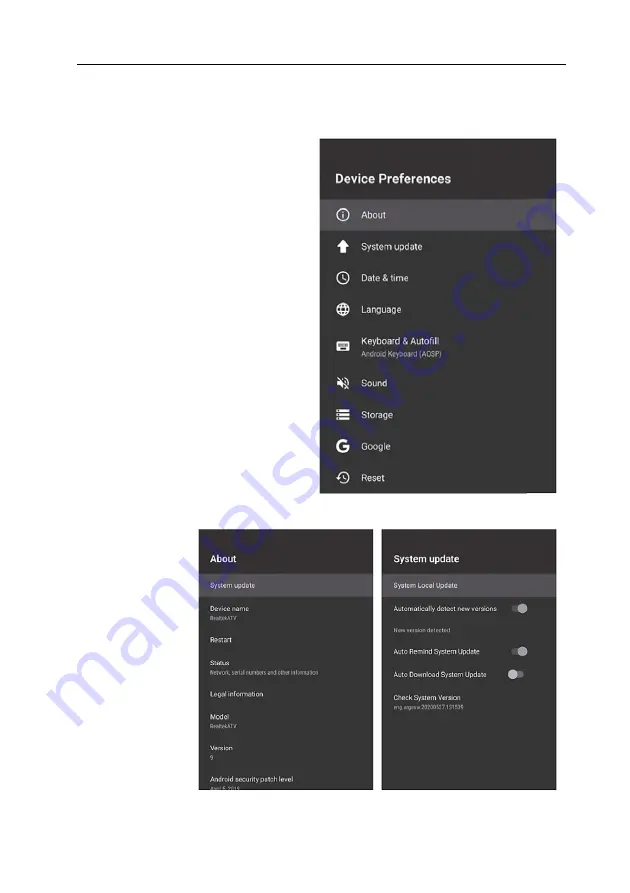
EN
G
VIVAX
25
Device Preferences
You can adjust System and Device
preferences such as:
System Soft.
Update,
Date&Time,
Language
preferences,
keyboard,
Sound,
Storage, Google and Reset unit on
factory settings.
System update
This is the Local System update page of
your TV manufacturer.
You can query the system update and
change the system update settings on this
page. Press the
OK
button on the
"
System Update
" for system update
inquiry. Information on whether there is a
new update on the opened page will be
presented to you.
In case of an update, you can update your
device. You must be connected to the
Internet network to perform this operation.
About
This
section
displays the system
information.
System
update:
Press the
OK
button
on
the
system
update option for
system
update
inquiry. Information
on whether there is a
new update on the
opened page will be
presented to you. In
case of an update,
you can update your
device. You must be
connected to the
Internet Network to
perform
this
operation.
Summary of Contents for TV-43S61T2S2SM
Page 2: ......
Page 4: ...HR VIVAX 1 ...
Page 17: ...VIVAX HR 14 Stražnja strana 43 model 49 model ...
Page 44: ...SRB VIVAX 1 ...
Page 57: ...VIVAX SRB 14 ZADNJA STRANA 43 model 49 model ...
Page 84: ...VIVAX МК 1 ...
Page 97: ...Задна страна 13 VIVAX МК 43 model 49 model ...
Page 124: ...AL VIVAX 1 ...
Page 137: ...VIVAX AL 14 PASME E TV 43 model 49 model ...
Page 164: ...SL VIVAX 1 ...
Page 177: ...VIVAX SL 14 ZADNJA STRAN TV SPREJEMNIKA 43 model 49 model ...
Page 204: ...ENG VIVAX 1 ...
Page 217: ...VIVAX ENG 14 TV REAR 43 model 49 model ...
Page 243: ...VIVAX 2 ...
Page 244: ...VIVAX ...
Page 255: ... 0 1 1 1 1 1 2 1 34 5 46 46 78 2 1 1 1 1 9 5 1 1 1 1 1 1 1 1 1 78888 ...
Page 259: ......
Page 260: ......
















































