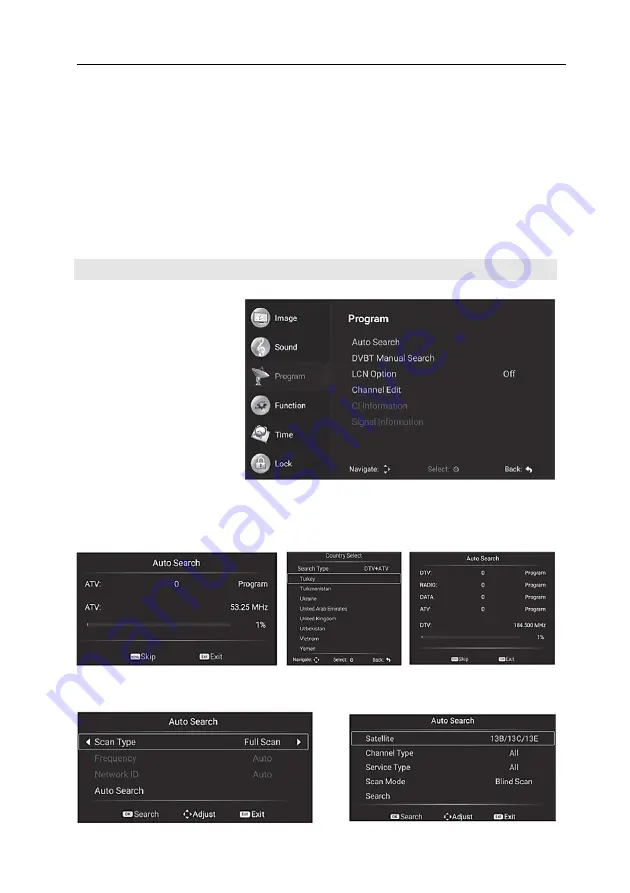
VIVAX
ENG
30
Surround:
Press the ◄ / ► buttons to adjust
Surround Sound
.
SPDIF mode:
To select SPDIF Output, press ◄ / ► buttons. (Available SPDIF modes:
AUTO, PCM,
OFF
). Press the ◄ / ► button to return to the previous menu.
Audio narration:
Press the ◄ / ► buttons to set the voice narration.
AD Volume adjustment:
To select Volume adjustment, press◄ / ► buttons.
Tuning TV Channels - Program
Press the
MENU
button to
display the Main menu.
Press the
▼ / ▲
buttons to
select
Program
in the main
menu, then press the
OK
button to enter.
Automatic search:
Press
the
▼ / ▲
buttons to select
Auto Search
and then press
the
OK
button to search
automatically.
Auto Search settings differ
according to the ATV/DTV
type as shown below:
ATV – Analog TV
DVB-T – Digital TV
DVBC – Cable TV
DVBS – Satellite TV
Summary of Contents for TV-43S61T2S2SM
Page 2: ......
Page 4: ...HR VIVAX 1 ...
Page 17: ...VIVAX HR 14 Stražnja strana 43 model 49 model ...
Page 44: ...SRB VIVAX 1 ...
Page 57: ...VIVAX SRB 14 ZADNJA STRANA 43 model 49 model ...
Page 84: ...VIVAX МК 1 ...
Page 97: ...Задна страна 13 VIVAX МК 43 model 49 model ...
Page 124: ...AL VIVAX 1 ...
Page 137: ...VIVAX AL 14 PASME E TV 43 model 49 model ...
Page 164: ...SL VIVAX 1 ...
Page 177: ...VIVAX SL 14 ZADNJA STRAN TV SPREJEMNIKA 43 model 49 model ...
Page 204: ...ENG VIVAX 1 ...
Page 217: ...VIVAX ENG 14 TV REAR 43 model 49 model ...
Page 243: ...VIVAX 2 ...
Page 244: ...VIVAX ...
Page 255: ... 0 1 1 1 1 1 2 1 34 5 46 46 78 2 1 1 1 1 9 5 1 1 1 1 1 1 1 1 1 78888 ...
Page 259: ......
Page 260: ......
















































