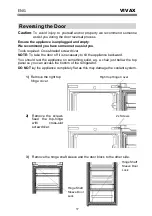VIVAX
ENG
.
12
Interior accessories:
Various glass or plastic storage shelves are included with your appliance - different
models have different combinations.
You should always slide one of the full size glass storage shelves into the lowest
set of guides, above the fruit and vegetable containers, and keep it in this position.
To do this, pull the storage shelf forward until it can be swiveled upwards or
downwards and removed.
Please do the same in reverse to insert the shelf at a different
height.
In order to make the most of the volume of the fresh food storage compartment and
frozen-food storage compartment, the user can remove one or more shelves,
drawers, out of the appliance, according to your daily use.
Operation
Switching On Your Unit
◆
The temperature selector knob is located inside of the Refrigerator
compartment.
When the Thermostat knob is turned up to the end position, below the
"Min" position, the Refrigerator will stop cooling.
Setting “Min” (1-2): Less Cool Temperature
Setting “Mid”(3-4): Normal Operation (adequate for most situations)
Setting “Max” (5-6): Coolest Temperature
◆
During high ambient temperatures e. g. on hot summer days. It may be
necessary to set the thermostat to the Coolest setting (position “
Max
”, Turn
knob to clockwise direction). This may cause the compressor running
continuously in order to maintain a low temperature in the cabinet.
◆
For the first time you install your refrigerator, set the thermostat knob at “
Mid
”
(middle position).
Give your freezer time to cool down completely before adding food. It is the best
to wait 24 hours before adding food. The thermostat knob controls the
temperature.
◆
When the Thermostat knob is turned up to the end position, below the
"Min" position, the Refrigerator will stop cooling
.
WARNING: In the lowest Thermostat position, although the fridge is not
cooling, it does not mean that the device is disconnected from the power
supply. For cleaning and maintenance, to disconnect the power supply
pull the power plug out of the socket!
Summary of Contents for VL-235 W
Page 2: ...VIVAX ...
Page 4: ...HR VIVAX 1 ...
Page 24: ...VIVAX ...
Page 26: ...SRB VIVAX 1 ...
Page 46: ...VIVAX ...
Page 47: ...EN User manual VL 235 W И005 18 ...
Page 48: ...VIVAX ...
Page 68: ...VIVAX ...
Page 84: ...ZZZ 9 9 FRP ...