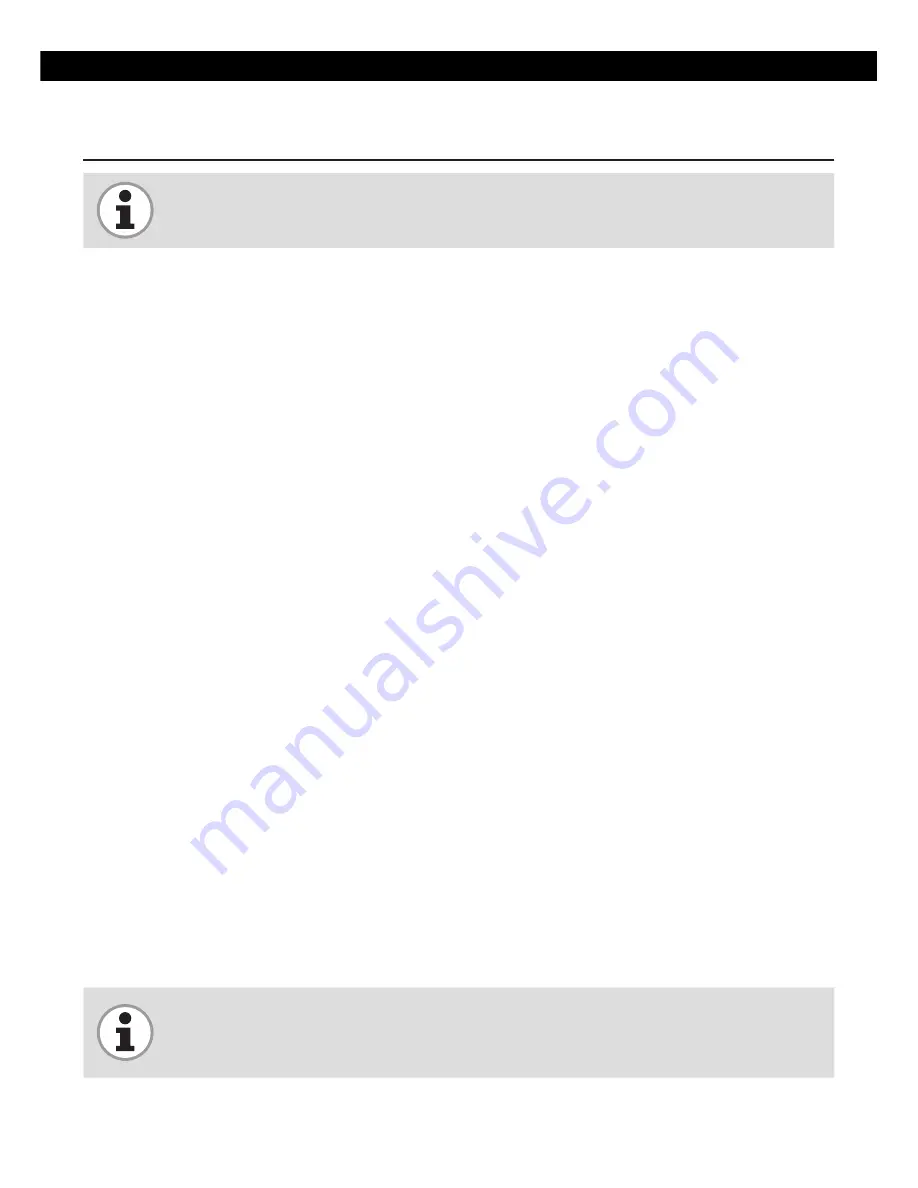
English
English
35
4. Operating instructions
NOTE:
The default operating time is 2 minutes.
12.
A red operation light indicates the operating time you have selected.
13.
Press the on-/off-button (10) to start the selected cleaning process.
14.
A blue indicator light (2) illuminates the interior of the appliance and indicates that
cleaning is in process.
15.
During the cleaning process, a low vibration sound can be heard. This is normal.
16.
After the operating time you have selected is completed, the cleaning process
automatically ends, and the blue indicator light (2) switches off.
17.
To stop the cleaning process manually. Press the on-/off-button (10).
18.
Remove the plug from the mains socket.
19.
Let the appliance cool down when necessary.
20.
Open the lid (1) of the appliance and remove the watch-holder holding the cleaned watch.
21.
To prevent lime scale from building up and damaging the control panel, empty the
water tank sideways, and wipe it dry using a piece of cloth.
4.5 Cleaning CDs
1.
Open the lid (1) of the appliance.
2.
Place the basket insert (14) in the water tank (3).
3.
Place the to be cleaned CDs, VCDs, DVDs etc. in the basket insert using the supplied
CD-holder use the separator if necessary.
4.
Place the CD-holder in the basket insert.
5.
Fill the water tank (3) with water. Ensure that the water level does not rise above the
MAX
marking inside the water tank. Do not overfill the appliance.
NOTE:
Never use warm or hot water, as the print mark on the surface of the CD is easily
got rid of.










































