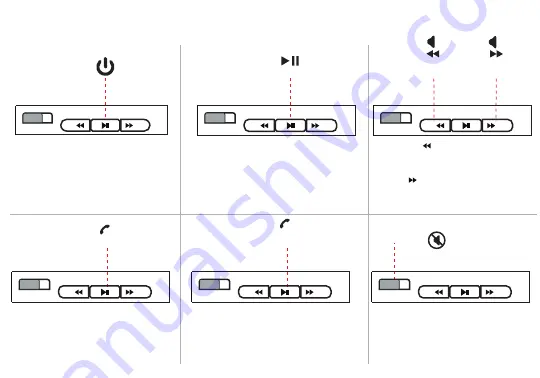
Using Your Headphones
Play/Pause
Volume Down/
Previous Track
Volume Up/
Next Track
2. Press the Play/Pause button to play a track.
Press the button again to pause a track.
3. Press the button to decrease
volume. Press and hold to go to previous
track.
Press the button to increase volume.
Press and hold to go back to the next
track.
6. Slide the Noise Cancellation Switch left
and right to turn the feature on or off. The
LED Indicator will turn green when turned
ON.
4. Press the Play/Pause button to answer a
phone call. Press the button again to end
the call.
Double press the Play/ Pause button to
redial a number.
Answer Call/ End Call/ Redial
PRESS & HOLD
PRESS & HOLD
1. Press and hold the Play/Pause button
for 1-2 seconds to turn your headphones
ON and OFF.
5. Press and hold the Play/ Pause button to
decline an incoming call.
Decline Call
Noise
Cancellation
-
ON OFF
-
+
ON OFF
-
+
ON OFF
-
+
+
ON OFF
-
+
ON OFF
-
+
-
+
ON OFF
-
+






























