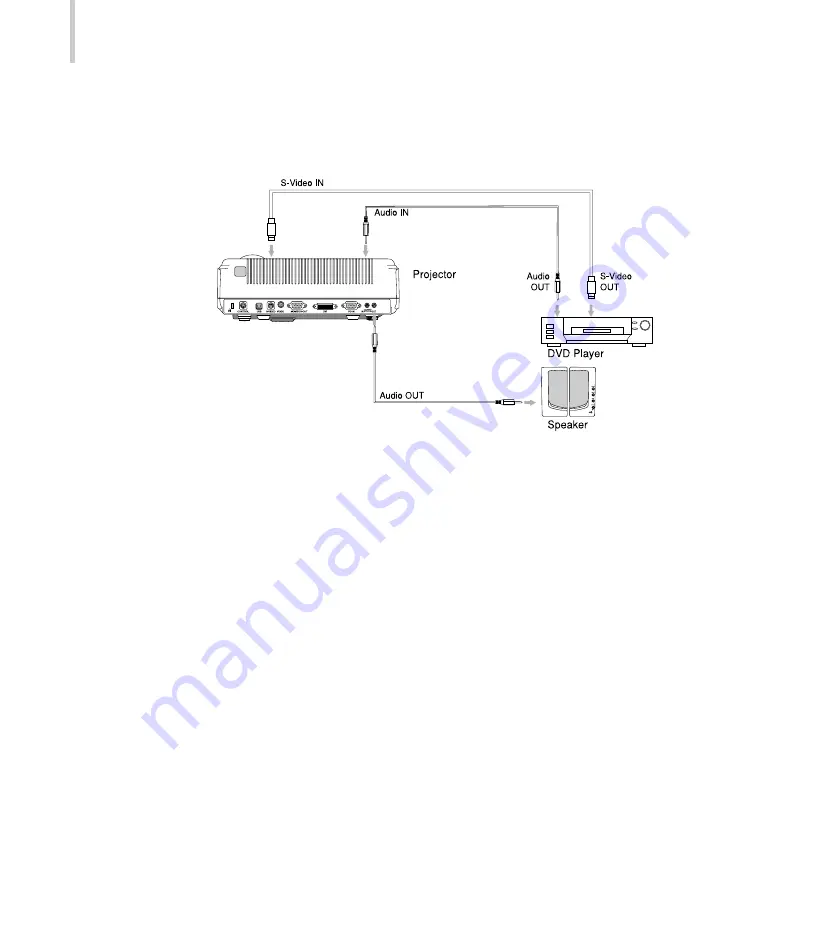
16
DLP
Connecting to a Video Source
You can connect the projector to almost any common video source - VHS player,
DVD player, camcorder, laser disc player or any other compatible video image source.
The projector can accept composite, component, or S-Video signals:
Composite video is characterized by a single-pin “RCA-type” video jack, usually
colored yellow.
Component video (YCbCr) is less common and features three “RCA-type” video
jacks, typically colored green, blue and red.
S-Video is readily identified by a single connector with four small pins.
You can connect the projector simultaneously to composite, component, and S-Video
sources. You can select which video source to project using the Control Panel or
Remote Control. If the Auto Search feature is ON (see later section- OSD SOURCE:
AUTO SOURCE of this manual), the projector will automatically detect and select a
source. The projector supports NTSC, PAL and SECAM video formats. The projector
(Composite & Component Video refer to Page. 48)
















































