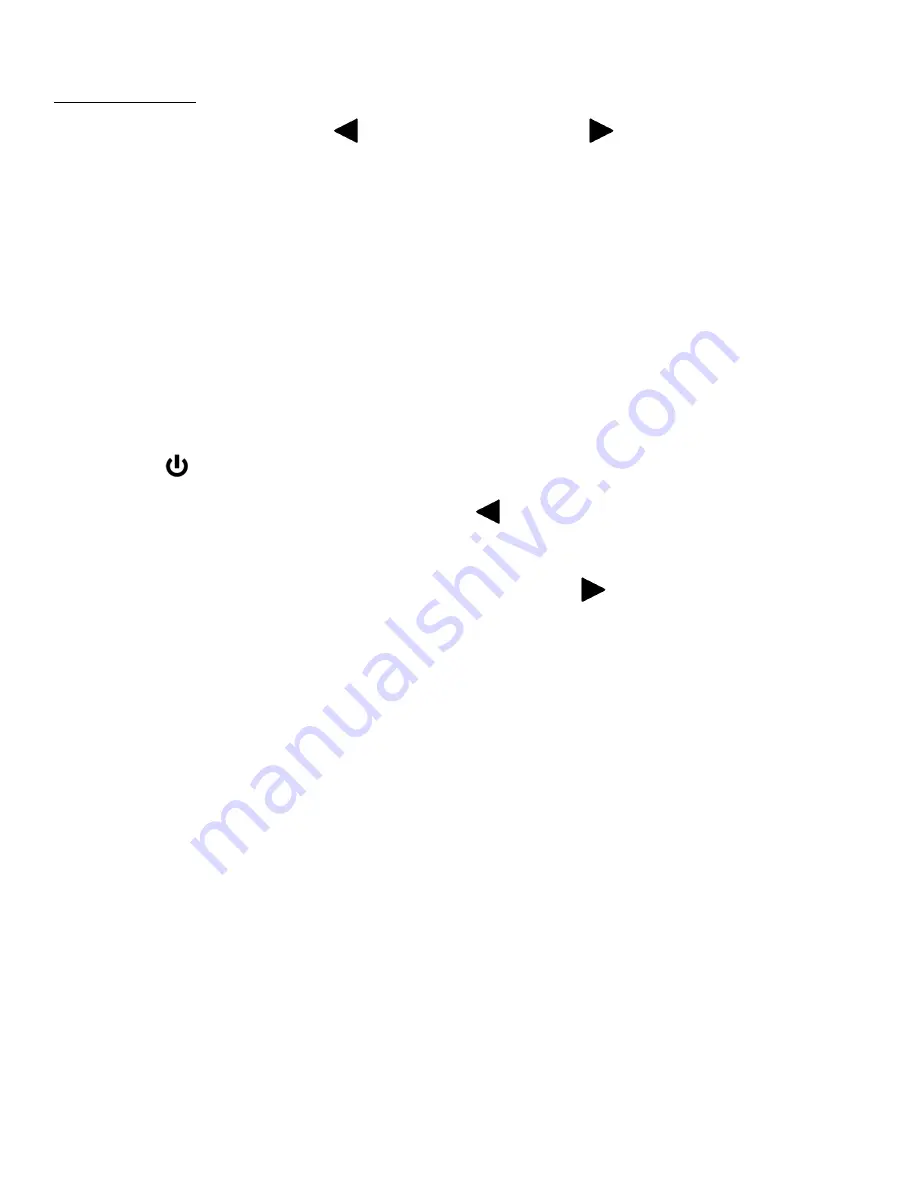
12
Viewing Photos on Your Camera
Select your Photo:
Once in Playback mode, press
LEFT (previous image)
or
RIGHT (next image)
button to
scroll through the images on your
digital video recorder’s memory card until you find the image you
would like to view.
Each captured image (videos and photos) will display on the LCD screen.
Deleting Videos and Photos
While in the Playback Mode, you can delete images (both videos and photos) from your camcorder
through the Delete menu.
1) View the image you would like to delete.
2) Press the
Power
button to open the Delete File Menu.
3) To delete an image:
Select ‘Yes’ by pressing the
LEFT
button.
The image is automatically deleted.
4) To exit without deleting the image:
Select ‘No’ by pressing the
RIGHT
button. Your image
remains on the SD card and the camcorder returns to Playback Mode.






































