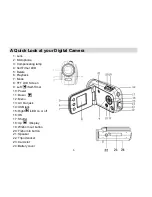10
Use only the recommended power accessories. Use of power sources not expressly
recommended for this equipment may lead to overheating, distortion of the equipment, fire,
electrical shock or other hazards
.
Starting Your Camera
Note: To easily download the photos and videos captured with this camera you need to install the
Vivitar Experience Image Manager software. See
the “Install the Vivitar Experience Image Manager
Software” section of this manual to learn how to install the software on your computer.
To power on the camcorder you need to flip open the LCD Screen. The Power button is situated on
the inside of the camcorder.
Power on
Press the Power button to turn on your DVR.
The LCD monitor will light up indicating that your DVR is ready for use.
Power off
Press the Power button to turn your DVR camcorder off. The DVR camcorder will switch off.
Auto Power Saving
If the DVR is not in use or in an operation mode for 60 seconds it will switch off automatically.