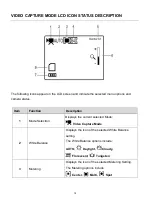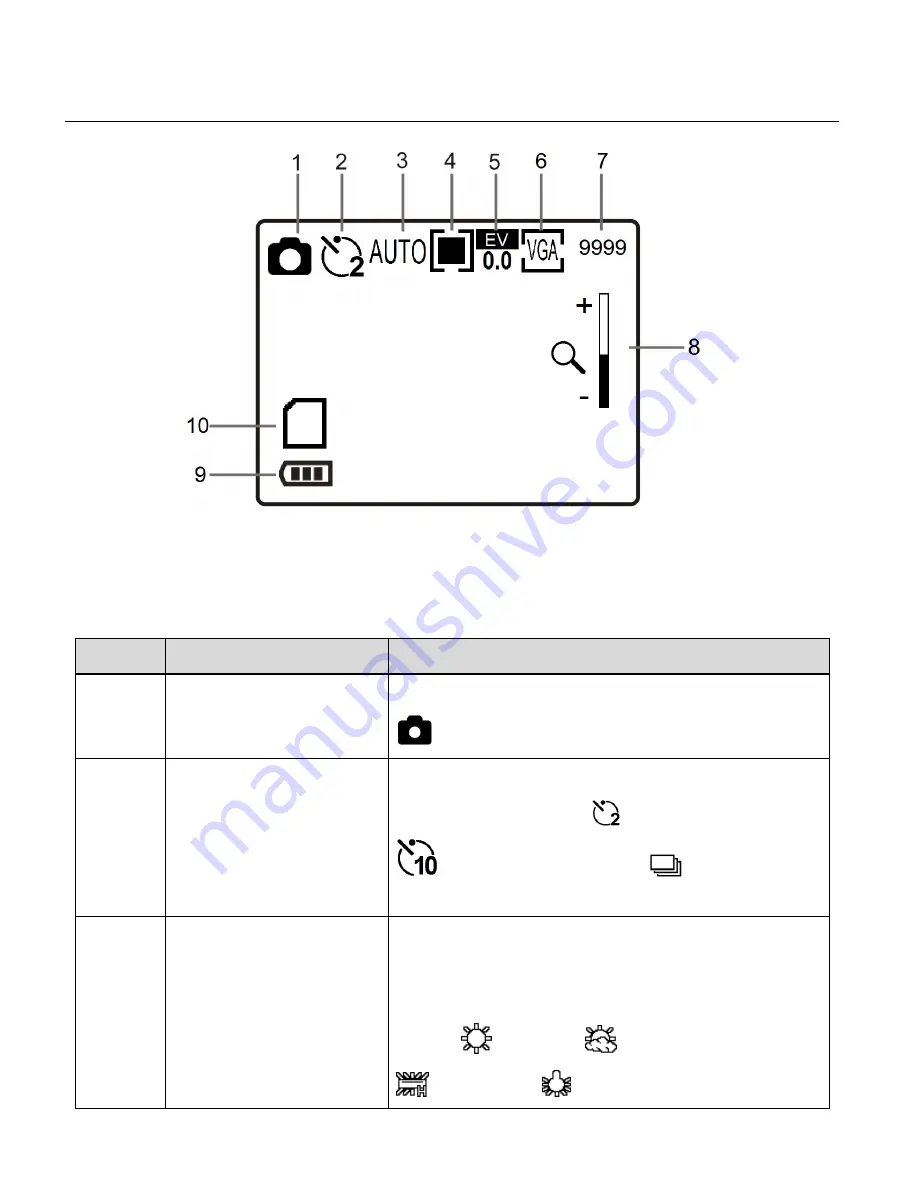
22
PHOTO CAPTURE MODE LCD ICON STATUS DESCRIPTION
The following icons appear on the LCD screen and indicate the selected menu options and
camera status.
Item
Function
Description
1
Mode Selection
Displays the current selected Mode:
Photo Capture Mode
2
Driver Mode
Displays the current Driver Mode. The options
include:
OFF
(No Icon),
Self-Timer 2 seconds
,
Self-Timer 10 seconds
,
Burst
(3
consecutive photos)
3
White Balance
Displays the icon of the selected White Balance
setting.
The White Balance options include:
AUTO,
Daylight,
Cloudy,
Florescent,
Tungsten