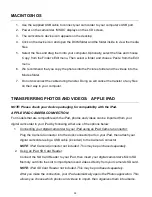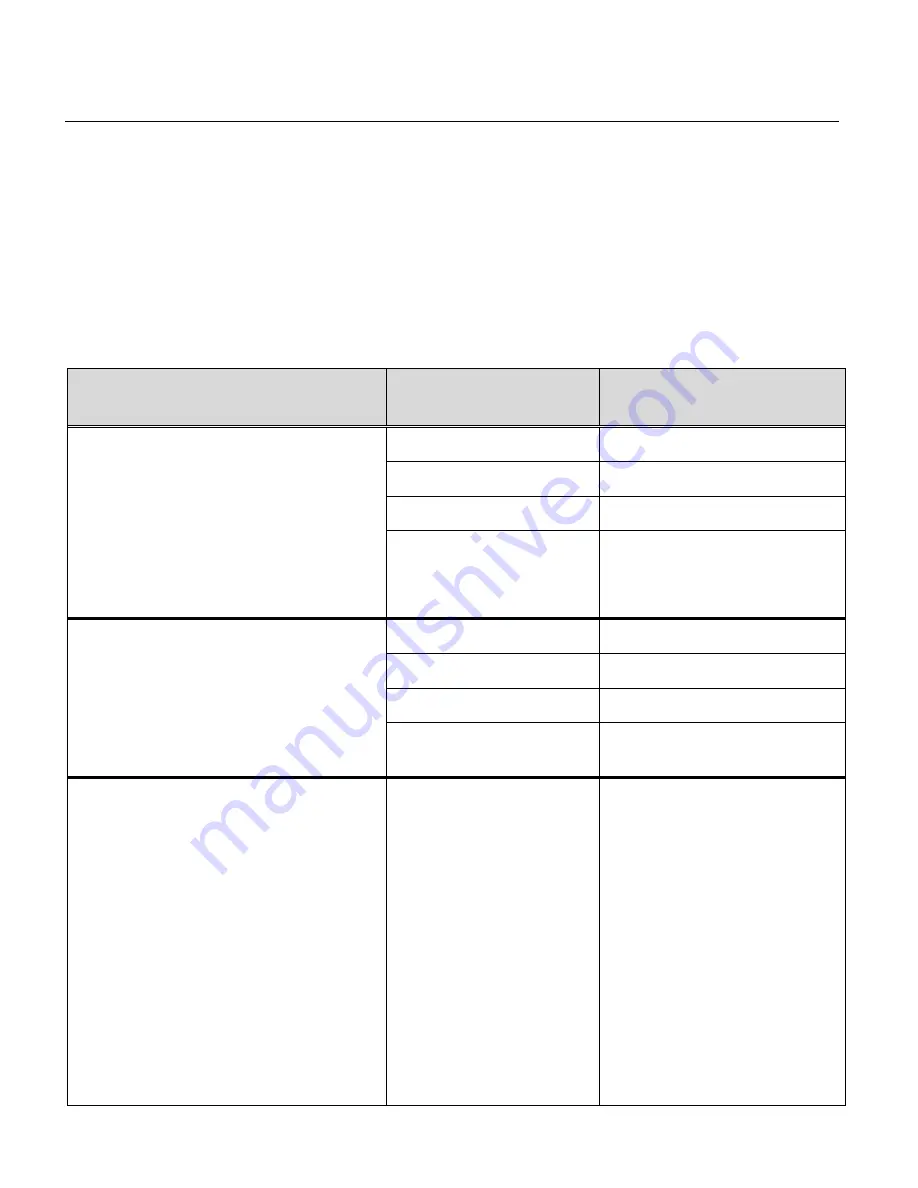
29
CAMERA SETTINGS MENU OPTIONS
To open the Camera Setup options, press the
MENU
button while in Video Capture or Photo
Capture Mode.
The following menu options appear:
Movie Size, Image Size, Exposure, Cyclic Record, ISO, Date Stamp, Quality, White Balance,
Capture Mode, Frequency, Screen Saver, Auto Power Off, Language, Beep Sound,
Date/Time, Format, Default Setting, Version
Menu Name
and Description
Menu Options
Menu Options Details
Movie Size
The ‘Movie Size’ menu allows you to choose
the desired size of the video taken by your
camera. Keep in mind that videos with a
higher resolution will also take up more of
your camera’s memory.
1080P
(Default)
FHD
1920x1080P@30fps
720P
HD720P
1280X720@60fps
720P
HD720P
1280X720@60fps
Image Size
The ‘Image Size’ menu allows you to choose
the desired size of the images taken by your
camera. Keep in mind that images with a
higher resolution will also take up more of
your camera’s memory.
12M
pixel resolution
4032x3024
8M
pixel resolution
3264x2448
5M
pixel resolution
2592X1944
Exposure (Photos)
The ‘Exposure’ setting helps you control the
amount of light that enters your camera’s
lens. This setting should be adjusted when
the environment is lighter or darker than
normal. When the environment has more
light than is needed, reduce the exposure
setting (by using the negative - count) to
reduce the amount of light allowed into the
lens by your camera. If the environment has
less light (darker) than is needed, increase
the exposure setting (by using the po
count) to increase the amount of light allowed
into the lens by your camera.
+2.0, +5/3, +4/3, +1.0,
+2/3, +1/3, +0.0,
-1/3, -2/3, -1.0, -4/3, -
5/3, - 2.0
Displays selected EV±
value.